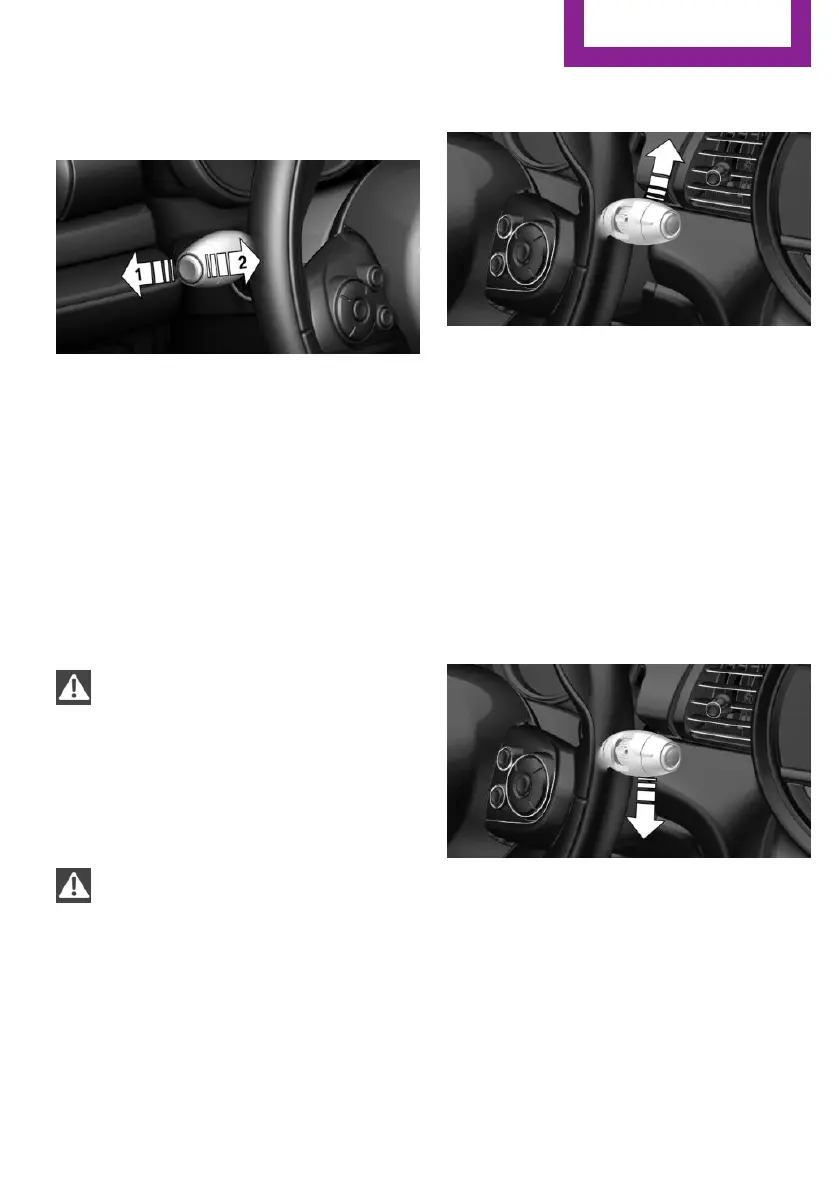High beams, headlight flasher
Push the lever forward or pull it backward.
▷ High beams on, arrow 1.
▷ High beams off/headlight flasher, arrow 2.
Wiper system
General information
Do not use the wipers if the windshield is dry,
as this may damage the wiper blades or cause
them to become worn more quickly.
Safety information
WARNING
If the wipers start moving in the folded
away state, body parts can be jammed or dam‐
age may occur to parts of the vehicle. There is a
risk of injury or risk of property damage. Make
sure that the vehicle is switched off when the
wipers are in the folded away state and the
wipers are folded in when switching on.◀
NOTE
If the wipers are frozen to the windshield,
the wiper blades can be torn off and the wiper
motor can overheat when switching on. There
is a risk of property damage. Defrost the wind‐
shield prior to switching the wipers on.◀
Switching on
Tap up the lever or press it past the resistance
point.
▷ Normal wiper speed: tap up once.
The wipers switch to intermittent operation
when the vehicle is stationary.
▷ Fast wiper speed: tap up twice or tap once
beyond the resistance point.
Wipers change to normal speed when vehi‐
cle comes to standstill.
The lever automatically returns to its initial po‐
sition when released.
Switching off and brief wipe
Press the lever down.
▷ To switch off from fast wiper speed: press
down twice.
▷ To switch off from normal wiper speed:
press down once.
▷ Single wipe: press down once.
The lever automatically returns to its initial po‐
sition when released.
Seite 71
Driving
CONTROLS
71
Online Edition for Part no. 01 40 2 915 044 - X/16
