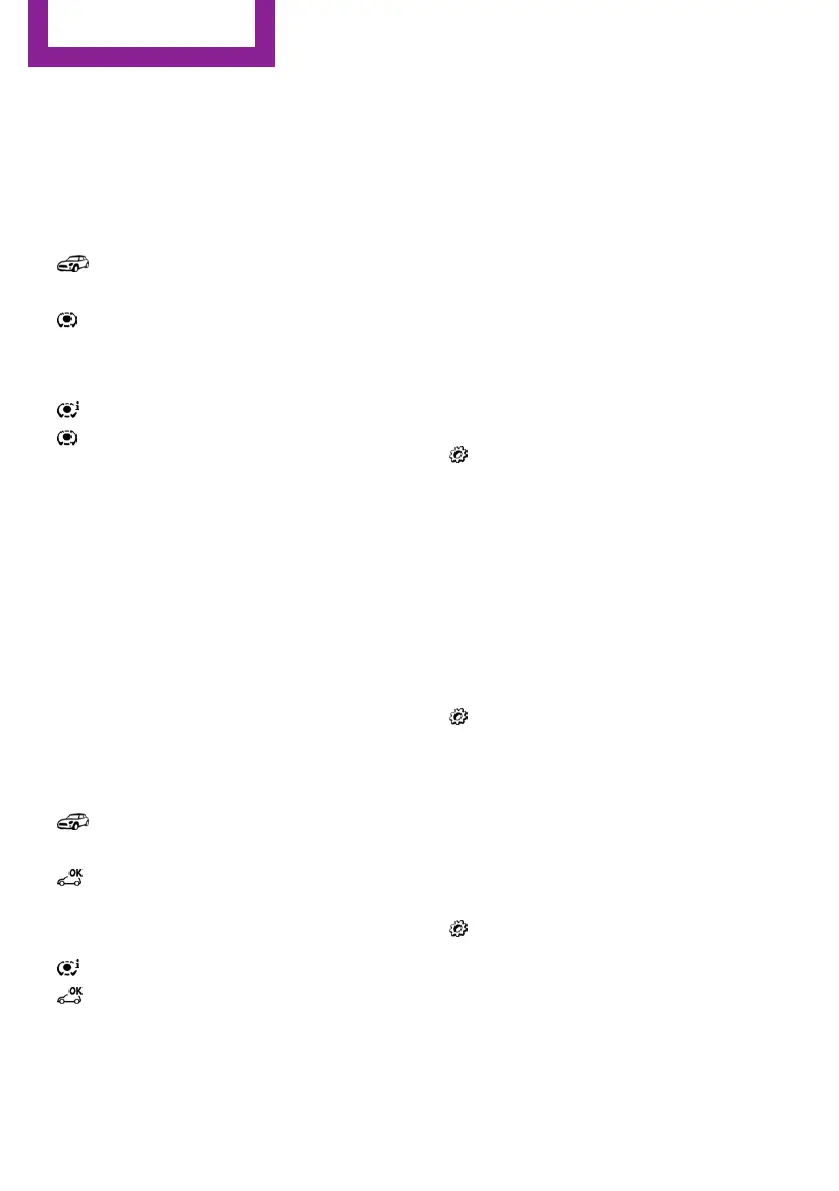Sport instruments
On the Control Display, values for power and
torque are displayed.
Displaying sport instruments
Via the onboard monitor:
1. "Vehicle info"
2. "Driving Excitement"
3. "Sports instruments"
Via MINI Driving Modes switch:
1. Activate SPORT.
2. "Driving Excitement"
3. "Sports instruments"
Vehicle state
The following vehicle and surrounding area
data is automatically checked and evaluated in
succession:
▷ Range.
▷ Engine temperature.
▷ External temperature.
▷ SPORT program state.
Finally, a total evaluation of the vehicle state is
displayed.
Checking vehicle state
Via the onboard monitor:
1.
"Vehicle info"
2. "Driving Excitement"
3. "Vehicle and surroundings"
Via MINI Driving Modes switch:
1.
Activate SPORT.
2. "Driving Excitement"
3. "Vehicle and surroundings"
Speed warning
Concept
A speed limit can be set that when reached will
cause a warning to be issued.
General information
The warning is repeated if the vehicle speed
drops below the set speed limit once by at least
3 mph/5 km/h.
Displaying, setting or changing the
speed warning
Via the onboard monitor:
1.
"Settings"
2. "Speed"
3. "Warning at:"
4. Turn the controller until the desired speed
warning is displayed.
5. Press the controller.
Activating/deactivating the speed
warning
Via the onboard monitor:
1.
"Settings"
2. "Speed"
3. "Warning"
4. Press the controller.
Setting your current speed as the speed
warning
Via the onboard monitor:
1.
"Settings"
2. "Speed"
3. "Select current speed"
4. Press the controller.
Seite 92
CONTROLS
Displays
92
Online Edition for Part no. 01 40 2 915 044 - X/16
