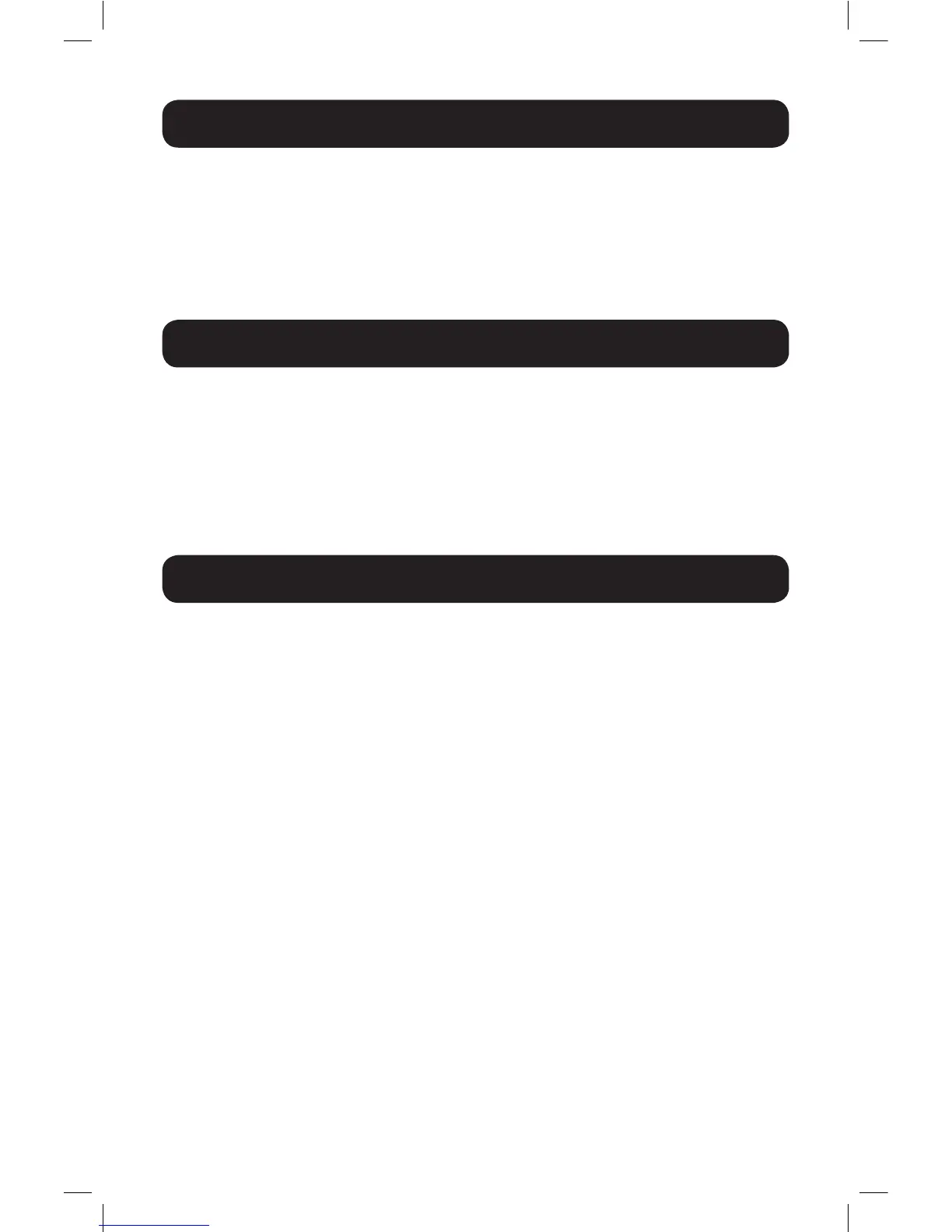2
1. Important Safety Instructions
2. Product Features
3. Package Contents
• The device must only be opened by a qualified technician.
• Disconnect device from AC mains before service operation!
• Use of this equipment in life support applications where failure of this equipment
can reasonably be expected to cause the failure of the life support equipment or to
significantly affect its safety or effectiveness is not recommended.
• Compatible with any KVM switch / computer
• Extends KVM control over a computer up to a distance of 500 ft. (150 m)
• Integrated local port for local keyboard, mouse and monitor
• 2-port KVM switch built into remote unit
• Supports all major OS
• Transmitter
• Receiver
• (x2) VGA + USB Cable
• External Power Supply with NEMA 1-15P Plug (Input: 100-240V, 50/60Hz Output:
12V/1000mA) and Plug Adapters for UK, Europe and Australia, NEMA*
• Screwdriver
• (x8) Rubber Feet
• Owner’s Manual
* 0DT60001-AC-INT available for purchase separately if additional power supply is needed.
17-04-194-9336F4.indb 2 5/1/2017 3:05:24 PM