Standard USB port supplied by Apple
Computer.
System Requirements
16-bit plus Auto Dust
Brush
11
GETTING STARTED
10
The package contents
Check the packing list before using this product. If any items are missing, immedi-
ately contact your dealer.
Follow the steps below to set up the scanner.
1 Check the package contents (p. 10)
2 Check the system requirements (p. 10)
3 Install the utility software (p. 12)
4 Connect the USB cable (p. 18)
5 Connect the AC adapter (p. 19)
6 Turn on the scanner (p. 19)
To use the scanner, the computer system must meet the following requirements:
9 AC adapter
The adapter unit varies with destination:
1 Instruction manual
2 Warranty card
3 Scanner unit
4 35mm film holder FH-U1
5 Slide mount holder SH-U1
6 USB cable UC-2
7 DiMAGE Scan Dual III CD-ROM
8 Adobe Photoshop Elements CD-ROM
CPU, RAM, and hard-disc space requirements with 16-bit color depth, Auto Dust
Brush (dust-removal function), and Pixel Polish (automatic image-correction function)
are as follows:
Pentium 166MHz (Pentium
II) or later processor.
16-bit color depth
16-bit plus Auto Dust
Brush
Auto Dust Brush or Pixel
Polish
Pentium 166MHz (Pentium III) or later processor.
64MB (128 MB) of actual RAM.
128MB with Windows XP
200MB (400 MB) of free
hard-disk space.
128 MB (256 MB) of actual RAM.
300MB (600 MB) of free
hard-disk space.
500MB (1GB) of free hard-disk
space.
Macintosh computers
Power PC G3 or later
processor.
16-bit color depth
Auto Dust Brush or Pixel
Polish
Power PC G3 (PowerPC G4) or later processor.
A minimum of 128MB (256MB) of RAM in addition to the requirements for the Mac OS and
applications.
200MB (400 MB) of free
hard-disk space.
300MB (600 MB) of free
hard-disk space.
500MB (1GB) of free hard-
disk space.
IBM PC/AT compatible computers Macintosh computers
PowerPC G3 or later processor.Pentium 166MHz or later processor.
Windows 98, 98 Second Edition,
2000 Professional, Me, or XP.
A minimum of 64MB of actual RAM.
A 16-bit or greater color monitor: High Color
or medium color quality (Windows XP).
A monitor with 1024x768 pixels or greater is recommended.
A monitor with 640 x 480 pixels can also be used.
Mac OS 8.6 to 9.2.2 and
Mac OS X v10.1.3 to v10.1.5.
100MB or more of free hard disk space.
A minimum of 64MB of RAM in addition to
the requirements for the Mac OS and appli-
cations.
A monitor with 32,000 colors or more.
The plug-in driver software has been tested
for use with Photoshop ver. 5.5, 6.0.1, 7.0,
and Photoshop Elements.
USB port as standard interface,
Adaptec: USB2connect 3100,
USB2connect 5100, DuoConnect.
Belkin: Hi-speed USB 2.0 5-Port PCI Card,
USB 2.0 Hi-Speed 2-Port PCI Card.
The TWAIN driver software has been tested
for use with Photoshop ver. 5.5, 6.0.1, 7.0,
Photoshop Elements, Paint Shop Pro 7.0,
and Corel PHOTO-PAINT 10.0.
* The CPU and RAM must satisfy the requirements of the operating system.
* Application software must be guaranteed by the manufacturer to work with the operating sys-
tem.
* The USB interface must be guaranteed by the manufacturer to work with the operating system.
* The software may freeze or an error may occur if the operating system's stand-by (sleep) func-
tion activates. Turn the function off before using the utility software.
* The RAM requirements refer to the physical memory available without the use of memory man-
agement tools or virtual memory.
* Check the Minolta web site for the latest compatibility information:
North America: http://www.minoltausa.com
Europe: http://www.minoltaeurope.com/pe/digital/languages_stage.html
Recommended requirements in parenthesis
Recommended requirements in parenthesis
To use the plug-in with Photoshop or Photoshop Elements on Mac OS 8.6 - 9.2.2, add the above
memory requirements to Photoshop’s suggested application memory allocation.
IBM PC/AT compatible computers
AC-U21 for use in North America, Taiwan, and
Japan.
AC-U22 for use in continental Europe,
Oceania, and Asia (except Hong Kong, China,
Taiwan, and Japan).
AC-U23 for use in England, Hong Kong
AC-U24 for use in China.
Contact your dealer for AC adapter models for
other countries.
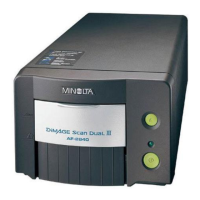
