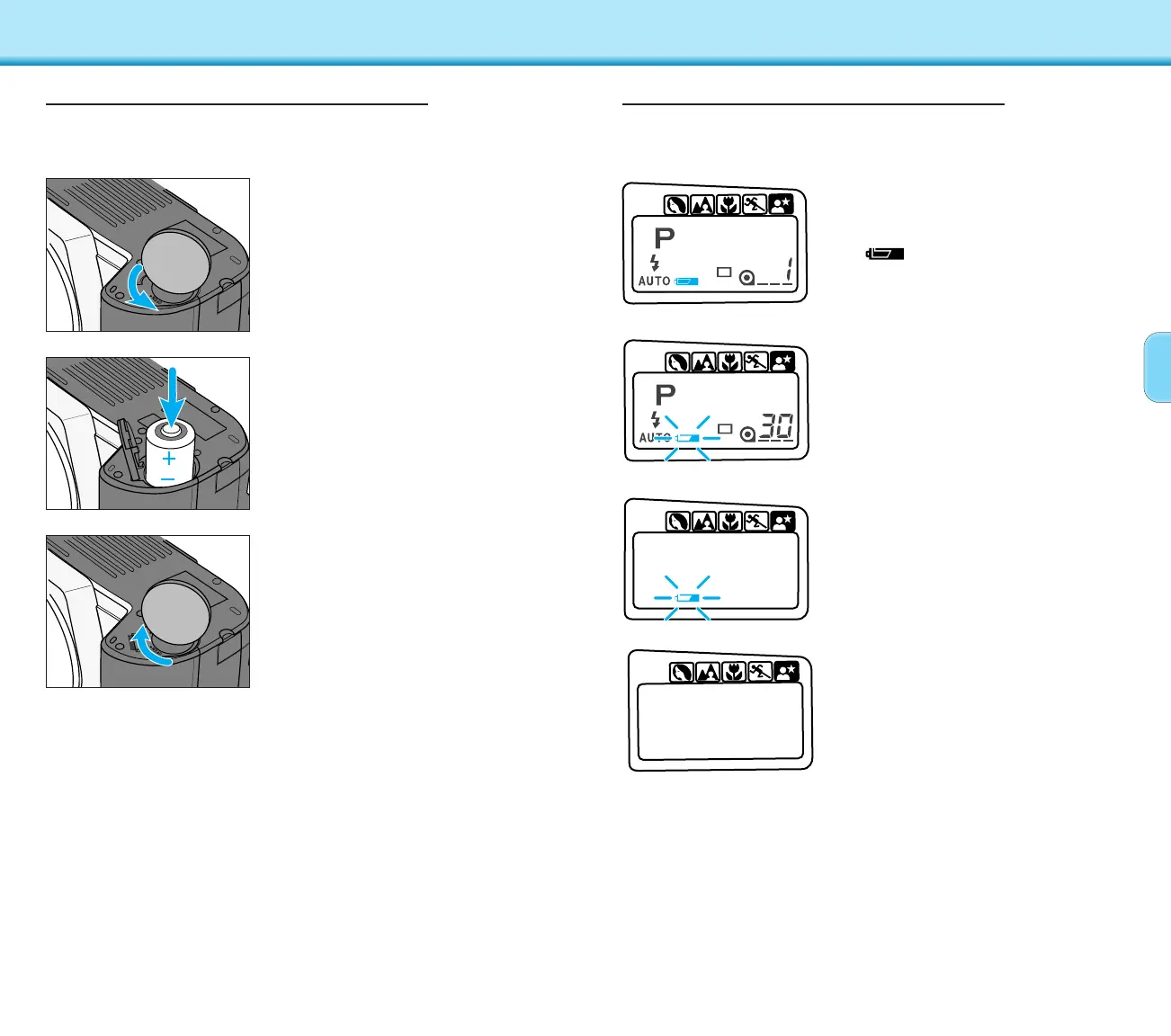13
BATTERIES
12
BATTERIES
1. Using a coin or similar
object, turn the battery-
chamber lock to OPEN, then
open the battery-chamber
door.
2. Insert the batteries as
indicated by the + and –
marks.
3. Close the battery-chamber
door, then turn the battery-
chamber lock to CLOSE.
• Setting the camera down with the battery-
chamber door open may damage the
camera.
Your camera uses two 3V CR2 lithium batteries to supply power for
all camera operations.
Installing the Batteries
Each time the main switch is set to ON, a battery symbol appears in
the data panel indicating the power status of the batteries.
Checking Battery Power
Full-battery symbol
Power is sufficient for all camera
operations.
• will only appear for five seconds.
Blinking low-battery symbol
Power is extremely low. All functions
are operational, but the batteries will
need to be replaced soon. Flash
recycling time may be slow.
Blinking low-battery symbol
appears alone and the shutter
locks.
Power is insufficient for camera
operation. Replace the batteries.
No display
Power is too low for the camera to
operate. Replace the batteries or make
sure they have been inserted correctly.
