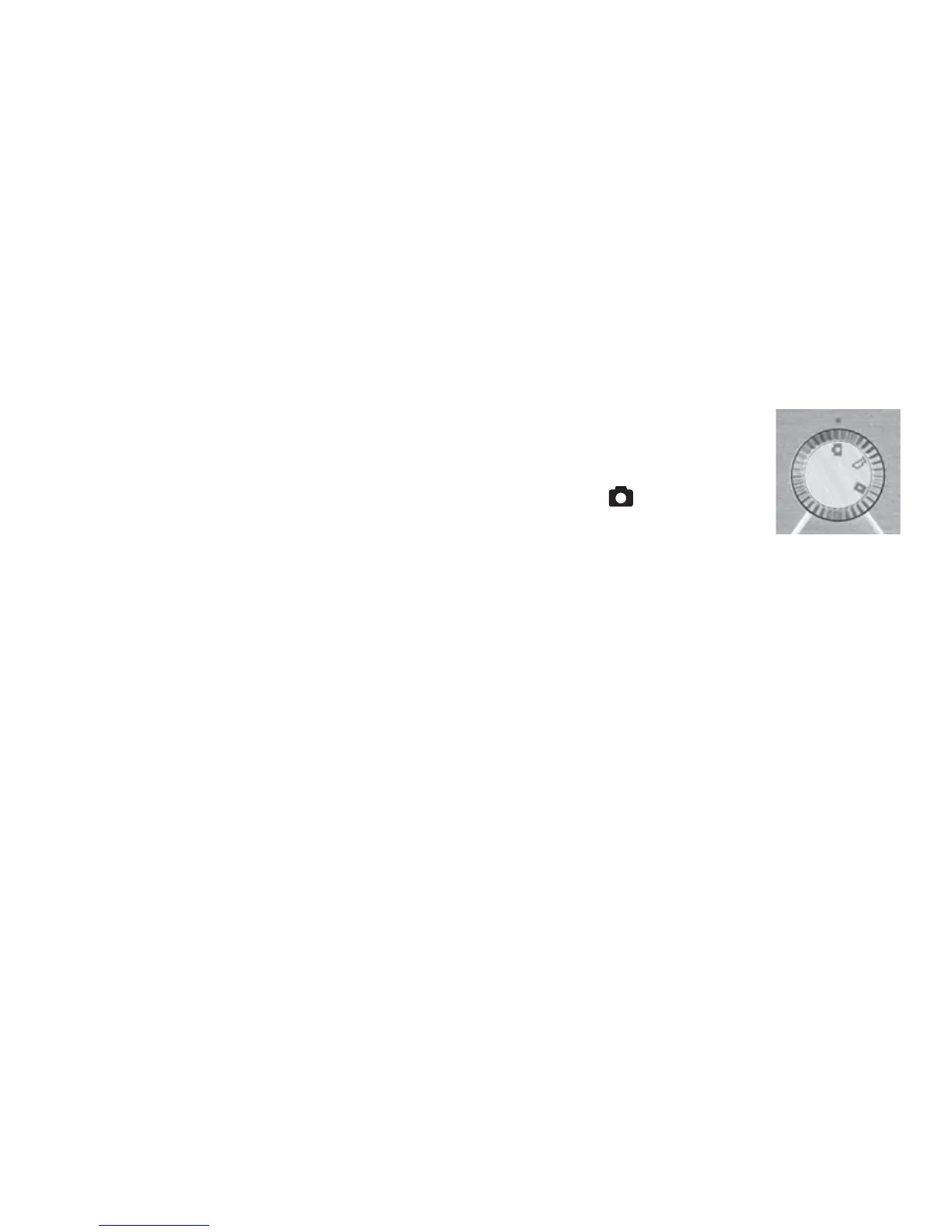38
Shooting photos
Framing the subject and shooting the picture
Set the mode dial to the de-
sired Photo mode. With con-
nected and switched on fl ash
module the
-
symbol ap-
pears on the monitor.
Frame the subject you want to shoot through the
viewfi nder or in the monitor of the connected
fl ash module. Press the shutter release to capture
and save the picture.
The LED display extinguishes during the shot and
the respective saving process. The LED display
then lights up blue again to signal that the DSC
is ready to take the next shot.
Using the fl ash
Activate the fl ash function in the Photo mode
Selecting the menu language
The MINOX DSC menu items can be displayed in
several languages. If, after switching on the cam-
era and the fl ash module, the menus are not shown
in your language, go to the section
Adjusting your
camera settings
>
Selecting the language