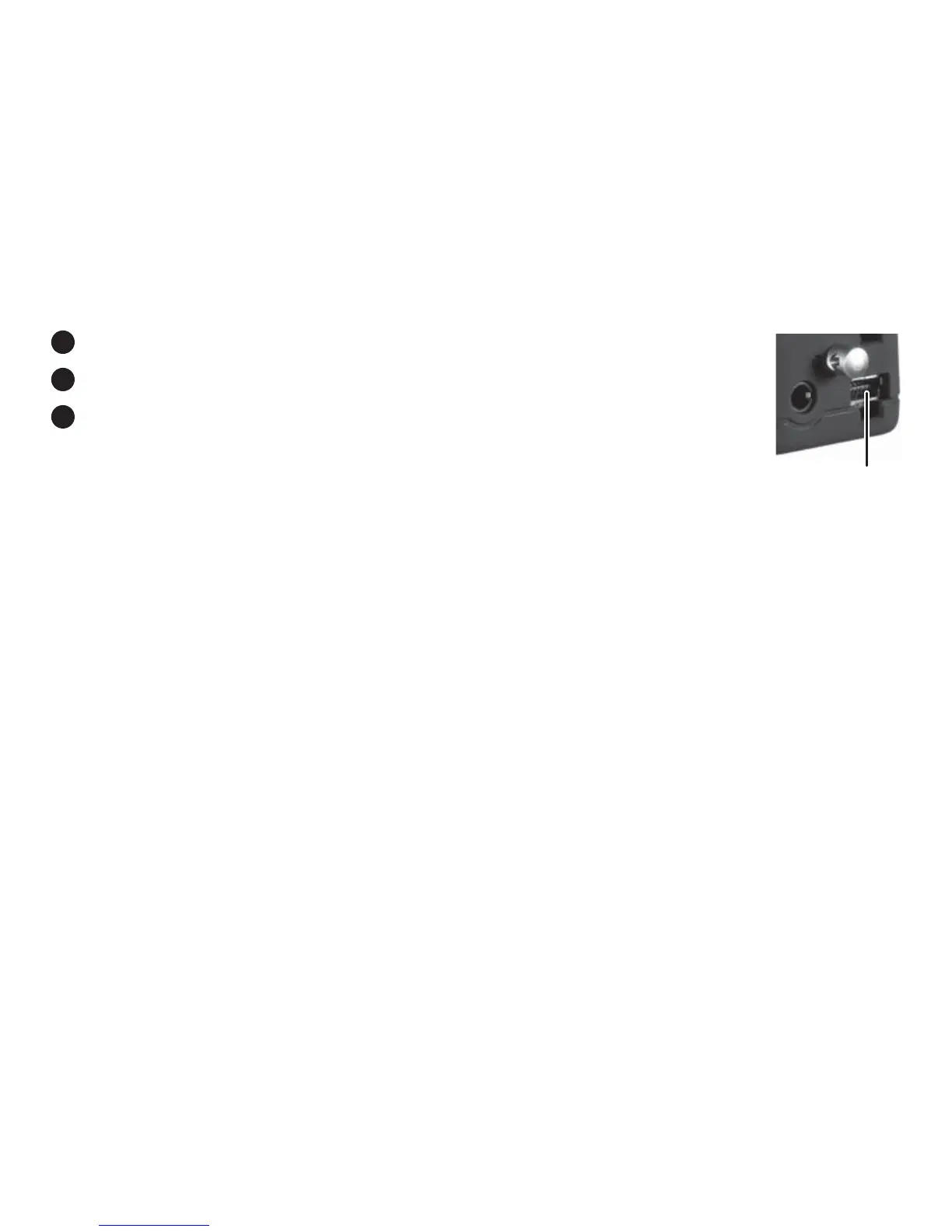33
10
Connector (contacts)
11
Engaging notches
12
Sliding lock
How to use your MINOX DSC
Before using the DSC for the fi rst time you have
to fully charge the integrated batteries.
Note: When charging for the fi rst time the bat-
teries must be fully charged to ensure maximum
performance. Do not interrupt the charging proc-
ess before the green light goes out, indicating
that the charging process has fi nished.
Charging the batteries
Charging the battery in the camera (DSC)
Use the provided power supply cable (mini USB to
USB) to connect the DSC to the USB port of your
switched-on computer. Charg-
ing starts automatically.
To charge the battery of the
DSC without the computer you
can use an optionally available
AC Adaptor (Order number
see: Accessories).
A green LED lights up while the battery is
charging. Charging is complete when the green
light goes out.
Charging the battery in the
fl ash module (DSC Flash)
Use the provided power supply cable (mini jack to
USB) to connect the fl ash to the USB port of your
switched-on computer. Charging commences au-
tomatically.
Mini USB
port