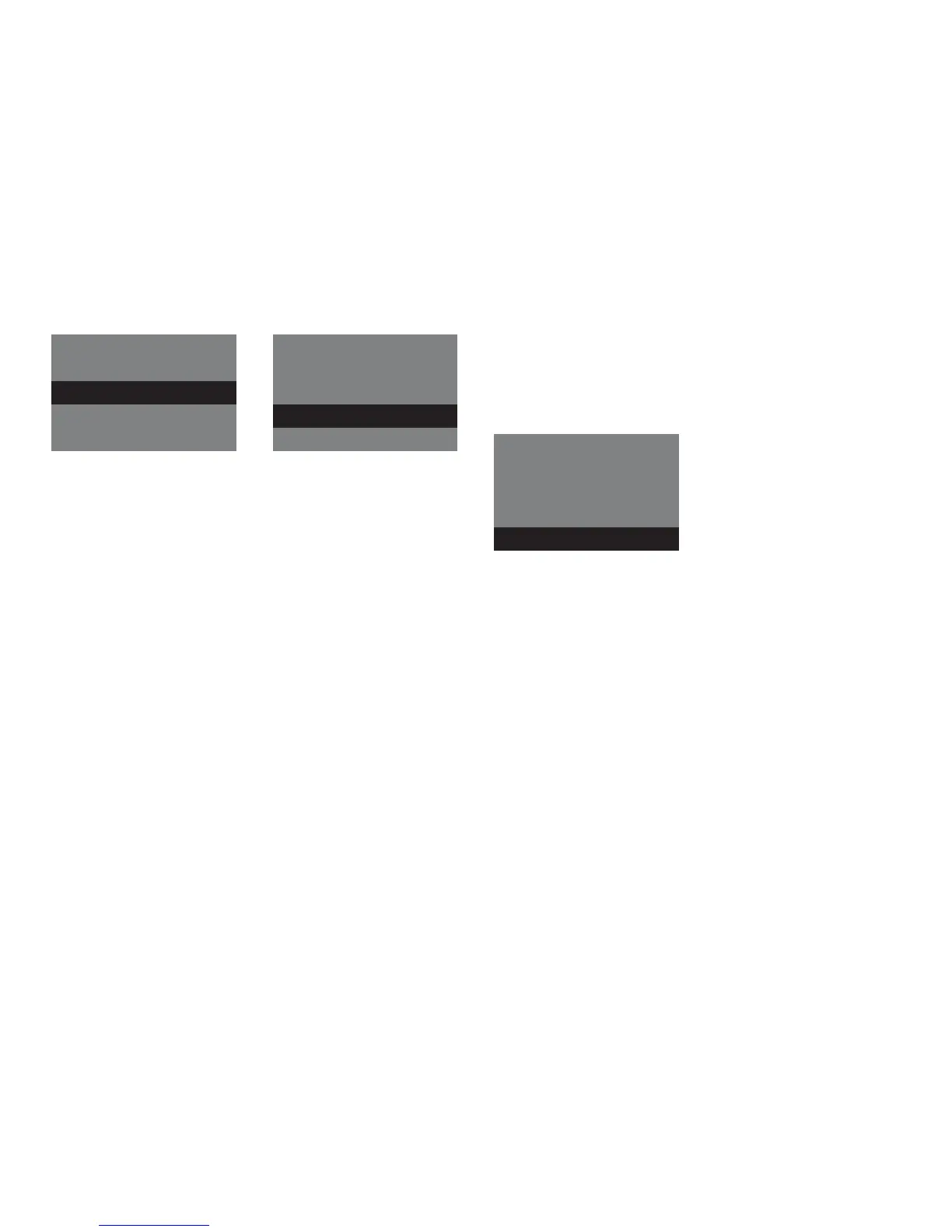41
Viewing several images at once
(miniature images)
Press the shutter release in Playback mode to
enter the Playback menu. To show your saved im-
ages in thumbnail format select
4 Thumbnails
or
9 Thumbnails
and confi rm this selection by press-
ing the shutter release. The monitor now shows
all images in the desired format.
Select the desired image using the Up or Down
button and press the shutter release to display it
as a single image.
Viewing images in a slide show
The DSC can display your saved images on the
monitor in a slide show.
Press the shutter re-
lease in Playback mode
to enter the Playback
menu, select
Slide
Show
and confi rm this
selection by pressing the shutter release. The
slide show commences. Press the shutter release
again to stop the slide show.
Deleting images
Important note!
Deleted images and video clips cannot be re-
stored. In case of doubt make a copy of your
data before deleting images. MINOX GmbH shall
not be liable for data loss caused by incorrect
operation.
Playback
Zoom
4 Thumbnails
9 Thumbnails
Slide Show
Playback
Zoom
4 Thumbnails
9 Thumbnails
Slide Show
Playback
Zoom
4 Thumbnails
9 Thumbnails
Slide Show