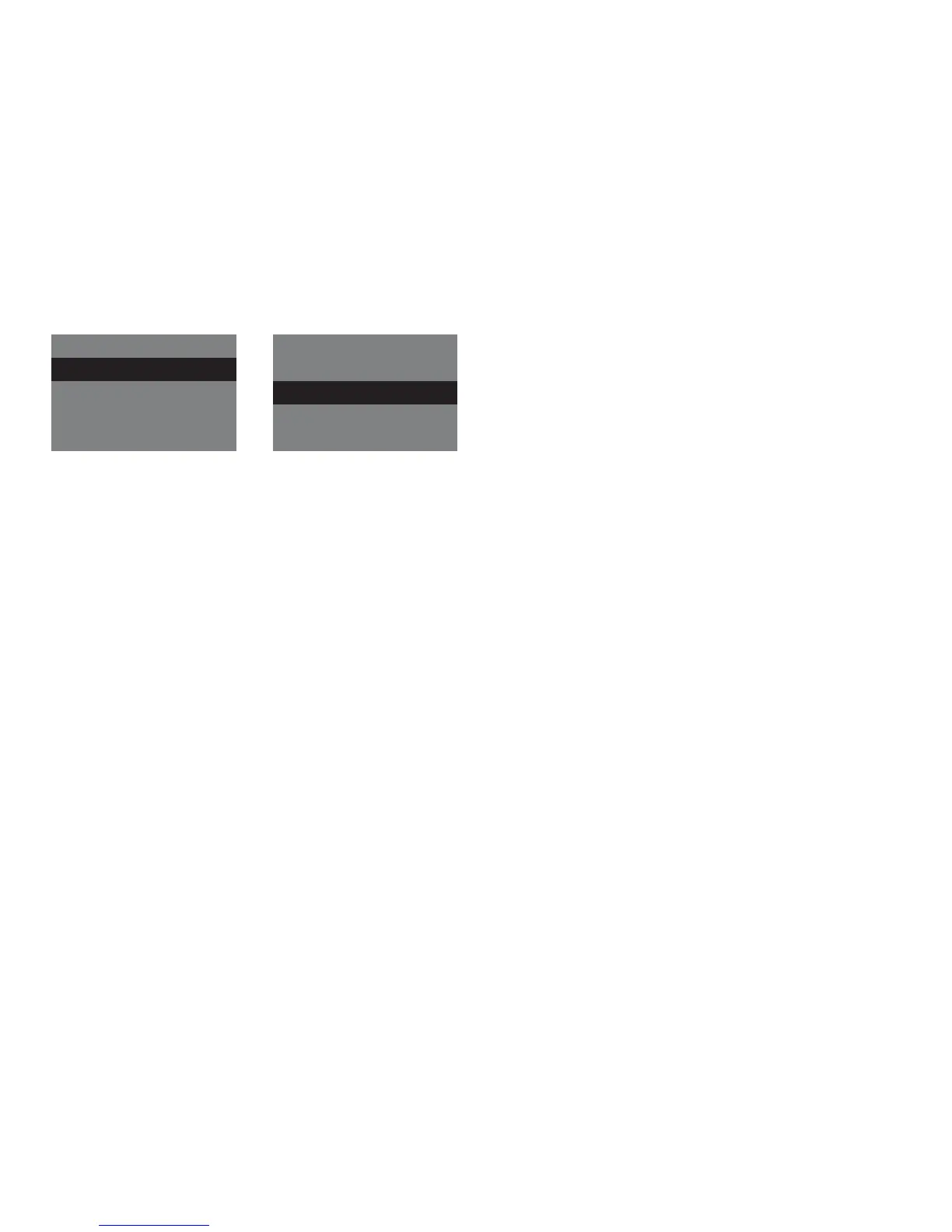42
Deleting a single image
In Playback mode select the image you want to
delete using the Up or Down button.
Press the shutter release to enter the Playback
menu, select
Delete One
and confi rm this selec-
tion by pressing the shutter release. Confi rm the
safety question that appears with Yes and press
the shutter release again. The selected image is
now irrevocably deleted from the memory of the
camera.
Deleting all images
In the Playback mode press the shutter release
to enter the Playback menu. Select
Delete all
and
confi rm this selection by pressing the shutter re-
lease. Confi rm the safety question that appears
with Yes and press the shutter release again. All
images are now irrevocably deleted from the
memory of the camera.
Transferring images to your computer
The MINOX DSC supports the following operat-
ing systems:
• Windows 2000/ME/XP/
Vista
• Mac OS 9.x or OS X
Driver installation is not required. Older operating
systems are not supported.
Note: When connected to your switched-on
computer via the USB cable the MINOX DSC is
supplied with power and the battery is charged.
Refer also to section Charging the batteries.
Playback
Delete One
Delete All
Setup
Exit
Playback
Delete One
Delete All
Setup
Exit
