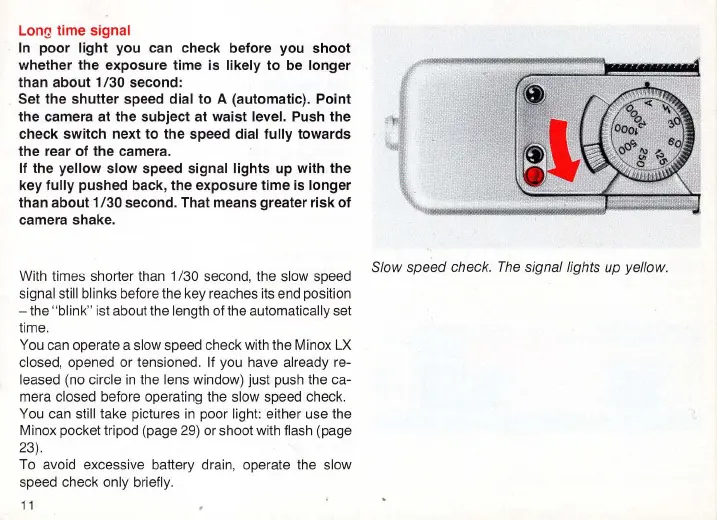Long
time
signal
In
poor
light
you
can
check
before
you
shoot
whether
the
exposure
time
is
likely
to
be
longer
than
about
1/30
second:
Set
the
shutter
speed
dial
to
A (automatic).
Point
the
camera
at
the
subject
at
waist
level. Push
the
check
switch
next
to
the
speed
dial
fully
towards
the
rear
of
the
camera.
If
the
yellow
slow
speed
signal
lights
up
with
the
key
fully
pushed
back,
the
exposure
time
is
longer
than
about
1/30
second.
That
means
greater
risk
of
camera shake.
With times shorter than
1/30 second, the slow speed
signal still blinks before the key reaches its end position
- the
"blink" ist about the length of the automatically set
time.
You can operate a
slow speed check with the Minox
LX
closed, opened or tensioned. If you have already re-
leased (no circle
in
the lens window) just push the ca-
mera
closed before operating the slow speed check.
You can
still take pictures
in
poor light: either use the
Minox pocket tripod (page 29) or shoot with
flash (page
23).
To avoid excessive battery drain, operate the
slow
speed check only briefly.
11
Slow speed check.
The
signa/lights
up
yel/ow.