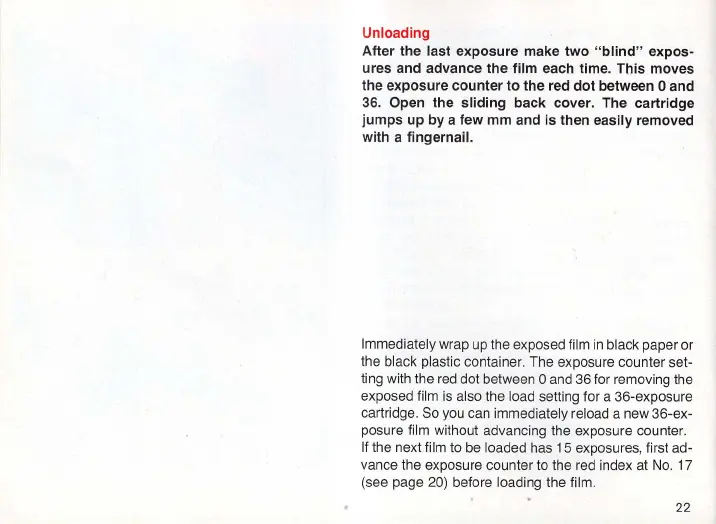Unloading
After
the
last
exposure
make
two
"blind"
expos-
ures and advance the film each time. This moves
the exposure counter
to
the
red
dot
between 0 and
36.
Open the
sliding
back cover. The
cartridge
jumps
up
by
a
few
mm and is then easily removed
with a
fingernail.
Immediately
wrap up the exposed film
in
black paper or
the black plastic container. The exposure counter
set-
ting with the
red
dot between 0
and
36
for removing the
exposed film
is
also the load setting for a 36-exposure
cartridge.
So
you
can immediately reload a new 36-ex-
posure film without advancing the exposure counter.
If
the next film
to
be
loaded
has
15 exposures, first ad-
vance the exposure counter
to
the
red
index
at
No.
17
(see page
20)
before loading the film.
22