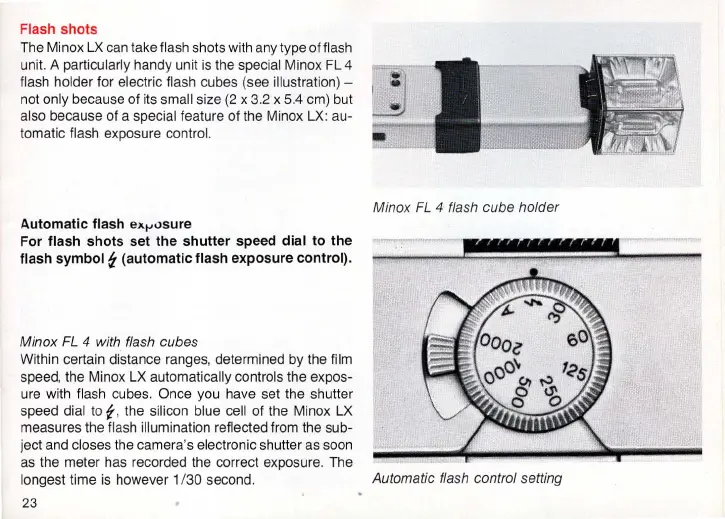Flash
shots
Th
e Minox LX
can
take flash shots with any type of flash
unit. A particularly handy unit
is
the special Minox FL 4
flash holder for electric flash cubes (see illustration) -
not
only becau
se
of
its
small size
(2
x 3.2 x 5.4 cm) but
also because of a special feature of the
Mi
no
x LX: au-
tomatic
fla
sh
exposure control.
Automatic
flash
exposure
For
flash
shots
set
the
shutter
speed dial
to
the
flash
symbol
~
(automatic
flash
exposure
control)
.
Minox
FL
4 with flash cubes
Within certain distance ranges, determined
by
the film
speed, the Minox LX automatically controls the expos-
ure with
flash cubes. Once you have set the shutter
speed
dial
to
f , the silicon blue ce
ll
of the Minox
LX
measures the flash illumination reflected from the sub-
ject and closes the camera's
electronic shutter
as
soon
as
the meter has recorded the correct exposure. The
Minox
FL
4 flash cube holder
longest time
is
however 1/30 second. Automatic flash control setting
23