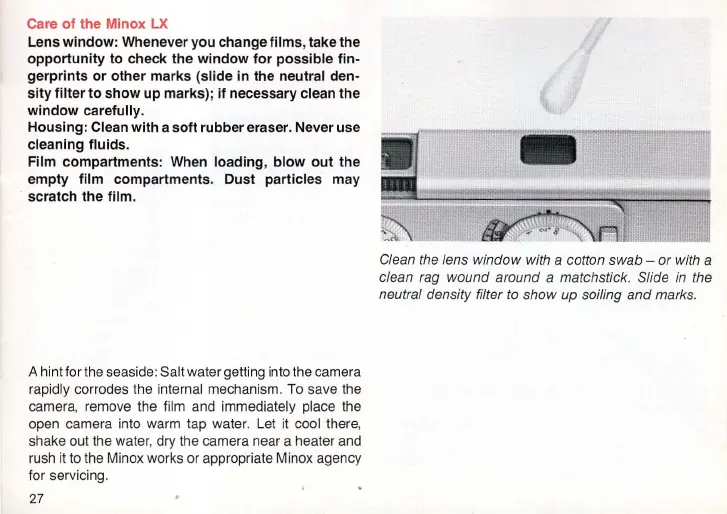Care of the Minox
LX
Lens window: Whenever you change films, take the
opportunity
to
check the window for possible fin-
gerprints or other marks (slide in the neutral den-
sity filter to show up marks); if necessary clean the
window
carefully.
Housing: Clean with a soft rubber eraser. Never use
cleaning fluids.
Film
compartments: When loading,
blowout
the
empty film compartments. Dust
particles may
scratch the
film.
A hint for the seaside: Salt water getting into the
ca
mera
rapidly corrodes the internal mechanism. To save the
camera, remove the
f
il
m and immediately place the
open camera into warm tap water.
Le
t it cool there,
shake out the water, dry the camera near a heater and
rush it to the Minox works or appropriate Minox agency
for servi
ci
ng
.
27
-
Clean
the
lens window with a cotton swab - or with a
clean rag wound around a matchstick. Slide in the
neutral density filter
to
show up soiling and marks.