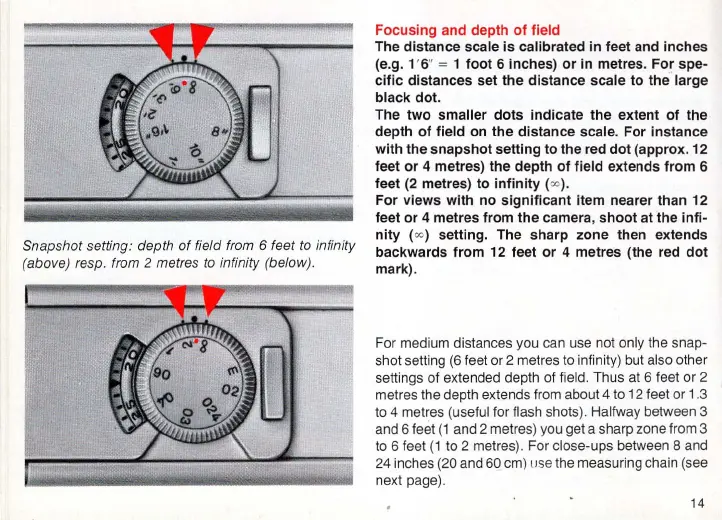Snapshot setting: depth
of
field from 6 feet
to
infinity
(above) resp. from
2 metres
to
infinity (below
).
Focusing and depth
of
field
The distance scale
is
calibrated in feet and inches
(e
.g. 1 '6" = 1 foot 6 inches)
or
in
metres. For spe-
cific
distances set the distance scale
to
the large
black
dot.
The two
smaller
dots
indicate the extent
of
the
depth
of
field on the distance scale. For instance
with the snapshot setting
to
the red
dot
(approx. 12
feet
or
4 metres) the depth
of
field extends
from
6
feet
(2
metres) to
infinity
(
00
).
For views with no
significant
item nearer than 12
feet
or
4 metres from the camera,
shoot
at the infi-
nity
(
00
) setting. The sharp zone then extends
backwards
from
12 feet
or
4 metres (the red
dot
mark).
For
medium distances
you
can
use not only the snap-
shot setting
(6
feet
or
2 metres
to
infinity)
but
also other
settings of extended depth of
field.
Thu
s
at
6 feet
or
2
me
t
res
the depth extends
from
about 4
to
12
feet
or
1
.3
to
4 metres (useful for flash shots). Halfw
ay
between 3
and
6 feet (1 and 2 metres)
you
get a sharp zone from 3
to
6 feet (1
to
2 metres
).
For close-ups between 8
and
24
inches
(20
and
60
cm
)
use
the
measuring chain
(s
ee
next page).
14