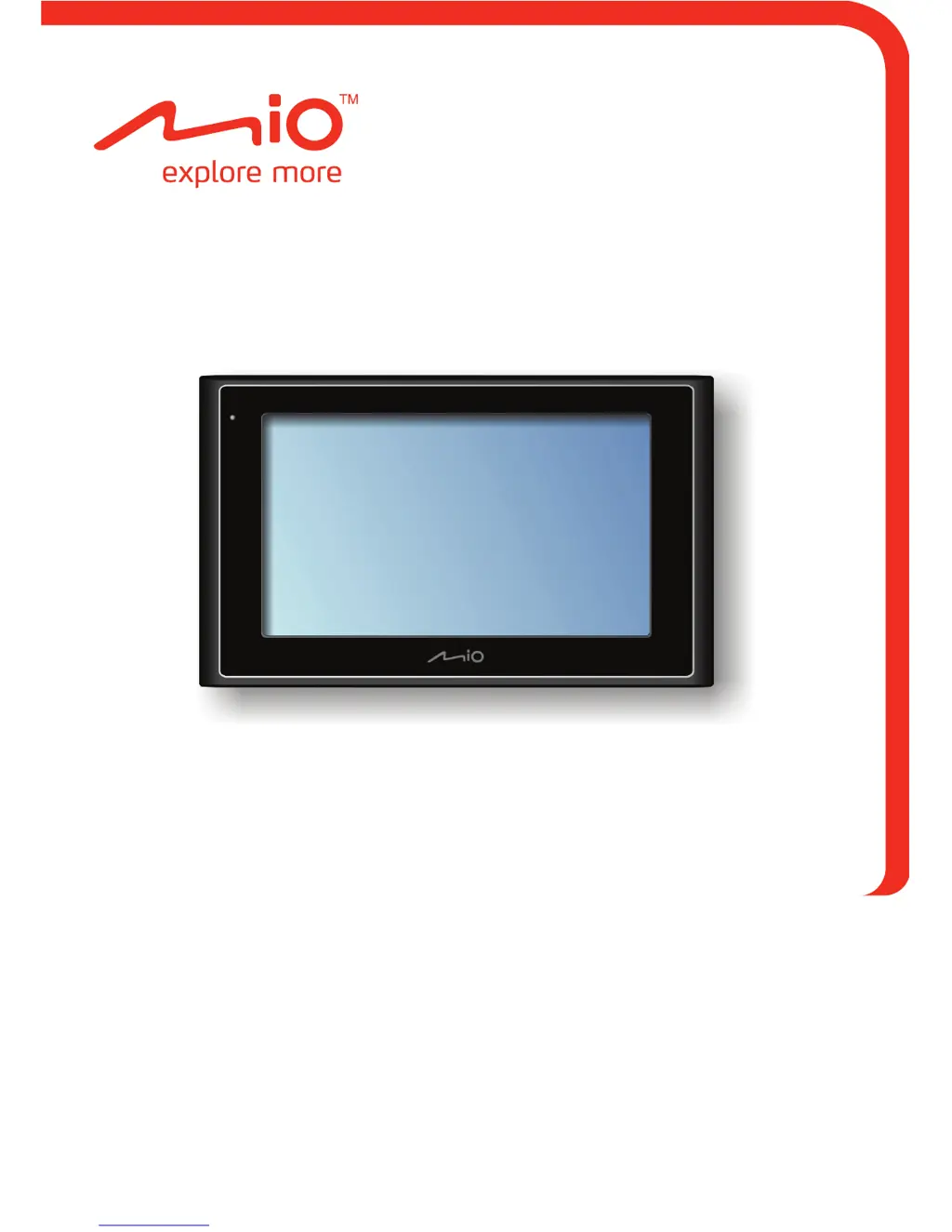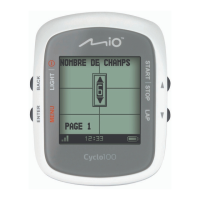What to do if Mio GPS won't connect to computer?
- FFrederick BentleyJul 31, 2025
First, ensure both your Mio GPS and your computer are powered on before attempting a connection. Verify that the cable is securely connected to both the USB port on your computer and your Mio device, avoiding USB hubs. If issues persist, reset your Mio GPS before connecting the cable. Always disconnect your Mio before restarting your computer.