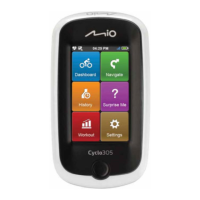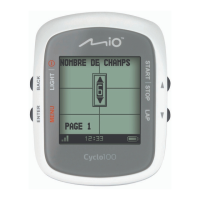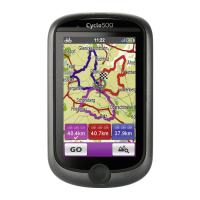Do you have a question about the Mio C510 and is the answer not in the manual?
Details the physical parts of the Mio Digi Walker C510 device, including front, side, back, top, and bottom components.
Guides users through the initial power-on and setup process, including language and date/time configuration.
Explains how to mount the device using the holder and connect the car charger for power.
Covers fundamental operations like turning the device on/off and basic screen interaction methods (tap, drag, tap-and-hold).
Details how to adjust the screen's backlight brightness using a track bar.
Explains how to adjust the device's audio volume using a track bar.
Covers how to calibrate the touch screen for accurate input response.
Allows users to check battery status and configure power saving settings like auto-off timers.
Details the process of connecting the device to a mobile phone via Bluetooth for the first time.
Explains how to make phone calls using the device's dialer via keypad, contacts, or call history.
Covers actions that can be performed while on an active call, such as muting or switching calls.
Explains how to accept, reject, or mute incoming calls.
Explains how to enable and disable the device's Bluetooth radio.
Guides users on performing soft and hard resets for the device when it becomes unresponsive.
Provides solutions for common problems such as power issues, screen problems, and connection issues.
Details important safety instructions regarding charging, battery usage, and environmental factors.