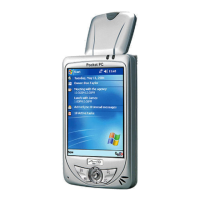What to do if my Mio MOOV M400 cannot connect to the computer?
- WWendy TranJul 27, 2025
To establish a connection between your Mio GPS and a computer, ensure both devices are powered on. Verify the USB cable is securely connected to both the GPS and the computer's USB port, bypassing any USB hubs. Try resetting your Mio GPS before connecting the cable. Always disconnect your Mio GPS before restarting your computer.