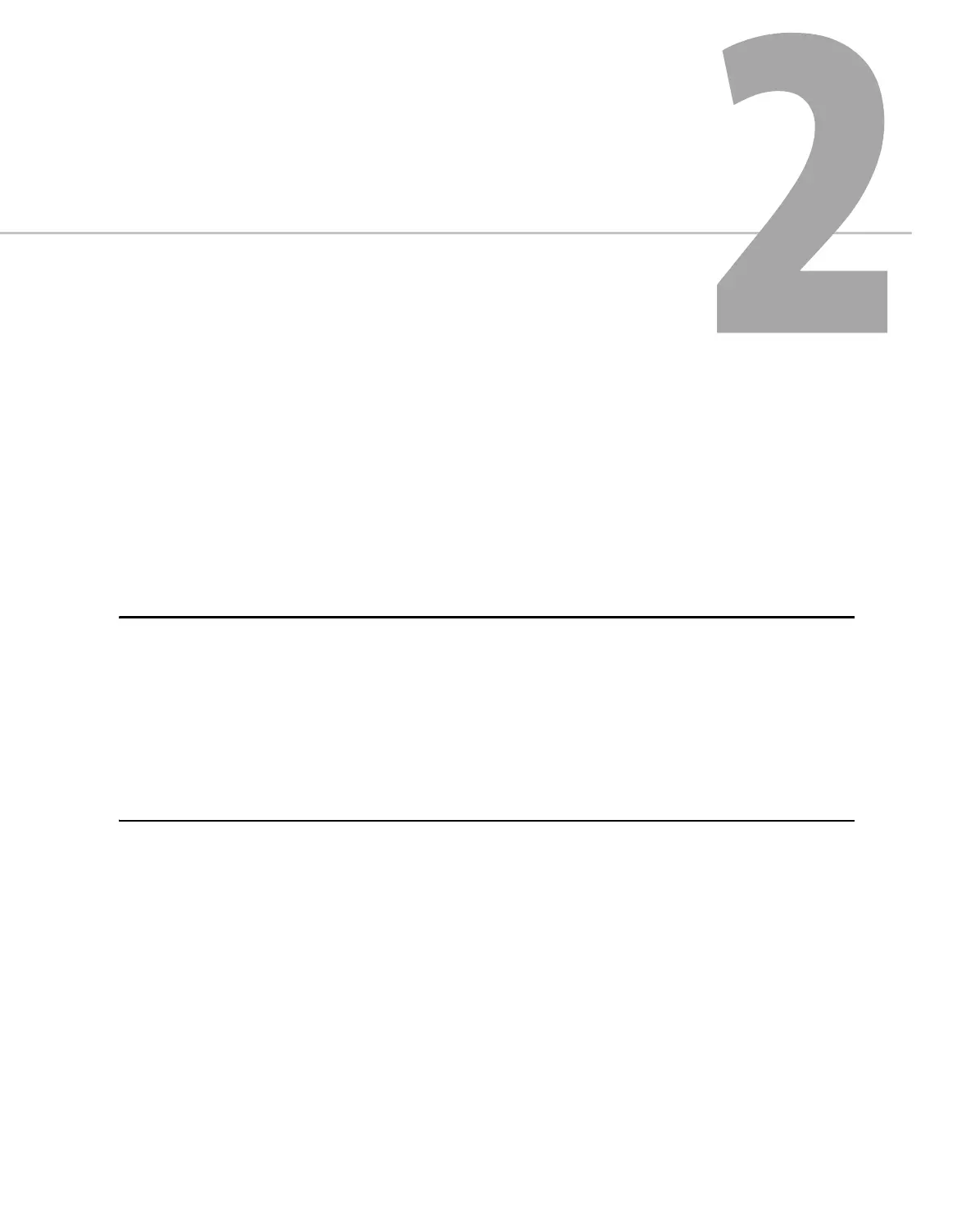Setting Up the Kaleido-X16 Multi-Viewer
This chapter will guide you through the installation of a Kaleido-X16 system in its default
configuration.
Summary
Overview . . . . . . . . . . . . . . . . . . . . . . . . . . . . . . . . . . . . . . . . . . . . . . . . . . . . . . . . . . . . . . . . . . . . . . . . . . . . . 5
Step 1: Physical Setup . . . . . . . . . . . . . . . . . . . . . . . . . . . . . . . . . . . . . . . . . . . . . . . . . . . . . . . . . . . . . . . . . . 7
Step 2: Networking Setup . . . . . . . . . . . . . . . . . . . . . . . . . . . . . . . . . . . . . . . . . . . . . . . . . . . . . . . . . . . . . . 12
Step 3: XEdit Installation . . . . . . . . . . . . . . . . . . . . . . . . . . . . . . . . . . . . . . . . . . . . . . . . . . . . . . . . . . . . . . . 18
Overview
A Kaleido-X16 multi-viewer system in its default configuration includes a number of layout presets. Each
preset shows video signals from a specific multi-viewer input. The default output configuration is set to
automatically detect the resolution of the associated display. If this information is not available, it will fall
back to 1280 × 1024 @ 60 Hz. Consult the Kaleido-X User’s Manual (on the DVD that shipped with your
system) for instructions on how to define rooms and layouts according to your specific requirements.
The Kaleido-X16 system is a cost-effective multi-image processor. It can accommodate smaller systems or
scale up to production systems, where smaller building blocks with fewer input counts per display are
desirable. Each chassis can display up to 16 auto-sensing 3Gbps, HD, SD, or Analog inputs that can be
displayed across two high-resolution outputs at multiple sizes.
