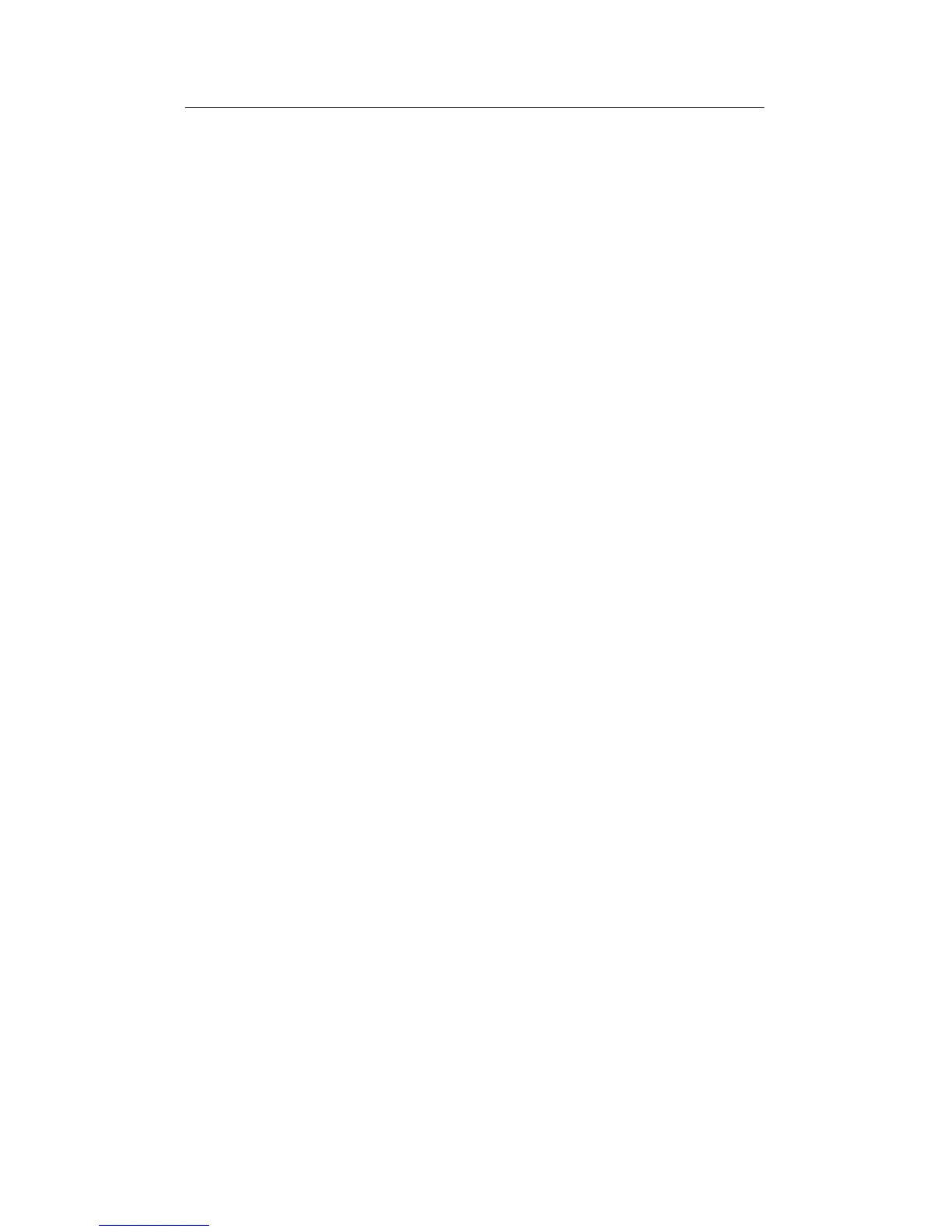GUIDE TO INSTALLATION AND OPERATION
8 | SDM-874p
See the Supported Formats table on pages 10 and 11 for a
detailed list of the outputs corresponding to the supported input
formats and user control settings.
4.3 Status LED
The multi-colored status LED, located between the input and
loop-through connectors, identifies any input errors and the
selection of the test pattern as follows:
Green: Indicates the SDM-874p is powered and has
detected a valid input signal.
Red: Indicates an error in the input signal has been
detected or that there is no input signal installed.
Yellow: The test pattern is selected.
If an error is detected on the input signal when the test pattern is
selected, the status LED will remain red.
