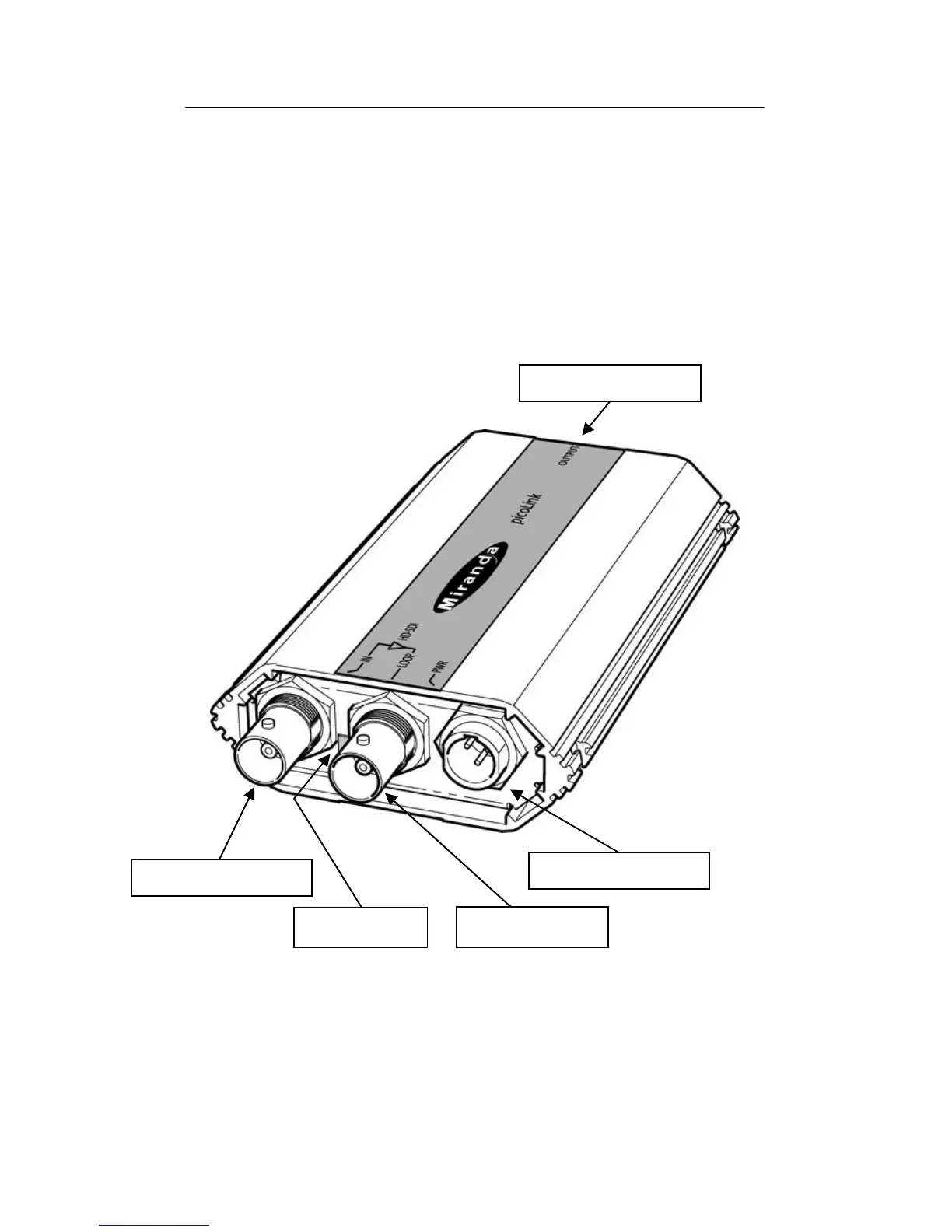GUIDE TO INSTALLATION AND OPERATION
2 | SDM-874p
2 Overview
Figure 2 illustrates the SDM-874p's major parts and their
locations. A high-definition or standard definition digital video
source is connected to the SDI/HD SDI IN BNC and the Digital
RGB output is provided by the DVI-I connector. Error status is
provided by the status LED. Finally, the power source is
connected to the lockable power connector.
Figure 2: Overall view of the SDM-874p
SDI/HDSDI in
