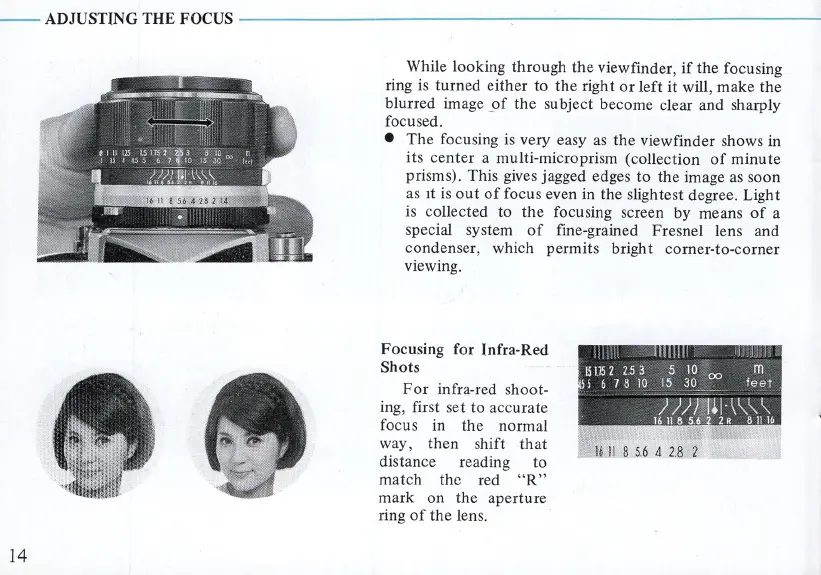--
ADJUSTING THE FOCUS
--------------------------
14
While looking through
the
viewfinder,
if
the focusing
ring
is
turned either to the right
or
left it will, make
the
blurred image _
of
the subject become clear and sharply
focused.
• The focusing
is
very easy
as
the viewfinder shows in
its center a multi-micro prism (collection
of
minute
prisms). This gives jagged edges
to
the image as soon
as It
is
out
of
focus even in the slightest degree. Light
is collected to
the
focusing screen by means
of
a
special system
of
fine-grained Fresnel lens and
condenser, which permits bright corner-to-corner
viewing.
Focusing for Infra-Red
Shots
For
infra-red shoot-
ing, first set to accurate
focus in the normal
way, then shift
that
distance reading to
match the red "
R"
mark on the aperture
ring
of
the lens.
IJ
;
ijl152253
5
10
00
m
I 6
18
10
15
30
___
feer
--
))))
l
UI·'\\\
1&118562.81116
16
II
B 5.6 4 2.8 2