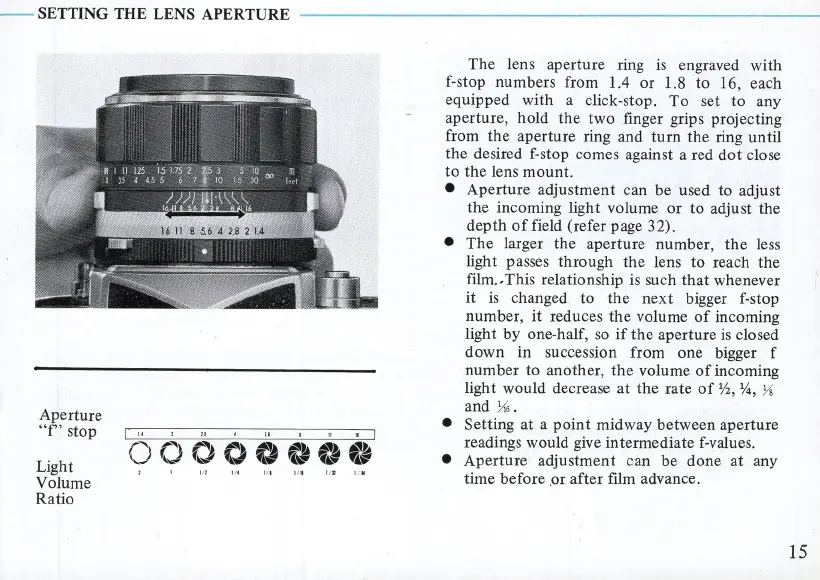--
SETTING THE LENS APERTURE
Aperture
Uf'stop
Light
Volume
Ratio
I
I'
• I
O()OO
OO(~O
The lens aperture ring
is
engraved with
f-stop numbers from 1.4 or 1.8 to
16
, each
equipped with a click-stop.
To
set
to
any
aperture, hold
the
two finger grips projecting
from the ape
rtur
e ring and
turn
the ring until
the desired f-stop comes against a red
dot
close
to
the
lens mount.
• Aperture adjustment can be used to ad
ju
st
the incoming light volume or
to
adjust the
depth
of
field (refer page 32).
• The larger the ape
rtur
e number,
the
less
light passes through the lens
to
reach the
film.-This relationship is such
that
whenever
it
is
changed to
the
next
bigger f-stop
number, it reduces
the
volume
of
incoming
light by one-half,
so
if
the
aperture
is
closed
down
in succession from one bigger f
number
to
another,
the
volume
of
incoming
light would decrease at the rate
of
%,
Yo,
Ys
and
){,
.
• Setting at a
point
midway between aperture
readings would give intermediate f-values.
• Aperture adjustment can be done at any
time before
.or
after film advance.
15