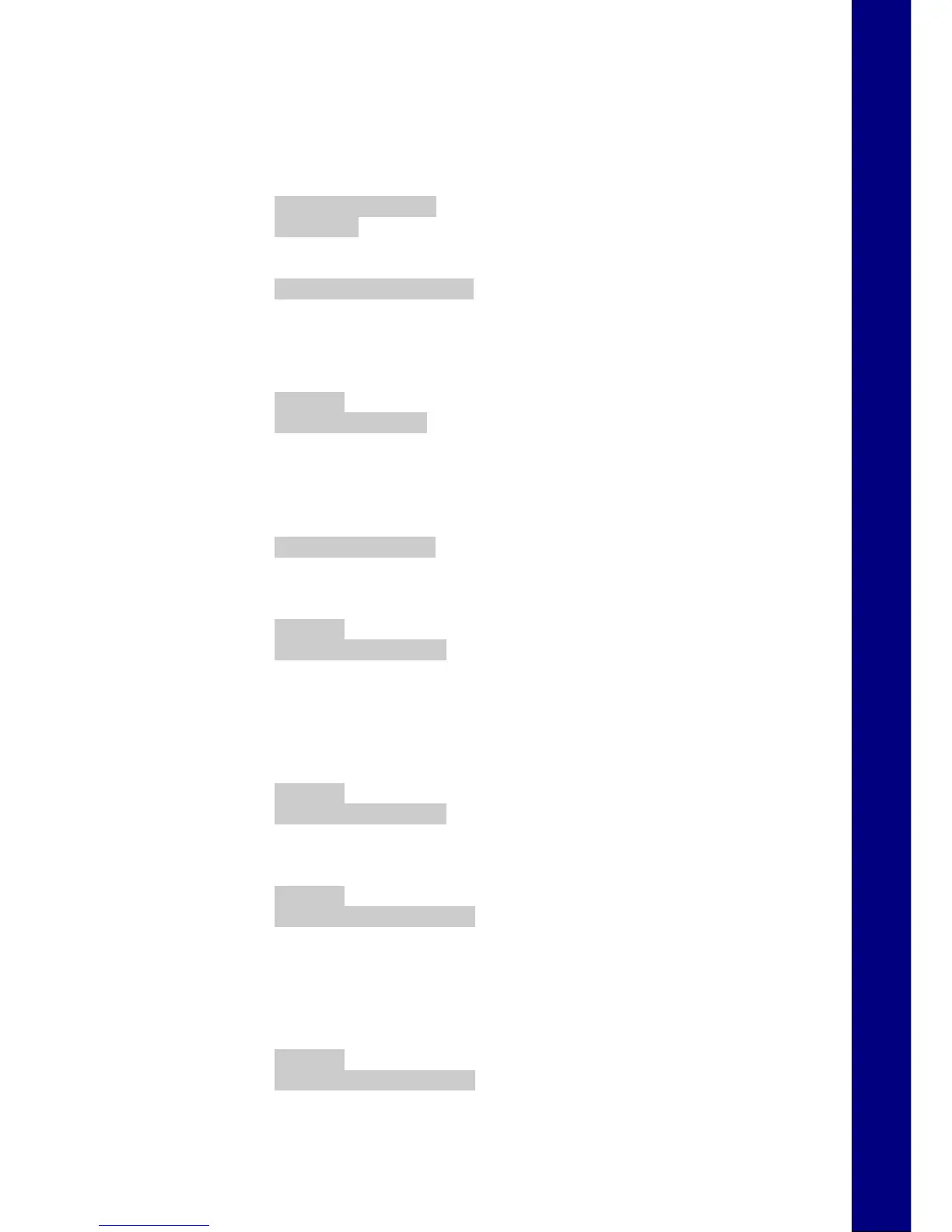Mitel 3000
Phone Quick Reference Guide
Re-directing calls
Note: The following instructions assume that your extension is ringing.
Re-direct a call to another extension
Select ¶ Re-Direct The Call
Select ¶ Extension
Re-direct a call to your Voice Mail box
Select ¶ Forward To Voice Mail
Forwarding calls
Forward all calls
Press the Scroll Down Dial (Ô) until "Forward" is displayed.
Select ¶ Forward
Select ¶ Forward All Calls
Dial the internal extension number, or
Dial 9 and the desired external number and press "Confirm"
Or press "Forward To Voice Mail"
Cancel forward all calls
Select ¶ Cancel Forwarding
Forward calls when your extension is busy
Press the Scroll Down Dial (Ô) until "Forward" is displayed.
Select ¶ Forward
Select ¶ Forward When Busy
Dial the desired extension number, or
Dial 9 and the desired external number and press "Confirm", or
Press "Forward To Voice Mail".
Cancel forward a call on busy
Press the Scroll Down Dial (Ô) until "Forward" is displayed.
Select ¶ Forward
Select ¶ Forward When Busy and the forwarding is cancelled.
Forward calls when your extension does not answer (after four rings)
Press the Scroll Down Dial (Ô) until "Forward" is displayed.
Select ¶ Forward
Select ¶ Forward On No Answer
Dial the desired extension number, or
Dial 9 and the desired external number and press "Confirm", or
Press "Forward To Voice Mail".
Cancel forward a call on no answer
Press the Scroll Down Dial (Ô) until "Forward" is displayed.
Select ¶ Forward
Select ¶ Forward On No Answer and the forwarding is cancelled.
3