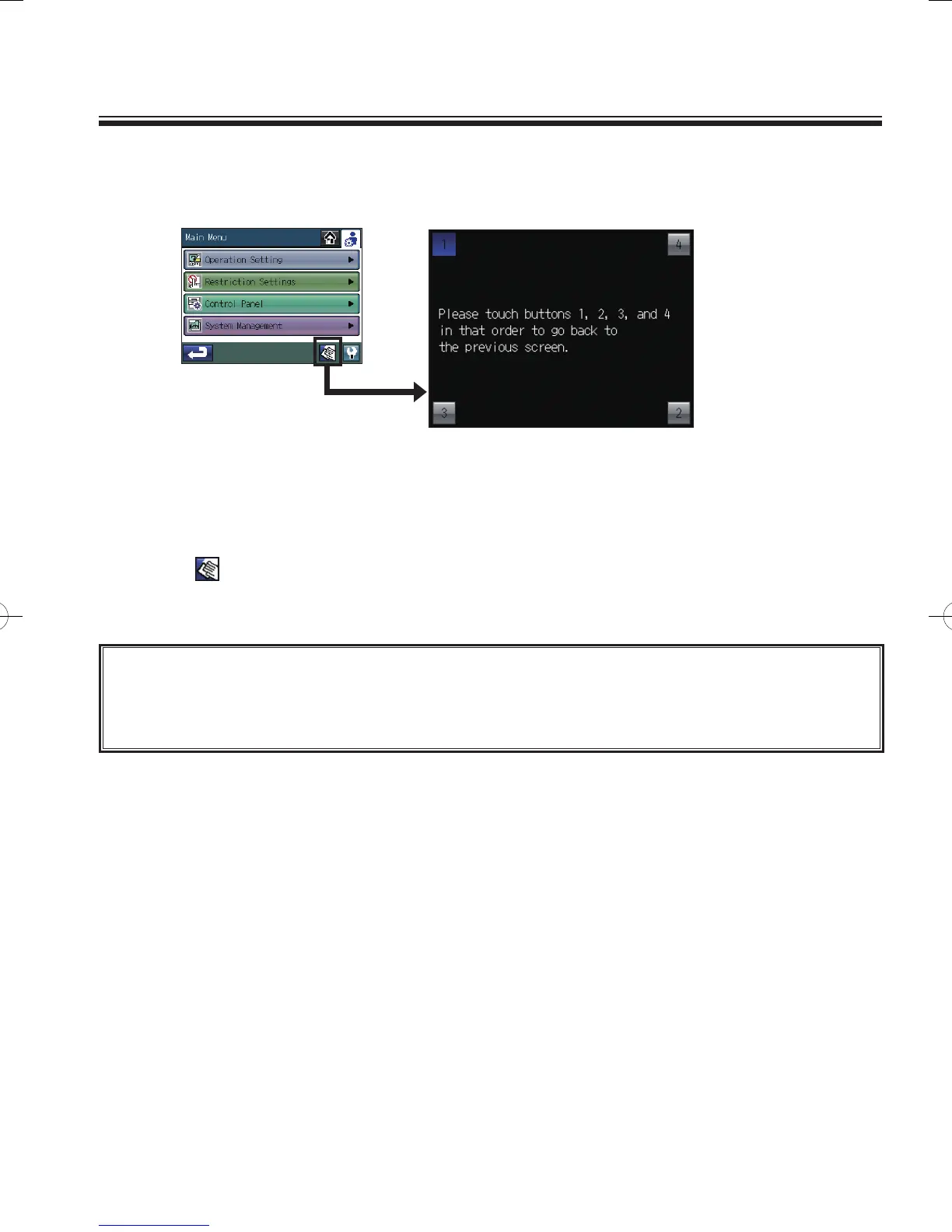64
Maintenance
Touch Panel Cleaning screen
This screen allows the user to wipe the touch screen without accidentally changing the settings.
1. Touch the
icon on the Main Menu screen to bring up the screen shown above.
2. When done cleaning the touch panel, touch the four numbers in the corners 1, 2, 3, and 4 in that order
to return to the Main Menu screen.
To clean the touch panel
• The four numbers must be touched in the correct order. If you touch the numbers in the wrong order,
start over from 1.
• Wipe with a soft dry cloth, a cloth soaked in water with mild detergent, or a cloth dampened with
ethanol. Do not use acidic, alkaline, or organic solvents.
