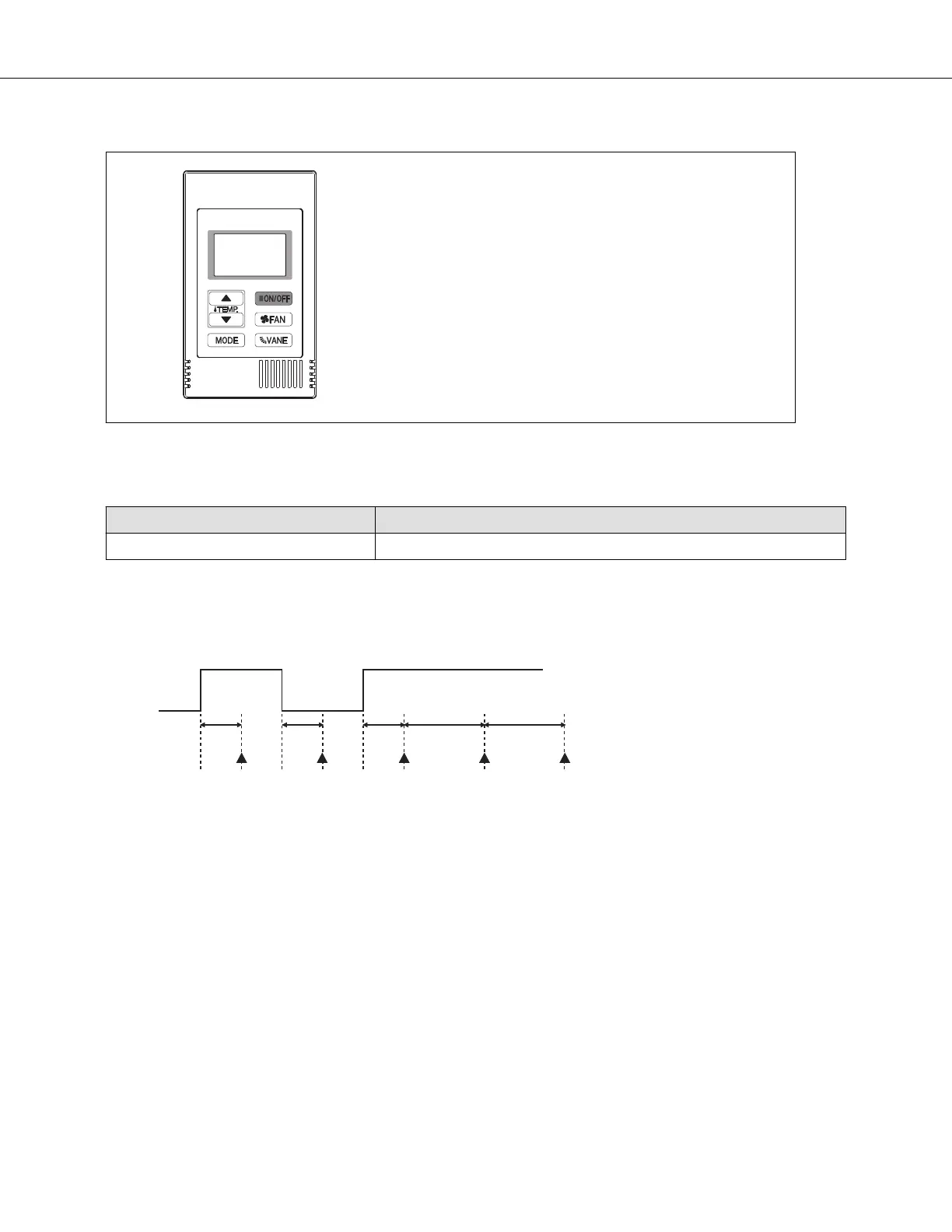7.3.1. How to operate
1. Press POWER ON/OFF button.
2. Press the operation MODE button to display FAN.
7.3.2. Fan
7.3.3. Float switch control
[ VII Microprocessor Control ]
- 13 -
HWE13010 GB
In the air : Detected that the float switch is OFF for 15 seconds.
2. Dry operation
1. Termoregulating function
(1) Thermo regulating function (Function to prevent restarting for 3 minutes)
Setting the Dry thermo by the thermo regulating signal and the room temperature (TH21).
Dry thermo ON Room temperature desired temperature + 2°F
Dry thermo OFF Room temperature desired temperature
(2) Frozen prevention control
No control function
2. Fan
(1) Indoor fan operation controlled depends on the compressor conditions.
<How to operate>
1. Press POWER [ON/OFF] button.
2. Press the operation [Mode] button to display DRY.
3. Press the [Set Temperature] button to set the desired tempera-
ture.
The set temperature changes 2°F when the [Set Temperature]
button is pressed one time. Dry 67 to 87°F
Room temperature
3 min. passed since starting operation
Dry thermo
ON time (min)
Dry thermo
OFF time (min)
Thermo regulating signal Room temperature (T1)
Over 64°F
ON
T1 83°F 9 3
83°F > T1 79°F 7 3
79°F > T1 75°F 5 3
75°F > T1 3 3
OFF Unconditional 3 10
Less than 64°F Dry thermo OFF
Dry thermo Fan speed notch
ON [Low]
OFF
Excluding the following Stop
Room temp. < 64°F [Low]
ON
OFF
15sec. 15sec. 15sec. 1min.30sec. 1min.30sec.
Float SW
In the water In the air In the water Error
postponement
Drain pump
abnormal
PAR-21MAAU
ON/OFF
FILTER
CHECK
OPERATION
CLEAR
TEST
TEMP.
MENU
BACK DAY
MONITOR/SET
CLOCK
ON/OFF
˚F˚C
˚F˚C
ERROR CODE
AFTER
TIMER
TIME SUN MON TUE WED THU FRI SAT
ON
OFF
Hr
AFTER
FILTER
FUNCTION
ONLY1Hr.
WEEKLY
SIMPLE
AUTO OFF
Specifications are subject to change without notice. 24
