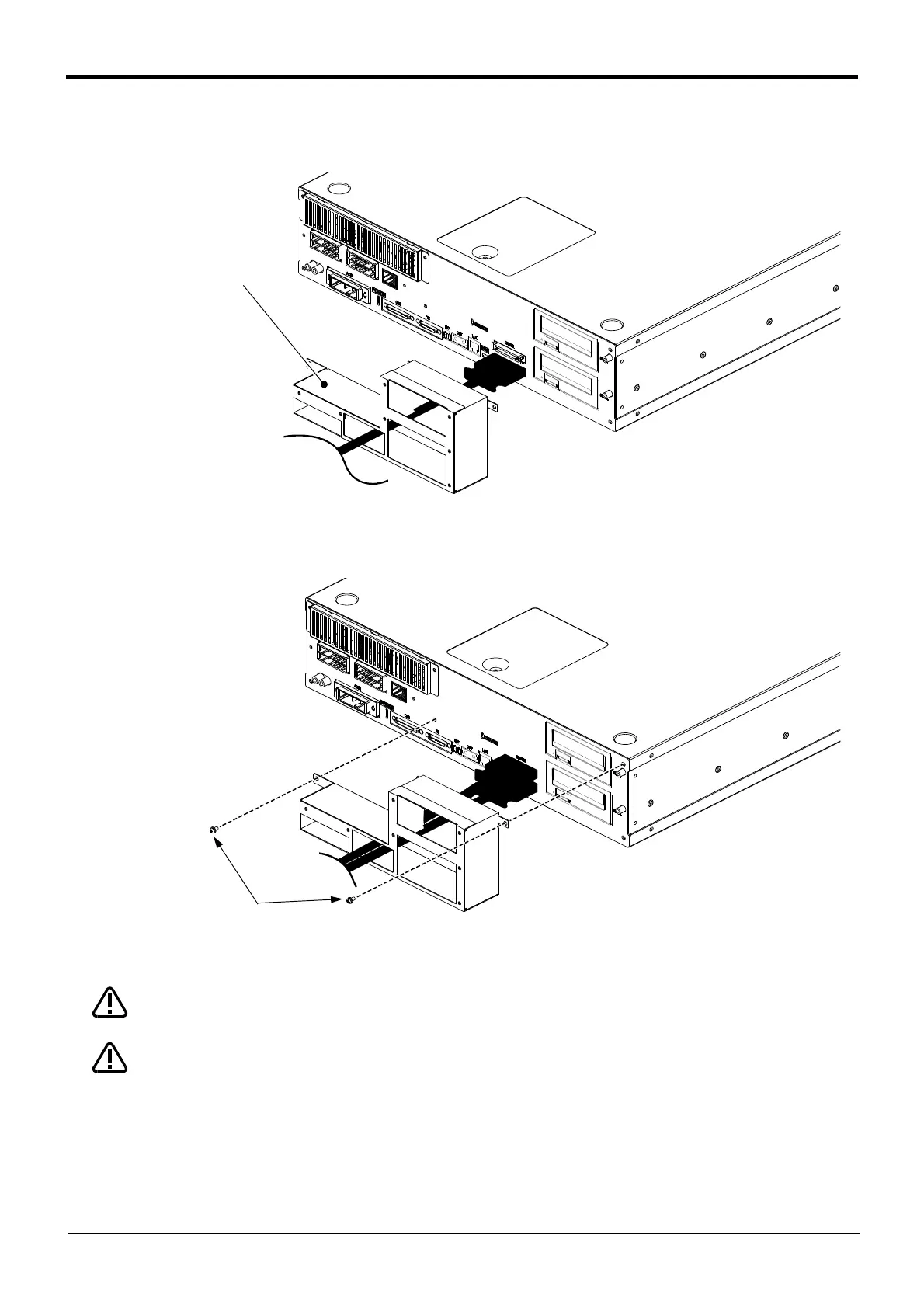2-18 Installation
2Unpacking to installation
2) Pass a communication cable or the like through the square hole of the cover plate, and connect it to the
controller.
3) Install the cover plate to the controller with removed screws in step "1)".
When installing the cover plate, use the screws removed in the step "1)". Using screws
other than those may cause damage of the components inside the controller.
Applying force to the cover plate may cause deformation of the plate or damage on the
fixing screws.
Cover plate
(Attachment)
* The controller is an example.
M3 screw
* The controller is an example.
