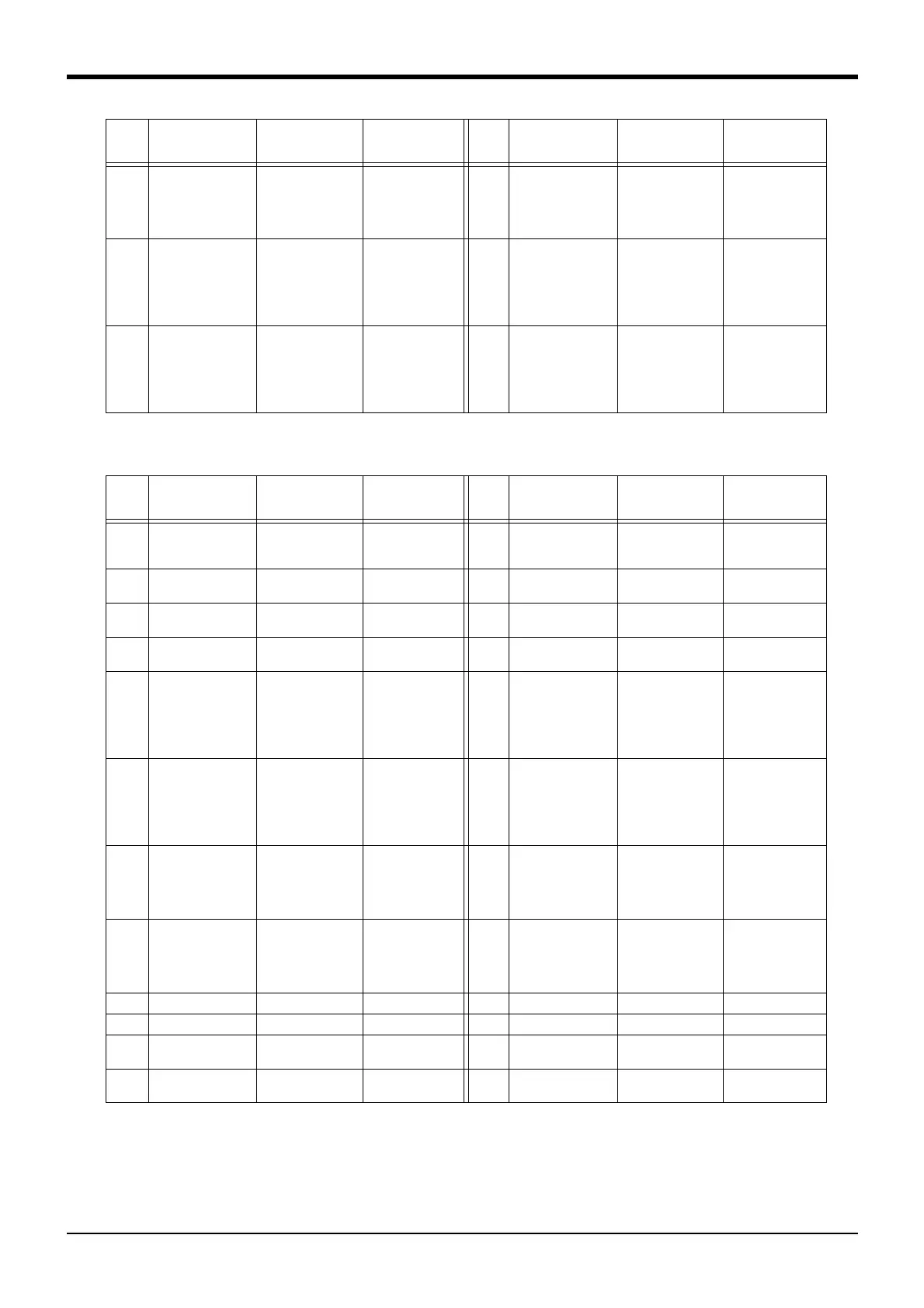2Unpacking to installation
Installation 2-39
Table 2-10 : Pin assignment (EMG2)
Examples of Safety Measures are shown in Page 42, "2.2.9 Examples of safety measures".
10 DOOR21 Connection of door
switch
Detecting the
opening and clos
-
ing of a door.
This pin and pin 22
is a pair.
22 DOOR22 Door switch input Detecting the
opening and clos
-
ing of a door.
This pin and pin 10
is a pair.
11 AXMC11 Magnet contactor
control connector
output for addi
-
tional axes
To synchronize an
additional axis to a
robot's servo ON/
OFF.
This pin and pin 23
is a pair.
23 AXMC12 Magnet contactor
control connector
output for addi
-
tional axes
To synchronize an
additional axis to a
robot's servo ON/
OFF.
This pin and pin 11
is a pair.
12 AXMC21 Magnet contactor
control connector
output for addi
-
tional axes
To synchronize an
additional axis to a
robot's servo ON/
OFF.
This pin and pin 24
is a pair.
24 AXMC22 Magnet contactor
control connector
output for addi
-
tional axes
To synchronize an
additional axis to a
robot's servo ON/
OFF.
This pin and pin 12
is a pair.
Note1) The reserved pins cannot be used. Do not wire the pins.
Pin
No.
Name
Function
Note1)
Note1) The reserved pins cannot be used. Do not wire the pins.
Remarks
Pin
No.
Name
Function
Note1)
Remarks
1 SKIP11 Dedicated stop
input common
(COM)
This pin and pin 13
is a pair.
13 SKIP12 Dedicated stop
input common
This pin and pin 1
is a pair.
2 SKIP21 SKIP21 common
(COM)
This pin and pin 14
is a pair.
14 SKIP22 (801) SKIP2 input This pin and pin 2
is a pair.
3 SKIP31 SKIP31 common
(COM)
This pin and pin 15
is a pair.
15 SKIP32 (802) SKIP3 input This pin and pin 3
is a pair.
4 SKIP41 SKIP41 common
(COM)
This pin and pin 16
is a pair.
16 SKIP42 (803) SKIP4 input This pin and pin 4
is a pair.
5 EMGOUT11 Emergency stop
output
Confirming the
presence/absence
of an emergency
stop.
This pin and pin 17
is a pair.
17 EMGOUT12 Emergency stop
output
Confirming the
presence/absence
of an emergency
stop.
This pin and pin 5
is a pair.
6 EMGOUT21 Emergency stop
output
Confirming the
presence/absence
of an emergency
stop.
This pin and pin 18
is a pair.
18 EMGOUT22 Emergency stop
output
Confirming the
presence/absence
of an emergency
stop.
This pin and pin 6
is a pair.
7 MODEOUT11 Mode output Confirming the
controller opera
-
tion mode.
This pin and pin 19
is a pair.
19 MODEOUT11 Mode output Confirming the
controller opera
-
tion mode.
This pin and pin 7
is a pair.
8 MODEOUT21 Mode output Confirming the
controller opera
-
tion mode.
This pin and pin 20
is a pair.
20 MODEOUT21 Mode output Confirming the
controller opera
-
tion mode.
This pin and pin 8
is a pair.
9 Reserved 21 Reserved
10 Reserved 22 Reserved
11 ERR11 Robot error output This pin and pin 23
is a pair.
23 ERR12 Robot error output This pin and pin 11
is a pair.
12 ERR21 Robot error output This pin and pin 24
is a pair.
24 ERR22 Robot error output This pin and pin 12
is a pair.
Pin
No.
Name
Function
Note1)
Remarks
Pin
No.
Name
Function
Note1)
Remarks
