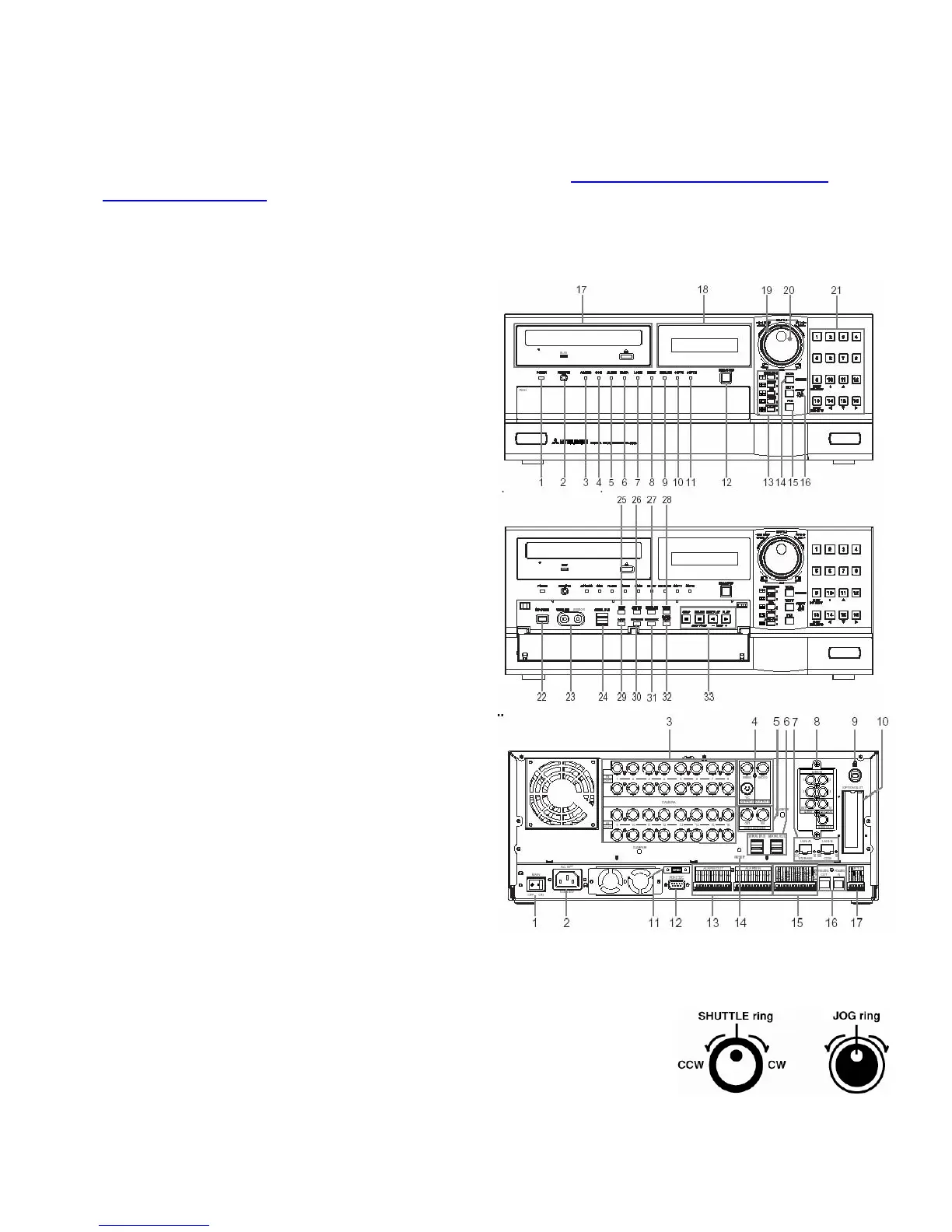Introduction
The following procedure will allow you to quickly configure the DX-TL5000E. Please read this
document before you turn the unit on or make any changes.
Additional information is found in
the Installer’s Manual
DX-TL5000E Front View:
1. Power Indicator 2. Remote Jack 3. Access
Indicator
4. Com Indicator 5. Alarm Indicator 6. Timer
Indicator
7. Lock Indicator 8. Motion Det. Ind. 9. Pre-Alarm
Ind.
10. Copy Ind. 11. Copy 2 Ind. 12. REC/STOP
13. SPLIT Screen 14. Sequence Button 15. PTZ Button
16. Output A/B Button 17. Disk Loading Slot 18. LCD Display
19. Shuttle Ring 20. Jog Dial Ring 21. Camera 1-16
22. Power Button 23. Analogue Out 24. USB Port
25. Help Button 26. SETUP Button 27. SEARCH
28. TIMER 29. LOCK Button 30. TRIPLEX
31. BOOKMARK 32. DIGITAL ZOOM 33. OPERATIONS
DX-TL5000E Back View:
1. Main Power Switch 2. AC Power Socket 3.Camera Inputs
4. Video Output 5. Video CASCADE In/Out Connectors
6. USB Ports 7. LAN Port A (NAS device), Port B for
PC
8. Audio Inputs 9. Keyhole for antitheft Lock
10. Option Slot 11.GRN Terminals 12.RS-232 Port
13. Alarm In/Out Term.14. Reset Button 15.I/O Terminals
16. RS-485 In/Out 17.RS-422/RS23
Jog/Shuttle Control:
Playback Speed Control Only – Turning the Shuttle (outside ring) Clock Wise
or Counter Clock Wise (CW/CCW) will change the playback speed. When in
Pause mode, the Shuttle is also used to set the desired playback speed. F
Pause turn the Shuttle to the desired Playback speed and press Pause to hold
the speed. Play to exit
rom
2
