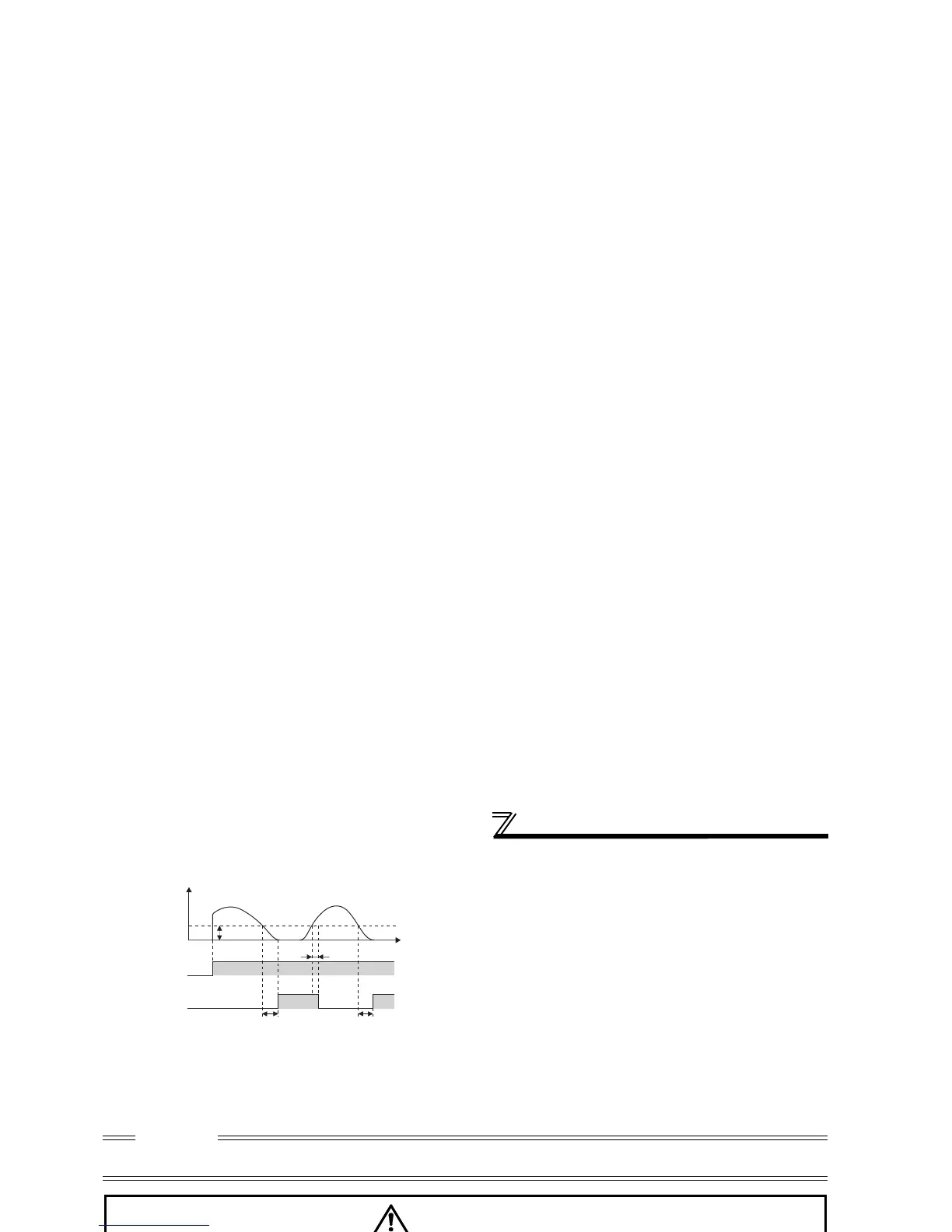113
Function assignment of external
terminal and control
4
PARAMETERS
(2) Zero current detection (Y13 signal, Pr. 152, Pr.
153)
⋅ If the output current remains lower than the Pr. 152 setting
during inverter operation for longer than the time set in Pr.
153, the zero current detection (Y13) signal is output from
the inverter's open collector or relay output terminal.
⋅ When the inverter's output current falls to "0", torque will not
be generated. This may cause a drop due to gravity when
the inverter is used in vertical lift application. To prevent this,
the output current zero signal (Y13) can be output from the
inverter to close the mechanical brake when the output
current has fallen to "zero".
⋅ For the Y13 signal, set "13 (positive logic)" or "113 (negative
logic)" in any of Pr. 190 to Pr. 196 (output terminal function
selection) to assign functions to the output terminal.
CAUTION
⋅ When terminal assignment is changed using Pr. 190 to Pr. 196 (output terminal function selection), the other functions may be
affected. Please make setting after confirming the function of each terminal.
CAUTION
The zero current detection level setting should not be too high, and the zero current detection time setting not
too long. Otherwise, the detection signal may not be output when torque is not generated at a low output
current.
To prevent the machine and equipment from resulting in hazardous conditions by use of the zero current
detection signal, install a safety backup such as an emergency brake.
♦ Parameters referred to ♦
Pr. 190 to Pr. 196 (output terminal function selection) Refer to page 107
OFF ON
Start signal
Tim
