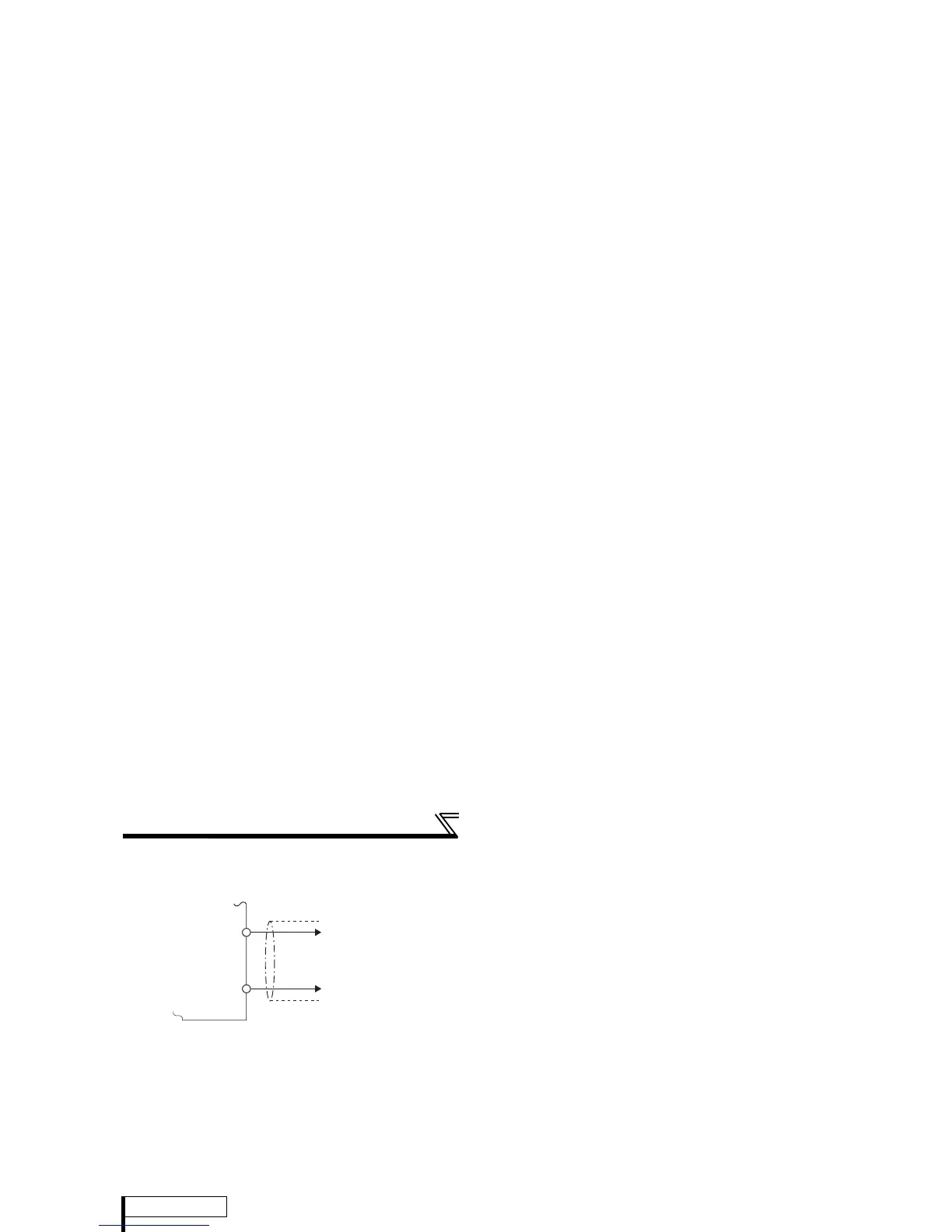124
Monitor display and monitor output signal
(2) AM terminal calibration (C1(Pr.901))
⋅ Calibrate the AM terminal in the following procedure.
1) Connect a 0-10VDC meter (frequency meter) to across inverter terminals AM-5. (Note the polarity. The
terminal AM is positive.)
2) Refer to the monitor description list (page 116) and set Pr. 158.
When you selected the running frequency or inverter output current as the monitor, preset the running
frequency or current value, at which the output signal will be 10V, to Pr. 55 or Pr. 56.
3) When outputting the item that cannot achieve a 100% value easily by operation, e.g. output current, set "21"
(reference voltage output) in Pr. 158 and perform the following operation. After that, set "2" (output current, for
example) in Pr. 158.
⋅ Terminal AM is factory-set to provide a 10VDC output in the full-
scale status of the corresponding monitor item. Calibration
parameter C1 (Pr. 901) allows the output voltage ratios (gains) to
be adjusted according to the meter scale. Note that the maximum
output voltage is 10VDC.
REMARKS
⋅ When outputting such an item as the output current, which cannot reach a 100% value easily by operation, set Pr. 54 to "21"
(reference voltage output) and make calibration. 10VDC is output from the terminal AM.
AM
Inverter
10VDC
5
