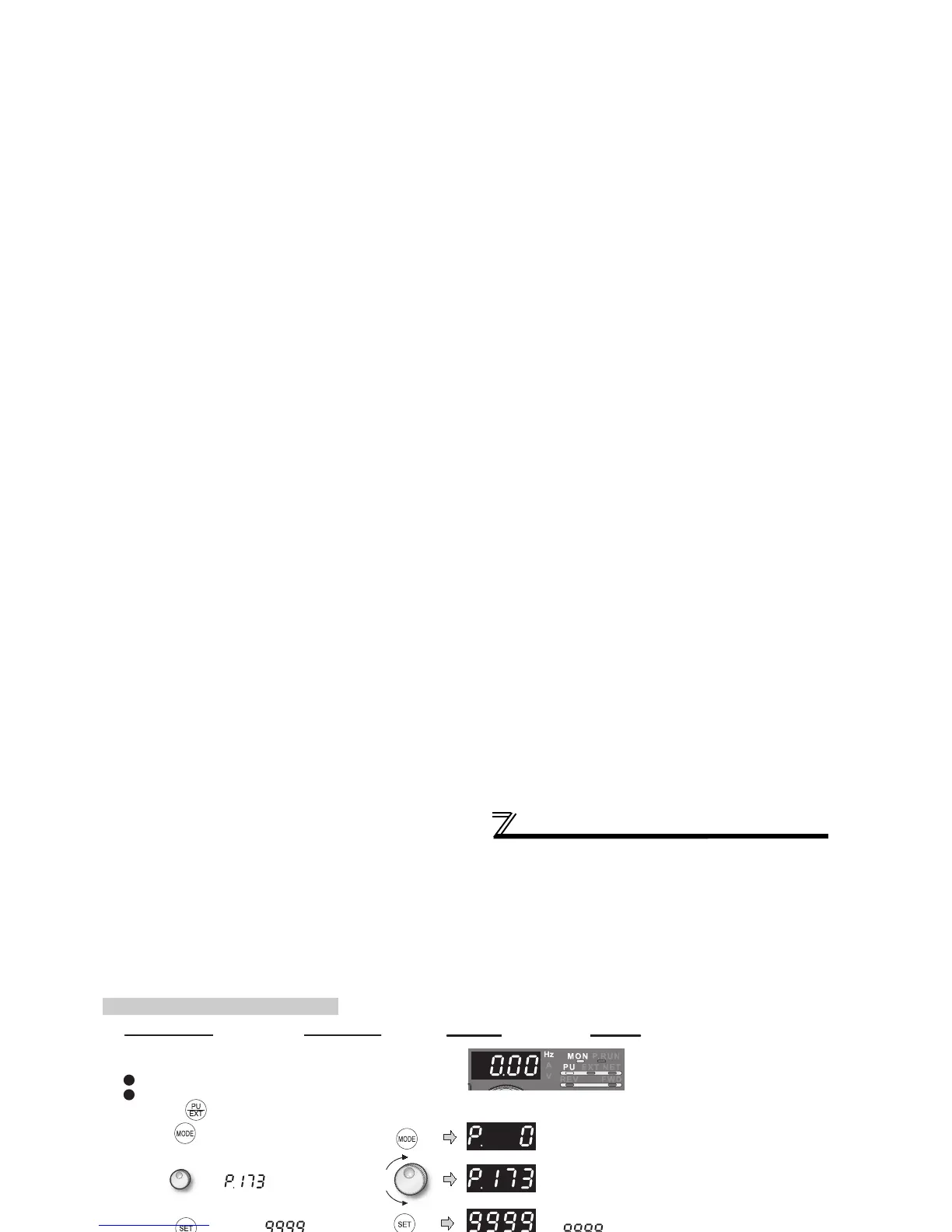157
Misoperation prevention and parameter
setting restriction
4
PARAMETERS
(2) User group function (Pr. 160, Pr. 172 to Pr. 174)
⋅ The user group function is designed to display only the parameters necessary for setting.
⋅ From among all parameters, a maximum of 16 parameters can be registered to a user group. When Pr. 160 is set to
"1", only the parameters registered to the user group can be accessed. (Reading of parameters other than the user
group registration is disabled.)
⋅ To register a parameter to the user group, set its parameter number to Pr. 173.
⋅ To delete a parameter from the user group, set its parameter number to Pr. 174. To batch-delete the registered
parameters, set Pr. 172 to "9999".
(3) Registration of parameter to user group (Pr. 173)
(4) Deletion of parameter from user group (Pr. 174)
When registering Pr. 3 to user group
When deleting Pr. 3 from user group
REMARKS
⋅ Pr. 77, Pr. 160 and Pr. 991 can always be read, independently of the user group setting.
⋅ Pr. 77, Pr. 160 and Pr. 172 to Pr. 174 cannot be registered to the user group.
⋅ When Pr. 174 or Pr. 175 is read, "9999" is always displayed. Although "9999" can be written, no function is available.
⋅ When any value other than "9999" is set to Pr. 172, no function is available.
♦ Parameters referred to ♦
Pr. 550 NET mode operation command source selection Refer to page 167
Pr. 551 PU mode operation command source selection
Refer to page 167
IndicationOperation
Parameter setting mode
Pr. 173 User group
registration is displayed.
When Pr. 173 is read,
" " is displayed.
Select the parameter
number to be registered.
Flicker ··· Registration of Pr. 3 to user group
completed!!
1.Confirm the operation display and operation
mode display.
The inverter must be at a stop.
The inverter must be in the PU operation mode.
(Press in the external operation mode.)
2.Press to choose the parameter setting
mode.
3.Turn until appears.
5.
Pr. 3 appears.
6.Press to set.
" " and " " are displayed alternately.
To continue parameter registration, repeat
steps 3 to 6.
4.Press to display. " "
Operation
1.Confirm the operation display and operation
mode display.
The inverter must be at a stop.
The inverter must be in the PU operation mode.
(Press in the external operation mode.)
2.Press to choose the parameter setting
mode.
3.Turn until appears.
5.
