What to do if Mitsubishi Electric FR-E740-060 has PU stop?
- EEmily DeleonSep 23, 2025
If the Mitsubishi Electric Inverter experiences a PU stop, turn the start signal off and release.
What to do if Mitsubishi Electric FR-E740-060 has PU stop?
If the Mitsubishi Electric Inverter experiences a PU stop, turn the start signal off and release.
What to do if Mitsubishi Electric Inverter trips due to overcurrent during acceleration?
Here are some possible solutions: 1. Increase the acceleration time. 2. If "E.OC1" is continuously lit at startup, disconnect the motor and then start the inverter. 3. Inspect the wiring to ensure there is no output short circuit or ground fault. 4. Enable stall prevention operation. 5. Set the base voltage (rated voltage of the motor) in Pr. 19 Base frequency voltage.
How to fix write disable error on Mitsubishi Electric FR-E740-060 Inverter?
A write disable error on your Mitsubishi Electric Inverter may occur due to several reasons: * If Pr. 77 Parameter write selection is set to disable parameter write, check this setting. * If the frequency jump setting range is overlapping, review the settings of Pr. 31 to Pr. 36 (frequency jump). * If the PU and inverter are not communicating correctly, verify the connection between the PU and the inverter.
What to do if Mitsubishi Electric FR-E740-060 Inverter shows regenerative brake prealarm?
If you're seeing a regenerative brake prealarm on your Mitsubishi Electric Inverter: 1. Try increasing the deceleration time. 2. Make sure that the Pr. 30 Regenerative function selection and Pr. 70 Special regenerative brake duty settings are configured correctly.
Why is Mitsubishi Electric FR-E740-060 showing electronic thermal relay function prealarm?
If your Mitsubishi Electric Inverter is showing an electronic thermal relay function prealarm: 1. Reduce the load and frequency of operation. 2. Set an appropriate value in Pr. 9 Electronic thermal O/L relay.
How to resolve calibration error on Mitsubishi Electric FR-E740-060?
To address a calibration error on your Mitsubishi Electric Inverter, check the settings of C3, C4, C6, and C7 (calibration functions).
What to do if Mitsubishi Electric FR-E740-060 Inverter has analog input fault?
If your Mitsubishi Electric Inverter is showing an analog input fault, either provide a frequency command via current input or set Pr. 267 Terminal 4 input selection, and voltage/current input switch to voltage input.
How to resolve mode designation error on Mitsubishi Electric FR-E740-060 Inverter?
To resolve a mode designation error on your Mitsubishi Electric Inverter, ensure you make parameter settings after setting the operation mode to the "PU operation mode", or after setting "2" in Pr. 77.
How to fix ground fault on Mitsubishi Electric FR-E740-060?
To fix a ground fault on your Mitsubishi Electric Inverter, locate and repair the ground fault.
What to do if Mitsubishi Electric FR-E740-060 Inverter shows input phase loss?
If your Mitsubishi Electric Inverter indicates an input phase loss: * Ensure the cables are wired correctly. * Repair any breaks in the cable. * Verify the Pr. 872 Input phase loss protection selection setting.
Unpack and verify the inverter and its capacity plate to ensure the product matches the order and is intact.
Guidelines for designing and manufacturing inverter enclosures, considering heat, environment, and layout.
Basic instructions and diagrams for connecting the inverter and its components correctly.
Detailed diagrams illustrating the standard control circuit terminal connections for wiring.
Specifications for the main circuit terminals, including connection details for power supply and motor.
Illustrates the terminal layout for connecting power supply and motor wiring for different inverter models.
Specifications for the control circuit, including input signals, output signals, and communication interfaces.
Details the terminal functions for input signals, including start, stop, and speed control.
Describes the safety stop function, its terminals, and wiring connections for safety integration.
Addresses electromagnetic compatibility and leakage currents, including suppression techniques.
Provides basic techniques and specific measures to reduce electromagnetic noise.
General safety precautions for handling, operation, and wiring to prevent product damage or failure.
Methods to ensure system reliability by providing interlocks using inverter status output signals.
Overview of the operation panel, including indicators, buttons, and display functions.
Detailed description of each component on the inverter's operation panel and their functions.
Guides through the initial setup and basic operations of the inverter from the factory default settings.
Step-by-step instructions on how to read, change, and set parameter values using the operation panel.
Explains the different control modes available for the inverter, including V/F and vector control.
Details on how to select and set the inverter's control method based on motor specifications.
Guidance on adjusting motor torque and current for optimal performance and protection.
Methods for setting frequency using external signals like multi-speed or analog inputs.
Configuration of motion control parameters, including acceleration, deceleration, and patterns.
Details on setting acceleration and deceleration times for smooth motor startup and shutdown.
Guides on selecting appropriate motors and implementing protective functions for motor health.
Configures electronic thermal overload relay for motor overheat protection based on rated motor current.
Maximizes motor performance by automatically measuring motor constants through offline auto tuning.
Details methods for motor braking and stopping, including DC injection brake and regenerative braking.
Configures the functions of external terminals for start command, frequency command, and various signals.
Allows assignment of functions to input terminals, such as start, stop, and speed control signals.
Assigns functions to the inverter's output terminals, such as alarms, status signals, and frequency detection.
Features for monitoring inverter status, including speed, current, voltage, and I/O signals.
Configures inverter behavior during power interruptions, including automatic restart and deceleration.
Enables automatic restart after power interruptions, with options for frequency search and stall prevention.
Configures inverter behavior upon fault detection, including retry functions and phase loss protection.
Enables automatic retries after specific faults, with settings for retry count and waiting time.
Methods for setting frequency using external signals like multi-speed or analog inputs.
Functions to prevent incorrect operation and unauthorized parameter changes.
Defines how the inverter operates, including start command and frequency sources.
Selects the inverter's primary operation mode: External, PU, Combined, or Network.
Details the procedures for resetting the inverter's protective functions after a fault.
A comprehensive list of all fault and alarm codes displayed by the inverter, with their descriptions.
Troubleshooting guide for common operational issues, error messages, warnings, and faults.
Initial troubleshooting steps to identify and resolve common motor or inverter problems.
Troubleshooting steps for when the motor fails to start, covering main circuit and input signal issues.
Provides detailed electrical and mechanical ratings for various inverter models.
| Series | FR-E700 |
|---|---|
| Protection Level | IP20 |
| Input Voltage | 3-Phase 380 to 480V AC |
| Frequency Range | 50/60 Hz |
| Output Frequency | 0.5-400Hz |
| Control Method | V/f control, vector control |
| Overload Capacity | 150% for 60 seconds |
| Cooling Method | Fan cooled |
| Operating Temperature | -10 to +50°C |
| Storage Temperature | -20 to +65°C |
| Motor Capacity | 7.5 kW (10 HP) |
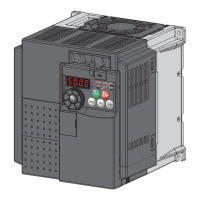











