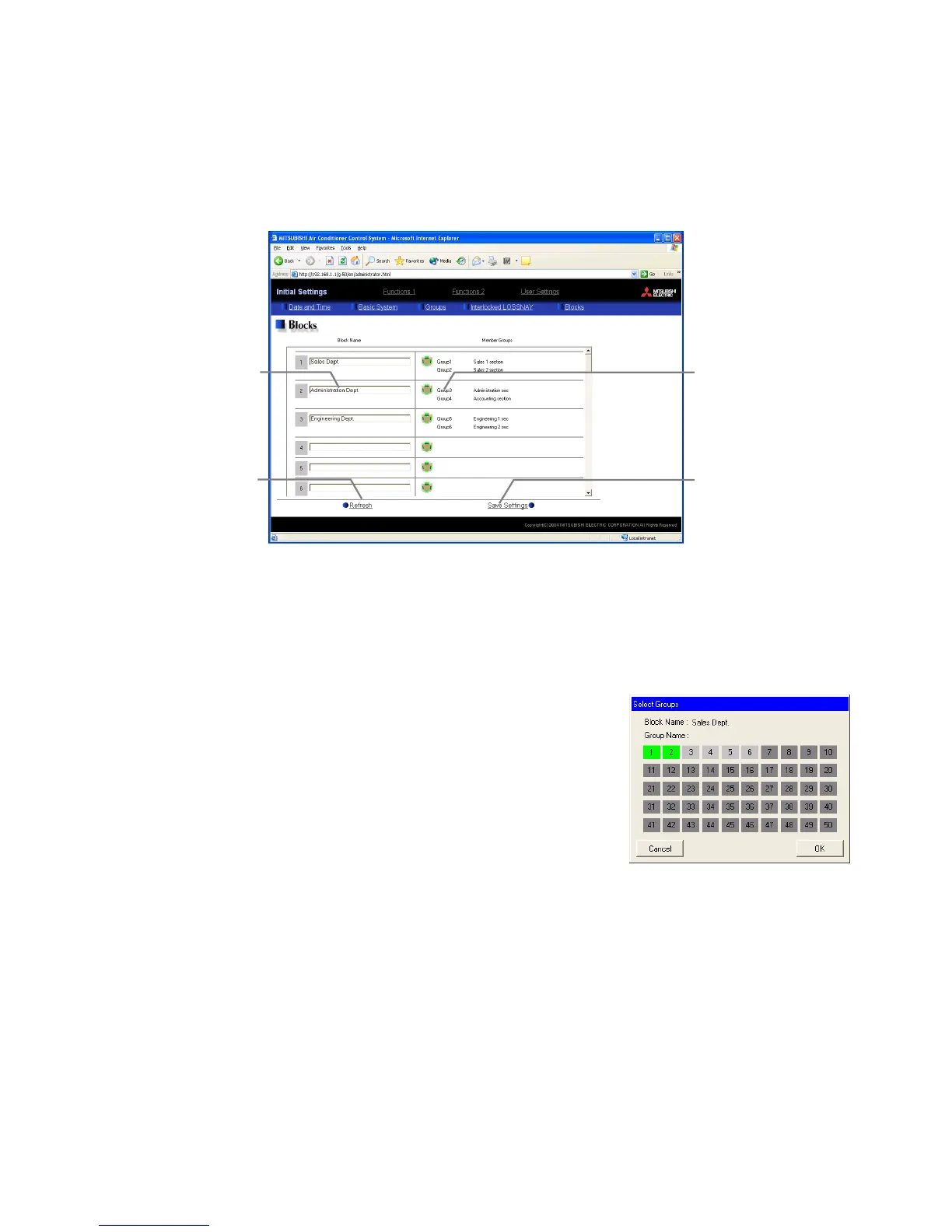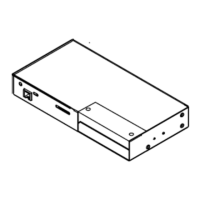16
4-5 Block Setting
By performing block settings, multiples of air conditioner groups can be collectively monitored or operated from
the Web or TG-2000A. It also enables energy-save/peak cut controls. Bring up the Block Setting screen by
clicking [Initial Settings]-[Blocks] in the menu, and register the groups in the block to utilize these features.
Click [Save Settings] to send setting data to the G-50A.
Note: If the user logs in as a building manager, some of the operations may be prohibited.
Note: If the system is connected to the TG-2000A, make all settings and changes from the TG-2000A so that the data in
TG-2000A and G-50A will match.
4-5-1 Registering a block name
In the [Block Name] field on the screen, register the block name to be displayed on the Web screen, using a
name consisting of no more than 20 characters
Note: The following characters cannot be used in the group name: < > & “ ‘
4-5-2 Registering a group in a block
Click on the Group Registration field to display [Select Groups], and click
on the numbers corresponding to the groups to be registered. The ones
that are selected will be shown with a yellow-green background. (Putting a
cursor on the group number will display the group name.) To cancel the
selection, click on them again. Deselected items will be shown with a gray
background.
Save Settings
Send setting data to G-50A.
Refresh
Read setting data from G-50A.
Block Name
Register the block name to be
displayed on the Web screen
here.
Group Registration
Register the groups to be
included in the block here.
