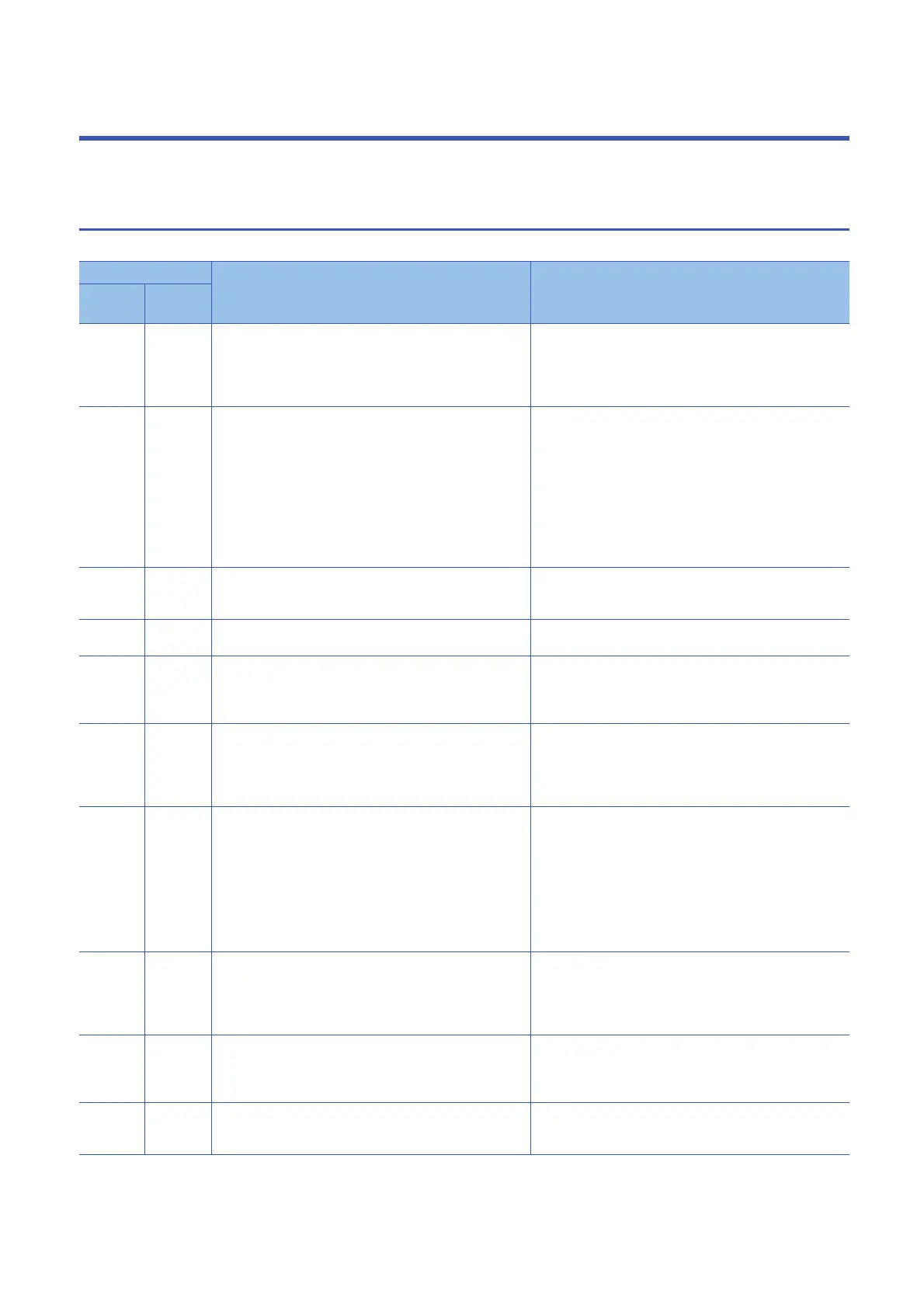108
4 ERROR CODE LIST
4.1 Common Error Codes
4 ERROR CODE LIST
This chapter shows the codes for errors occurred in the dedicated function library and the corrective actions.
4.1 Common Error Codes
The following table shows the common error codes for the dedicated function library.
Error code Description Corrective action
Decimal Hexadec
imal
1 0001H ■Driver not started
The driver is not started.
• Check the channel number.
• Correct the error that occurred when the driver is started.
• Check the status of the system drive of the C intelligent
function module.
• Check if the operating system is running normally.
2 0002H ■Timeout error
• A timeout occurred while waiting for the response.
• During CC-Link communication, the request was issued to
other stations when the station number of the own station is
'64'.
• The module specified as the communication target is not
supported.
• Check the operating status and mounting condition of the
access target station.
• Retry on the user program.
• Increase the timeout value of MELSEC iQ-R series data link
function.
• When issuing a request to other stations during CC-Link
communication, set the station number of the own station
other than '64'.
• Check if the module specified as the communication target is
supported.
66 0042H ■Already opened error
The specified channel has already been opened.
The open processing is required only one time.
(If this error occurred, the path of the correct channel will be
returned to the argument.)
67 0043H ■Already closed error
The specified channel has already been closed.
The close processing is required only one time.
69 0045H ■Unsupported function performing error
An unsupported function in the target station was performed.
• Check the path of the channel, network number, and station
number.
• Check if the function performed in the target station is
supported.
70 0046H ■Station number error
• The specified station number is incorrect.
• The request for other stations was issued to the own station,
or the network number was not '0' even though the station
number was the own station (FFH).
Correct the network number and station number specified in the
user program.
77 004DH ■Memory reservation error
■Resource shortage error
■Task over error
Securing sufficient memory failed. Or, there are too many tasks
using the dedicated function library.
• The memory may be insufficient. End another running task or
reduce the access size.
• Reduce the number of tasks using the dedicated function
library and retry the operation.
• Check the size or number specified to the arguments of the
user program.
• Check if the C intelligent function module is running normally.
• Reset the CPU module, or turn the power OFF and ON to
reset the C intelligent function module.
102 0066H ■Data send error
■Restart error
Sending data failed. Or, an attempt was made to send data
during restart.
•Retry.
• Retry after completion of the restart.
• Check if the C intelligent function module is running normally.
• Reset the CPU module, or turn the power OFF and ON to
reset the C intelligent function module.
103 0067H ■Reception error
Receiving data failed.
•Retry.
• Check if the C intelligent function module is running normally.
• Reset the CPU module, or turn the power OFF and ON to
reset the C intelligent function module.
130 0082H ■Device number error
• The specified device number is out of range.
• The specified bit device number is not multiple of 8.
Check the device number.
