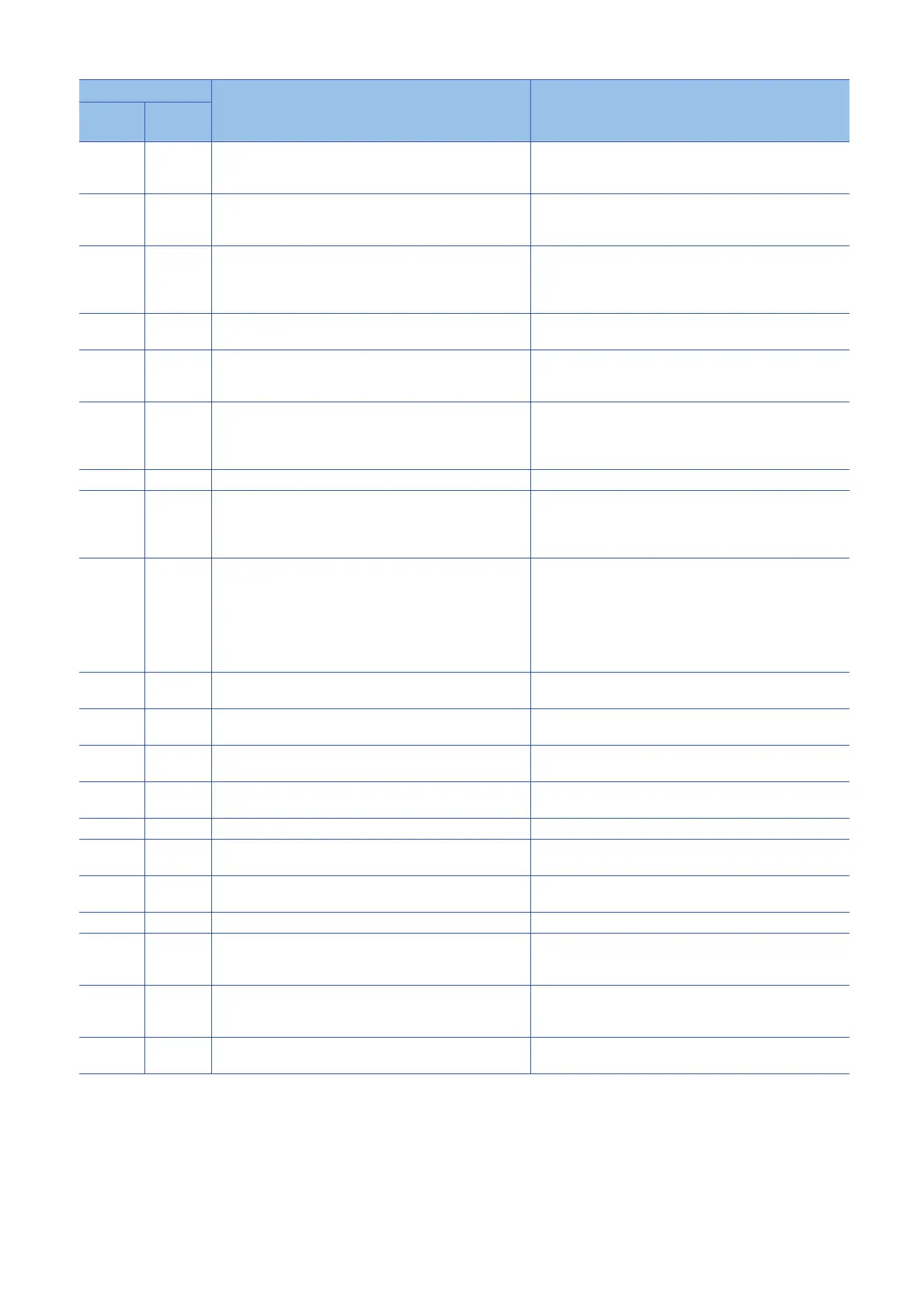110
4 ERROR CODE LIST
4.1 Common Error Codes
*1 When the access route specifies a wrong I/O number in the configuration of CC-Link, errors in the following range may occur. Check if
the correct I/O number is specified.
Specify other than network module: 4000H to 4FFFH
Specify the serial communication module: 7000H to 7FFFH
Specify the CC-Link IE Field Network module: D000H to DFFFH
Specify the CC-Link IE Controller Network module: E000H to EFFFH
Specify the MELSECNET/H module: F000H to FFFFH
-28630 902AH ■WDT startup error
An attempt was made to start WDT while the other WDT is
starting up.
Start the WDT after stopping the WDT which is starting up.
-28631 9029H ■Buffer access range error
• The specified offset is out of range.
• The specified offset and its size is out of range.
• Check the specified offset.
• Check the specified buffer size.
• Check the offset and its size.
-28632 9028H ■I/O number error
• The specified I/O number is out of range.
• No accessible module is mounted on the specified I/O
number.
Check the specified I/O number.
-28634 9026H ■Intelligent function module down error
The intelligent function module has an error.
• Check the mounting condition of the target CPU module.
• Replace the intelligent function module or base unit.
-28635 9025H ■Intelligent function module error
No intelligent function module is mounted on the accessed slot
with the specified I/O number.
• Check the specified I/O number and the slot.
• Check the mounting condition of the target CPU module.
-28636 9024H ■Control bus error
The control bus to the intelligent function module has an error.
• Check if an error occurs in the bus master CPU (CPU No.1) in
the multiple CPU system.
• Check the mounting condition of the target CPU module.
• Replace the intelligent function module or base unit.
-28638 9022H ■Multiple CPU unsupported operation error Reset the bus master CPU (CPU No.1).
-28640 9020H ■STOP/PAUSE error
The request of output or of writing to the buffer memory is
issued when the operating status of the CPU module is STOP or
PAUSE.
Change the operating status of the CPU module to RUN.
-28653 9013H ■I/O assignment error
• An attempt was made to read the input value (X) from an
output module.
• An attempt was made to write the output value (Y) to an input
module.
• An attempt was made to read the output value (Y) from an
input module.
Check the input number (X) and output number (Y).
-28660 900CH ■Access size error
The specified size is out of range.
Check the specified offset and size.
-28661 900BH ■Inaccessible error
Inaccessible area was specified.
Check the specified offset and size.
-28662 900AH ■CPU number specification error
The CPU number is out of range or unavailable.
• Check the specified CPU number.
• Check the operating status of the specified CPU module.
-28663 9009H ■Base unit number specification error
The specified base unit number is out of range.
Check the specified base unit number.
-28664 9008H ■Data send area occupied Retry.
-28665 9007H ■No registration data error Reset the CPU module, or turn the power OFF and ON to reset
the C intelligent function module.
-28666 9006H ■Data length error Reset the CPU module, or turn the power OFF and ON to reset
the C intelligent function module.
-28668 9004H ■Reply data stored error Resend the request.
-28669 9003H ■Area number error
The specified area number, offset address, or mode is out of
range.
Check the specified area number, offset address, or mode.
-28671 9001H ■Mo
dule identification error • Check the parameters.
• Reset the CPU module, or turn the power OFF and ON to
reset the C intelligent function module.
-28672 9000H ■Processing code error Reset the CPU module, or turn the power OFF and ON to reset
the C intelligent function module.
Error code Description Corrective action
Decimal Hexadec
imal
