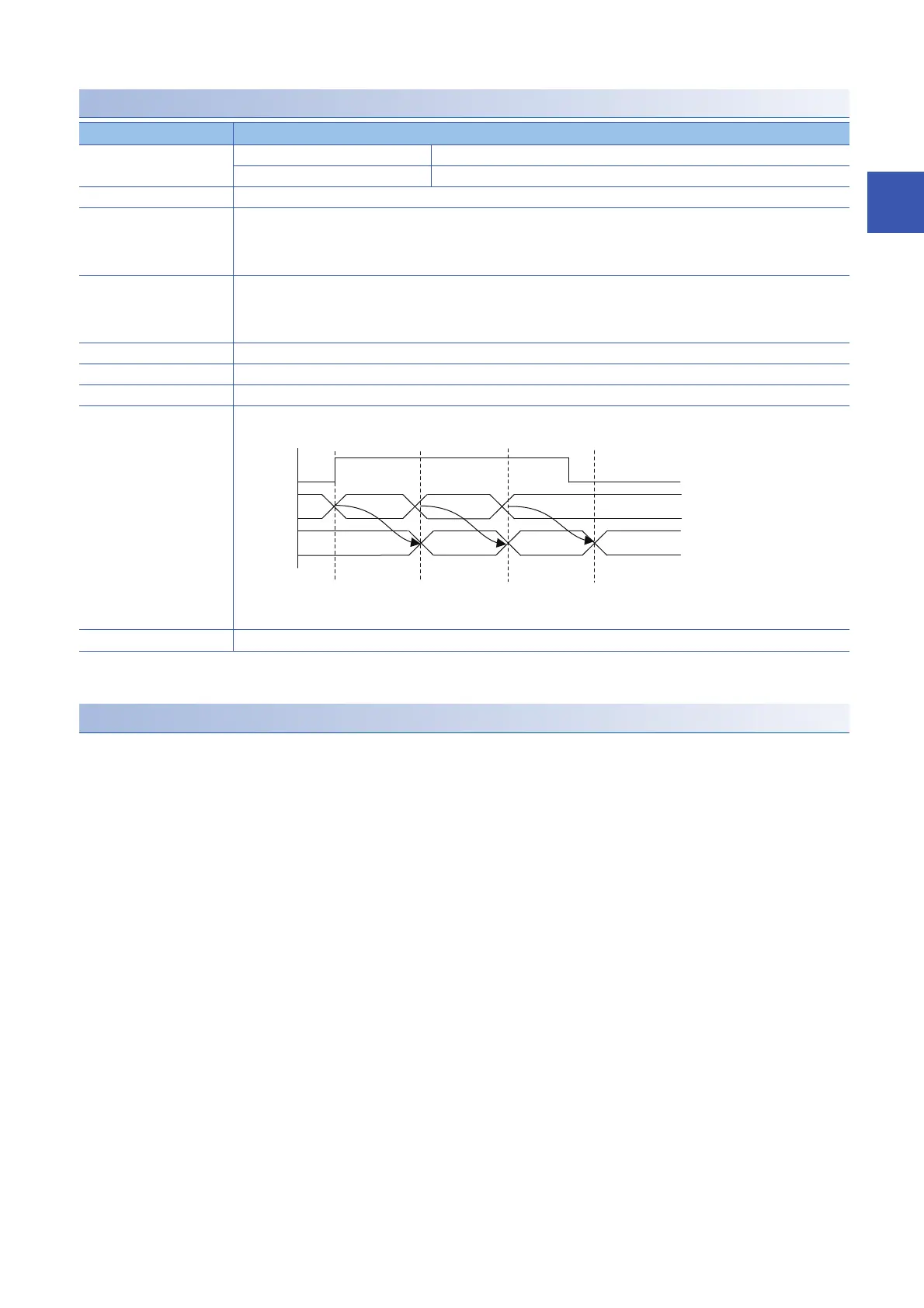2 CPU MODULE FB
2.4 M+RCPU_MSynchronization_Delay1MOV, M+RCPU_MSynchronization_Delay2MOV
11
2
FB details
*1 The RCPU that supports the inter-module synchronization function can be used. ( MELSEC iQ-R CPU Module User's Manual
(Startup))
Error code
There is no error code.
Item Description
Available devices CPU module RCPU
*1
Engineering tool GX Works3
Language Ladder diagram
Number of basic steps • 18 steps (M+RCPU_MSynchronization_Delay1MOV)
• 20 steps (M+RCPU_MSynchronization_Delay2MOV)
The number of steps of the FB embedded in a program depends on the CPU module used, the input/output definitions, and the
options setting of GX Works3. For the options setting of GX Works3, refer to the GX Works3 Operating Manual.
Processing When i_bEN is turned on, the function transfers the data specified by i_wData to o_wData in 16-bit data transfer mode when
the FB is called next or the second time.
M+RCPU_MSynchronization_Delay1MOV transfers data when the FB is called next.
M+RCPU_MSynchronization_Delay2MOV transfers data when the FB is called second time.
FB compilation method Macro type
FB operation Always executed
Input condition for FB_EN None
Timing chart of I/O signals M+RCPU_MSynchronization_Delay1MOV
• FB: FB call timing
* M+RCPU_MSynchronization_Delay2MOV transfers data at the second FB calling after FB is once called.
Restrictions or precautions • Holds the output by the number of Delays after the status of the CPU module is changed from STOP to RUN.
AB
AB
C-
-C
FBFB FBFB
i_wData
o_wData
i_bEN
