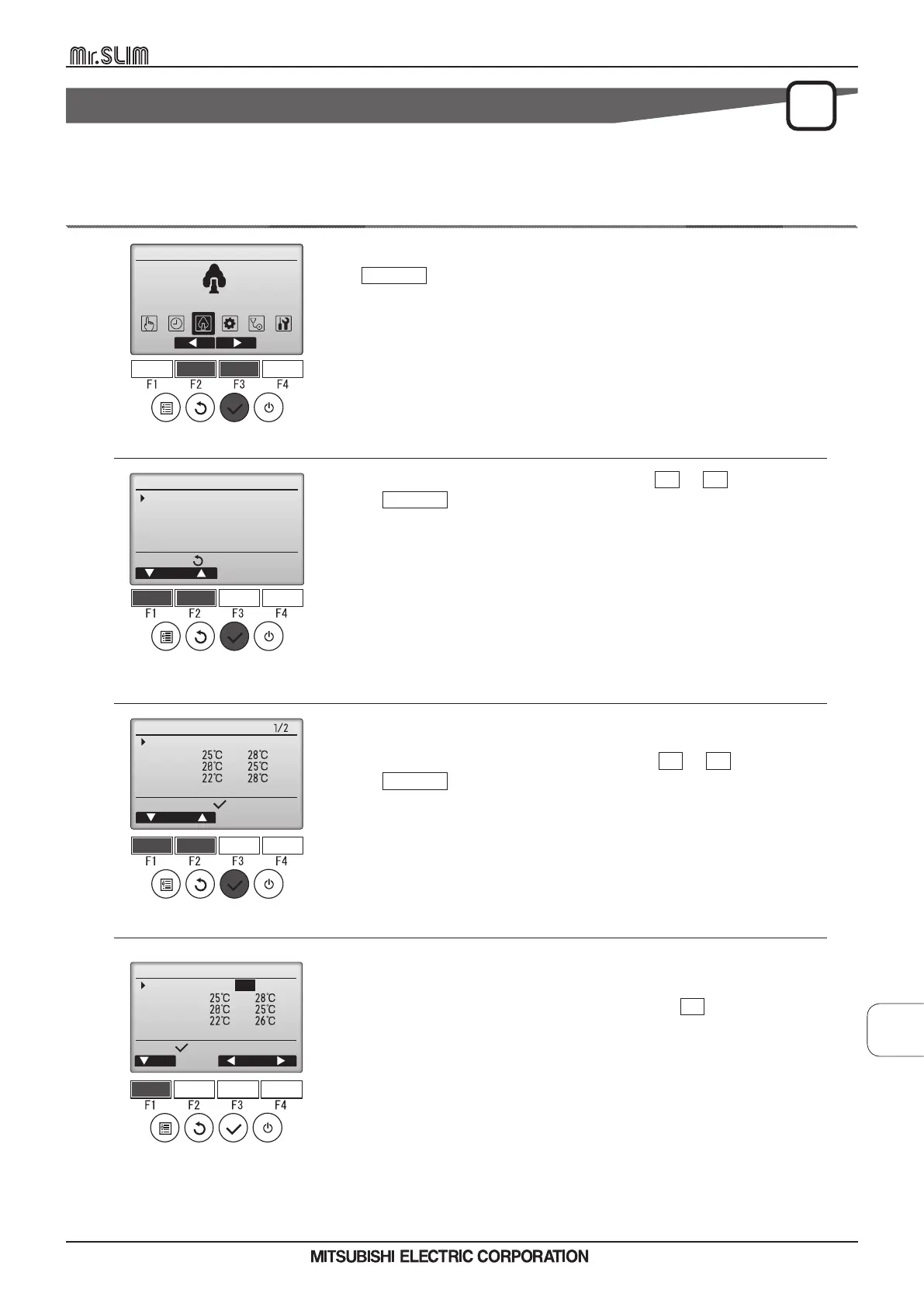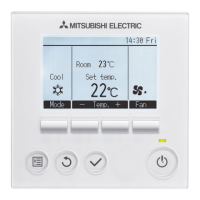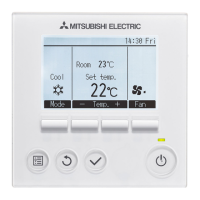8. Restriction
Button operation
[
2
]
Move the cursor to "Restriction" with the F1 or F2 button, and press
the SELECT
button.
The current settings will appear.
Move the cursor to "Temp. range" with the F1 or F2 button, and press
the SELECT
button.
[
1
]
Select "Energy saving" from the Main menu (refer to D-91), and press the
SELECT
button.
[
3
]
[
4
]
The screen to set the temperature range will appear.
Move the cursor to the desired item with the F1
button out of "Temp.
range", "Cool · Dry", "Heat" or "Auto."
8.1. Setting the temperature range restriction
Use to restrict the preset temprature range.
P
Restriction
Setting display:
Page
Temp. range Yes
Cool·Dry
Heat
Auto
-
-
-
Temp. range
Select:
Cursor
Temp. range No / Yes
Cool·Dry
Heat
Auto
-
-
-
Cur.
Energy saving
Cursor
Restriction
Energy saving
Main menu:
Main menu
Energy saving
MA
REMOTE
CONTROLLER
6
. FUNCTION SETTINGS [PAR-CT01MAA-PB/SB]
D-105
MA REMOTE CONTROLLER
