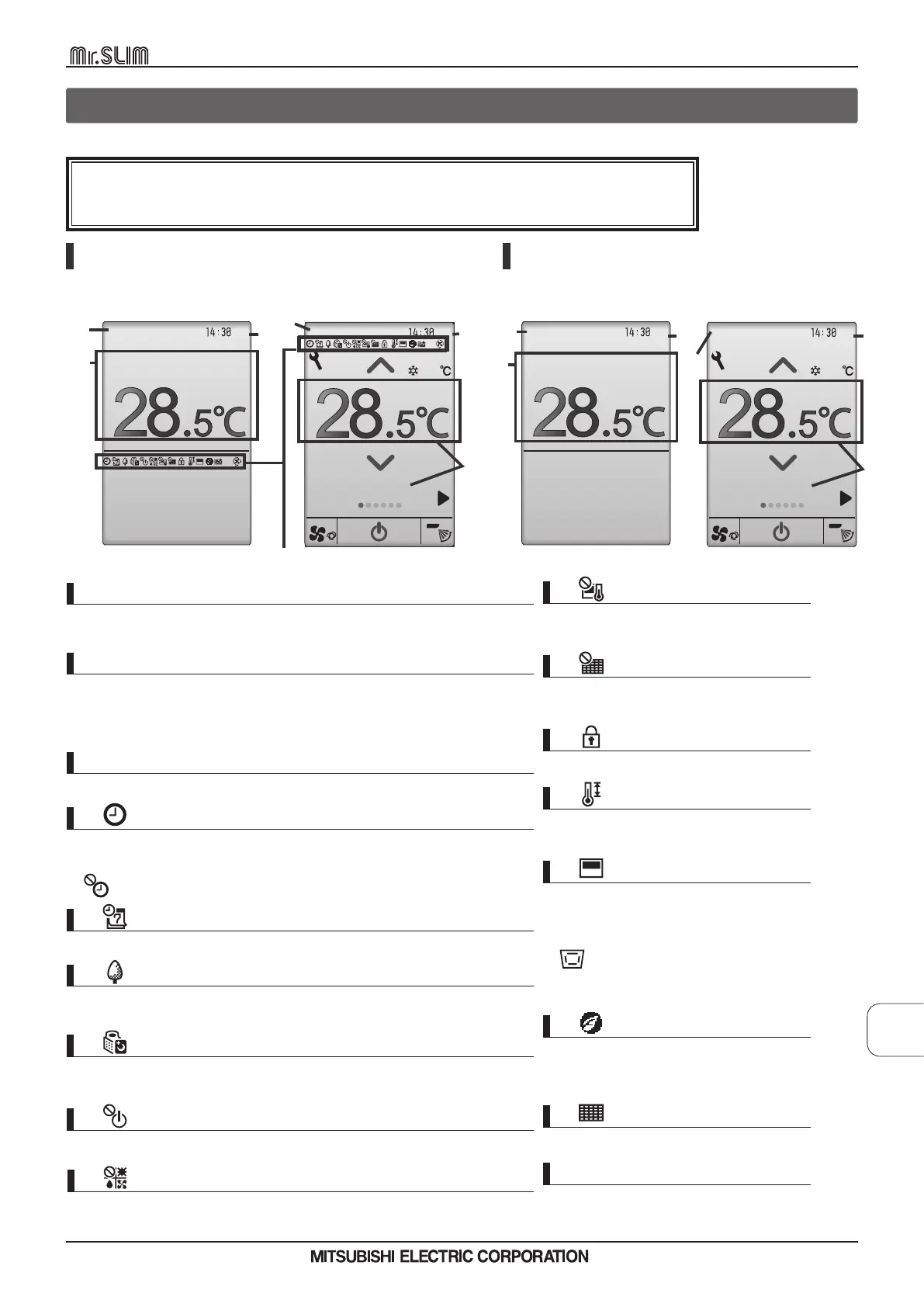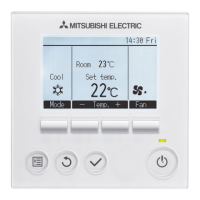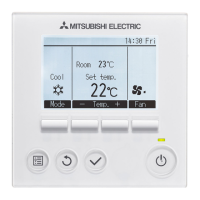3. Display - Status display/Main display
The Status display and Main display can be displayed in two different modes:
“Full” and “Basic.”
The factory setting is “Full.” For how to switch the mode,refer to D-114.
①
m temperatureoor rotemperature t ese rP
Preset temperature or room temperature appears here.
(See the Installation Manual.)
Current time appears here.(See the Installation Manual.)
④
The setting items “Preset temperature”↔“Operation mode” ↔“Fan speed”
↔“Vane” ↔“Ventilation” ↔“Louver,” and their setting contents appear here.
“Centrally controlled” appears for a certain period of time when a
centrally-controlled item is operated.
③
Clock
②
item and setting contentsgni t teS
⑤
Appears when the On/Off timer (D-95), Night setback (D-103), or Auto-
off timer (D-97) function is enabled.
appears when the timer is disabled by the centralized control system.
⑥
Appears when the Weekly timer is enabled.
⑦
Appears while the units are operated in the energy-save mode.
(Will not appear on some models of indoor units)
Appears while the outdoor units are operated in the silent
mode.
⑧
Appears when the ON/OFF operation is centrally controlled.
⑨
Appears when the operation mode is centrally controlled.
⑩
Appears when the preset temperature
is centrally controlled.
⑪
Appears when the filter reset function
is centrally controlled.
⑫
Appears when the buttons are locked.
⑬
Appears when the preset temperature
range is restricted.
⑭
Appears when the built-in thermistor on
the remote controller is activated to
monitor the room temperature.
appears when the thermistor on the
indoor unit is activated to monitor the
room temperature.
⑮
⑯
Appears when an energy-saving
operation is performed using a
“3D i-See sensor” function.
Indicates when filter needs maintenance.
⑰
Preliminary error display
An error code appears during the
preliminary error.
(D-87)
(D-95,97,103)
(D-99)
(D-110)
(D-101)
(D-107)
(D-105)
(D-126)
Fri
Full mode
Status display Main display
①
③
⑰
③
④
–
⑯
②
⑰
Set temp.
Fri
26.5
Set temp.
Fri
26.5
Status display Main display
Fri
①
③
⑰
③
②
⑰
* All icons are displayed for explanation.
Basic mode
Set temp. Set temp.
MA
REMOTE
CONTROLLER
2
. CONTROLLER COMPONENTS [PAR-CT01MAA-PB/SB]
D-83
MA REMOTE CONTROLLER
