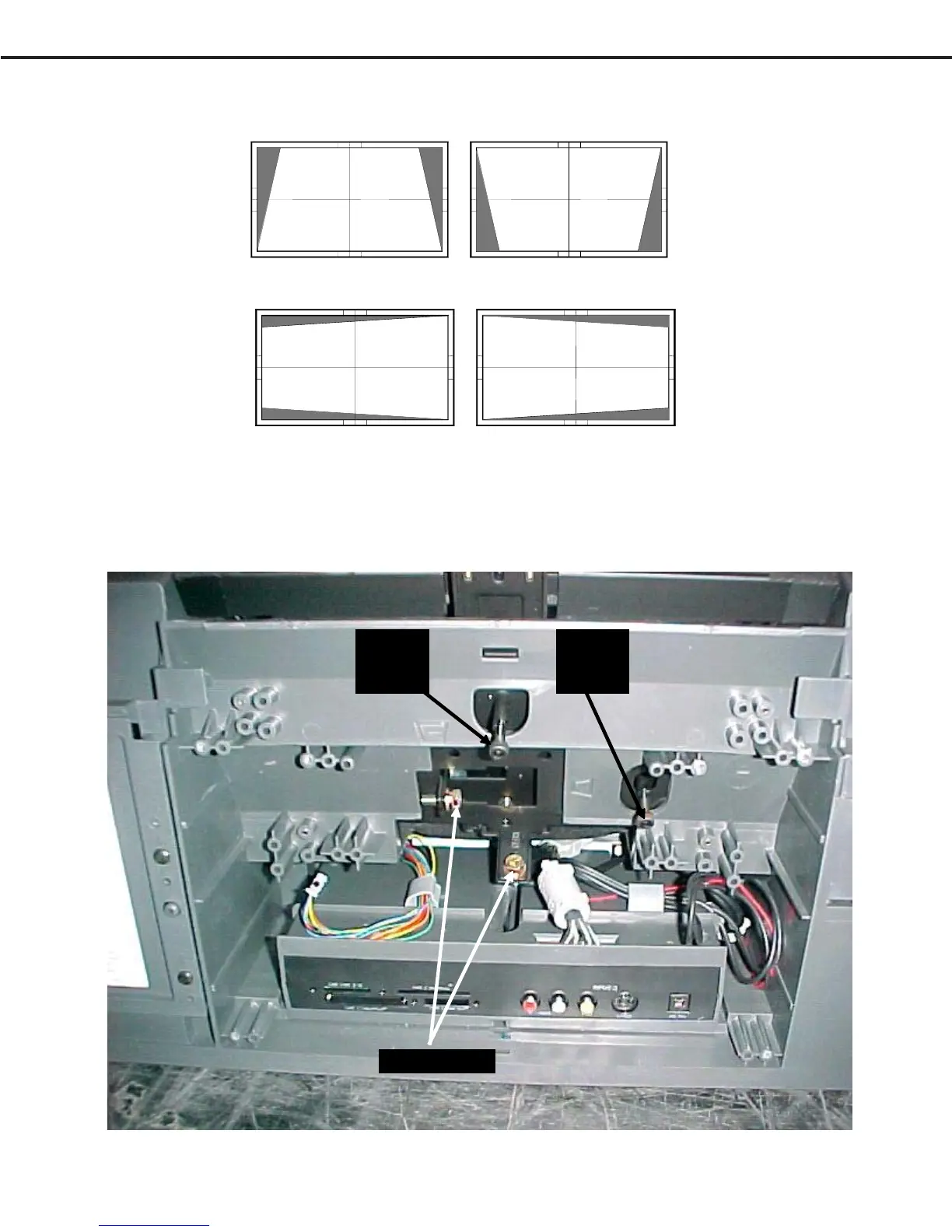MODEL: WD-52327 / WD-62327
Page 31
Keystone Adjustment
NOTE: The TV must be on a flat level surface
1. From the front of the TV, loosen the two Keystone Locking Screws in the small mirror assembly. (10mm wrench)
2. From the front of the TV, adjust the Horizontal Keystone Adjustment for minimum distortion.
3. From the front of the TV, adjust the Vertical Keystone Adjustment for minimum distortion.
4. Tighten the Keystone Lock Screws. and secure the adjustment screws with Locktite. (If necessary, use the electrical
adjustments to center the picture)
Horizontal Keystone Distortion
Vertical Keystone Distortion
Vertical
Keystone
Adjust
Horiz
Keystone
Adjust
Locking Screws
Small Mirror Assembly (Front View)
