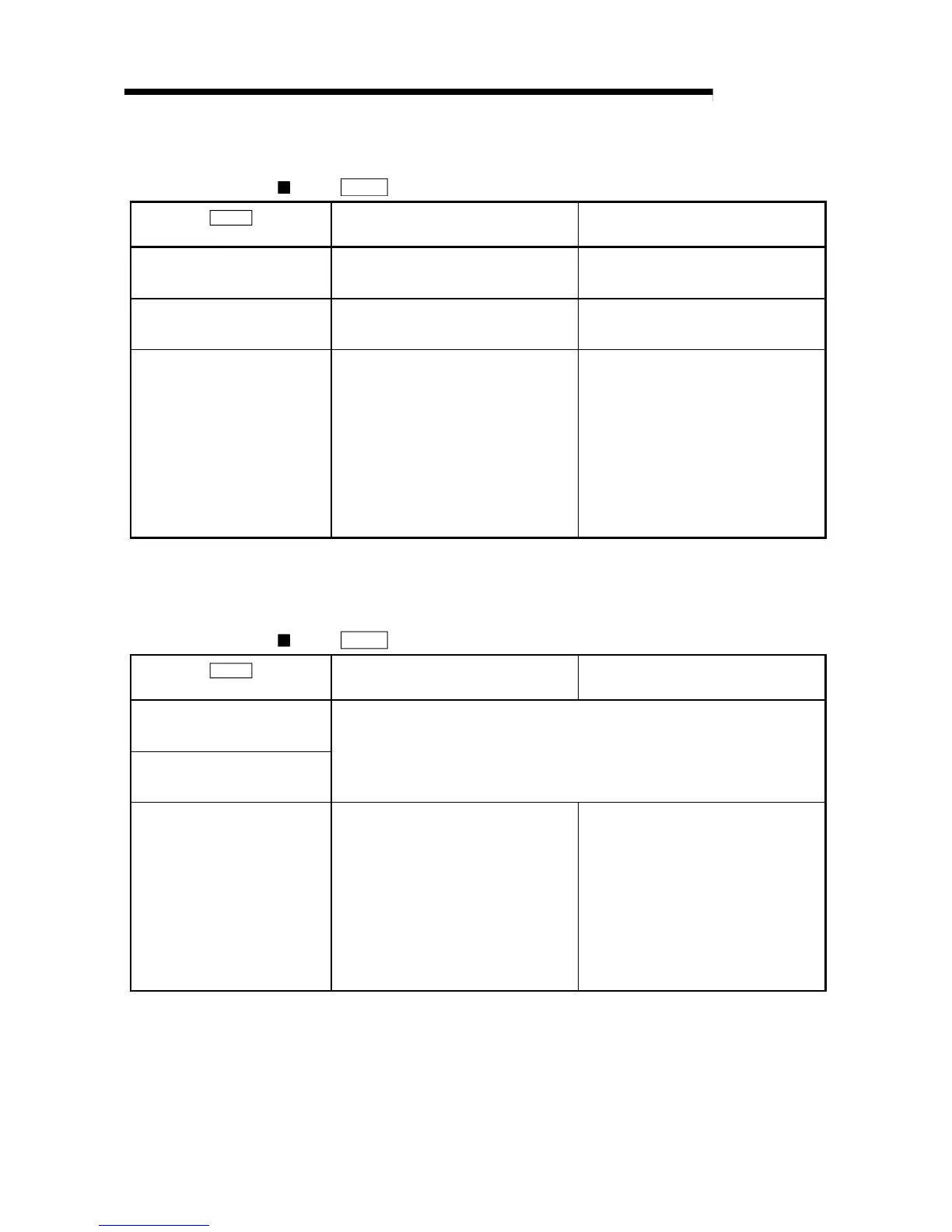5 - 121
MELSEC-A
5 DATA USED FOR POSITIONING CONTROL
[Table 1]
When " Pr.1 Unit setting" is "mm"
Da.2
setting value
Value set with peripheral device
(
µ
m)
Value set with sequence program *
1
(
10
-1
µ
m)
ABS Circular interpolation : 07
H
ABS Circular right : 09
H
ABS Circular left : 0A
H
Set the address
–214748364.8 to 214748364.7
Set the address
–2147483648 to 2147483647
INC Circular interpolation : 08
H
INC Circular right : 0B
H
INC Circular left : 0C
H
Set the movement amount
–214748364.8 to 214748364.7
Set the movement amount
–2147483648 to 2147483647
ABS Linear 1 : 01
H
ABS Linear 2 : 04
H
INC Linear 1 : 02
H
INC Linear 2 : 05
H
Fixed-dimension feed 1 : 03
H
Fixed-dimension feed 2 : 06
H
Forward run Speed control : 0D
H
Reverse run Speed control : 0E
H
Forward run speed/position : 0F
H
Reverse run speed/position : 10
H
JUMP command : 20
H
Current value change : 11
H
(Setting not required) (Setting not required)
*
1
Decimal points cannot be used in the sequence program, so input the setting value as an integer.
(The value will be converted into the specified value within the system.)
When " Pr.1 Unit setting" is "degree"
Da.2
setting value
Value set with peripheral device
(degree)
Value set with sequence program *
1
(
10
-5
degree)
ABS Circular interpolation : 07
H
ABS Circular right : 09
H
ABS Circular left : 0A
H
INC Circular interpolation : 08
H
INC Circular right : 0B
H
INC Circular left : 0C
H
Circular interpolation control is not possible (If set, an error occurs.)
ABS Linear 1 : 01
H
ABS Linear 2 : 04
H
INC Linear 1 : 02
H
INC Linear 2 : 05
H
Fixed-dimension feed 1 : 03
H
Fixed-dimension feed 2 : 06
H
Forward run Speed control : 0D
H
Reverse run Speed control : 0E
H
Forward run speed/position : 0F
H
Reverse run speed/position : 10
H
JUMP command : 20
H
Current value change : 11
H
(Setting not required) (Setting not required)
