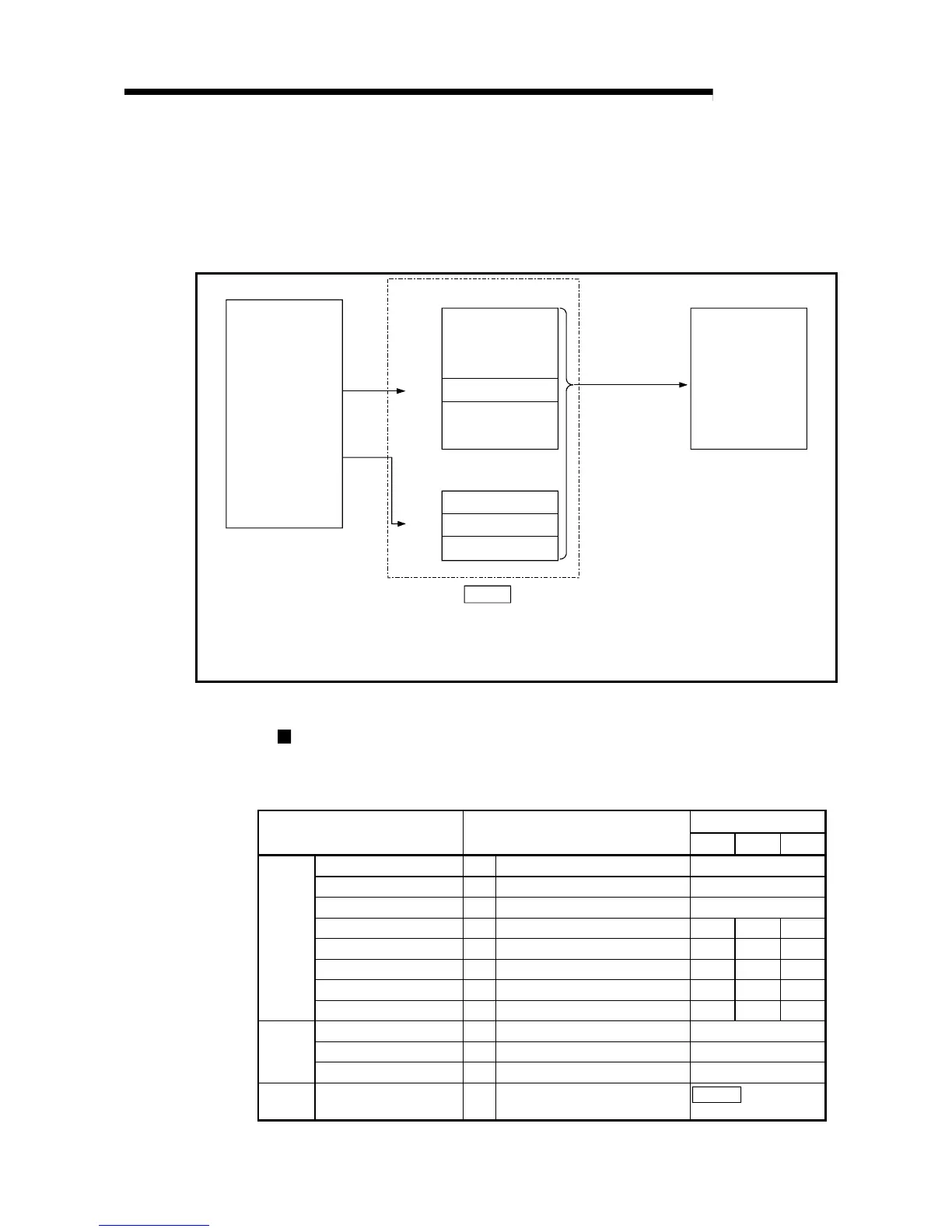6 - 23
MELSEC-A
6 SEQUENCE PROGRAM USED FOR POSITIONING CONTROL
6.5.3 Start program
This program is used to start the control with start commands.
The control can be started with the following two methods.
(1) Starting by inputting positioning start signal [Y10, Y11, Y12]
(2) Starting by inputting external start signal
PLC CPU
Buffer memory
1150
Input/output signal
1
1)
ON
2)
Y10
Servo amplifier
Control with
positioning data
No. 1
3)
When starting positioning with the scan
after the completion of positioning,
insert X1 as an interlock so that
positioning is started after Y10 is turned
OFF and X1 is turned OFF.
*
1) Set the "positioning start No." in " Cd.11 Positioning start No." according to the control to
be started.
(In the above example, set positioning data No. "1".)
2) Input the positioning start signal [Y10, Y11, Y12] or the external start signal.
3) The positioning data No. "1" will start.
Fig. 6.2 Procedures for starting control
Starting conditions
When starting, the following conditions must be satisfied. The program must be
configured by adding the required conditions into the sequence program so that
the operation does not start until the conditions are satisfied.
Device
Signal name Signal state
Axis 1 Axis 2 Axis 3
All axes servo ON signal ON Servo operation possible Y15
PLC READY signal ON PLC CPU preparation completed Y1D
AD75 READY signal OFF AD75 preparation completed X0
Axis stop signal OFF Axis stop signal is OFF Y13 Y14 Y1C
Start complete signal OFF Start complete signal is OFF X1 X2 X3
BUSY signal OFF BUSY signal is OFF X4 X5 X6
Error detection signal OFF There is no error XA XB XC
Interface
signal
M code ON signal OFF M code ON signal is OFF XD XE XF
Stop signal OFF Stop signal is OFF –
Upper limit (FLS) ON Within limit range –
External
signal
Lower limit (RLS) ON Within limit range –
Monitor
data
Servo ON ON Servo ON is ON
Md.116
Servo status:
b1
