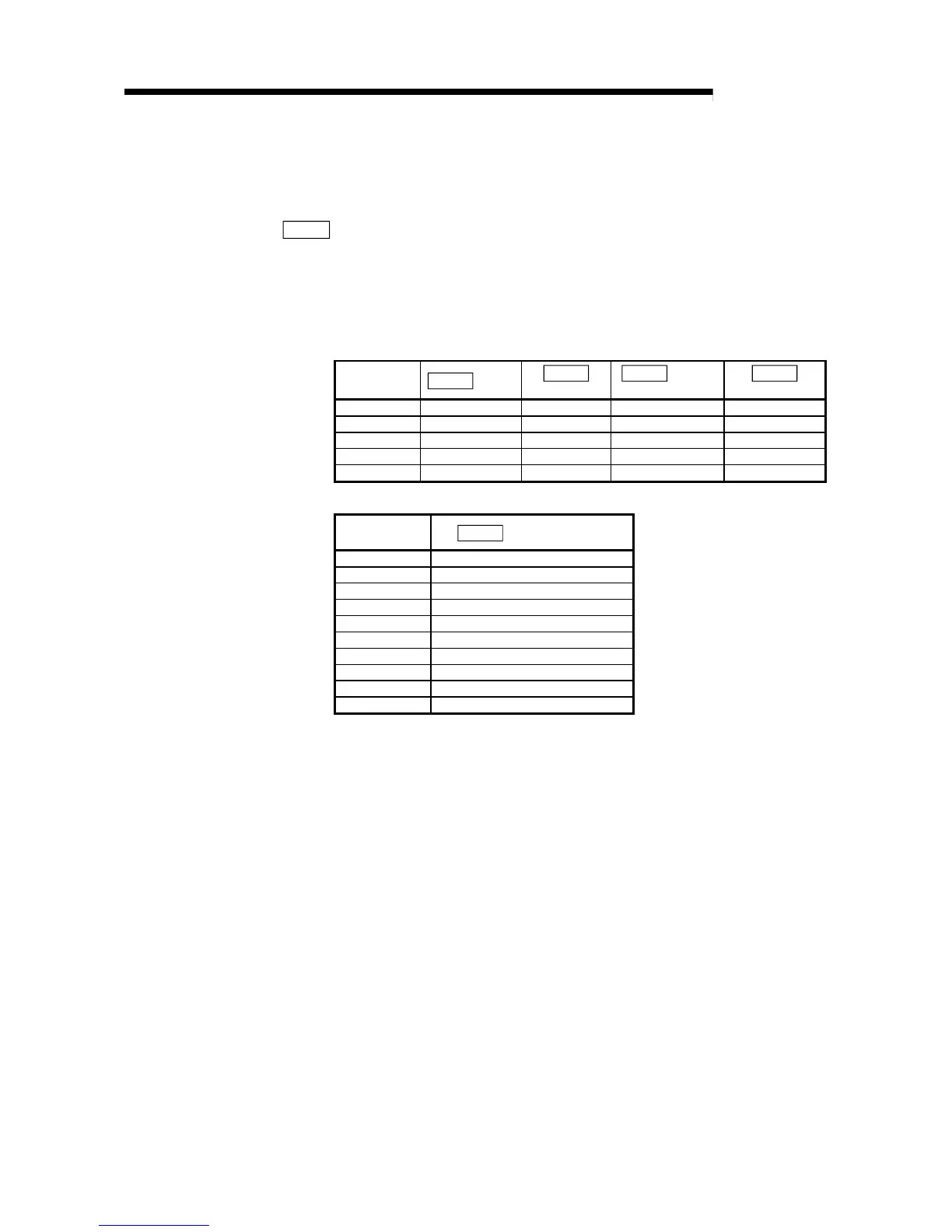10 - 13
MELSEC-A
10 ADVANCED POSITIONING CONTROL
10.3.6 Stop
In a "stop", the control is stopped with the "start block data" set in "4: stop".
The control after the point in which the "stop" is set can be restarted by issuing a
"
Cd.13 Restart command".
Section (2) shows a control example where the "start block data" and "positioning data"
are set as shown in section (1).
(1) Setting examples
(a) Start block data setting example
Axis 1 start
block data
Da.10
Shape
Da.11
Start data No.
Da.12
Special
start command
Da.13
Parameter
1st point 1: Continue 1 0: Normal start –
2nd point 1: Continue 10 4: Stop –
3rd point 0: End 50 0: Normal start –
•
•
(b) Positioning data setting example
Axis 1 position-
ing data No.
Da.1
Operation pattern
1 01: Continuous positioning control
2 01: Continuous positioning control
3 00: Positioning complete
•
10 11: Continuous path control
11 11: Continuous path control
12 00: Positioning complete
•
50 00: Positioning complete
•
(2) Control examples
The following shows the control executed when the "start block data" of the 1st
point of axis 1 is set as shown in section (1) and started.
<1> Execute the axis 1 "positioning data No. 1, 2, and 3" and stop the control.
<2> After executing a "restart", execute the axis 1 "positioning data No. 10, 11,
12, and 50", and stop the control.
