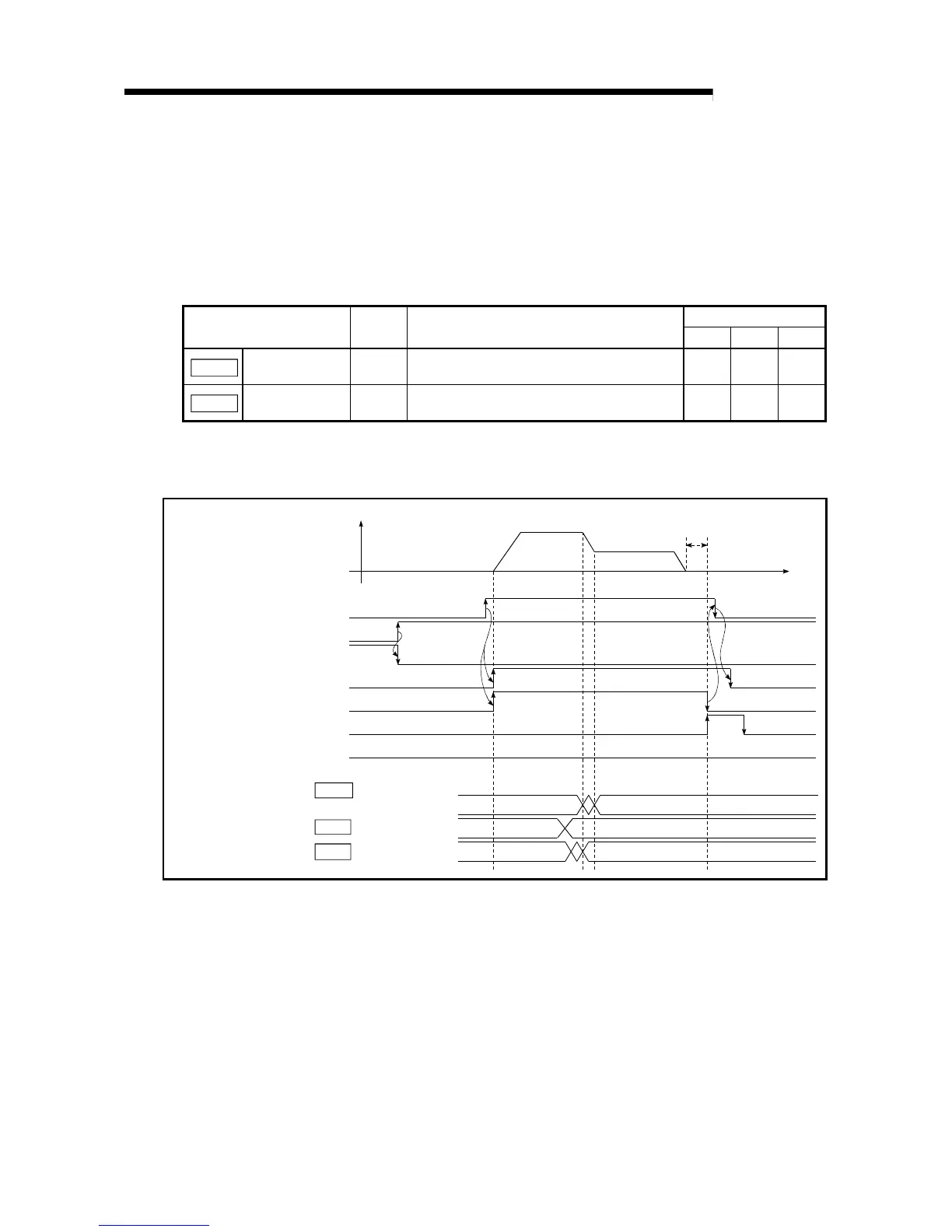12 - 46
MELSEC-A
12 CONTROL AUXILIARY FUNCTIONS
(3) Setting the speed change function from the PLC CPU
The following shows the data settings and sequence program example for
changing the control speed of axis 1 from the PLC CPU. (In this example, the
control speed is changed to "20.00mm/min".)
(a) Set the following data.
(Use the start time chart shown in section (2) below as a reference, and set
using the sequence program shown in section (3).)
Buffer memory address
Setting item
Setting
value
Setting details
Axis 1 Axis 2 Axis 3
Cd.16
New speed value 2000 Set the new speed.
1156
1157
1206
1207
1256
1257
Cd.17
Speed change
request
1 Set "1: Change the speed". 1158 1208 1258
* Refer to section "5.7 List of control data" for details on the setting details.
(b) The following shows the speed change time chart.
Cd. 17 Speed change request
Cd. 16 New speed value
In speed change
processing flag
BUSY signal
