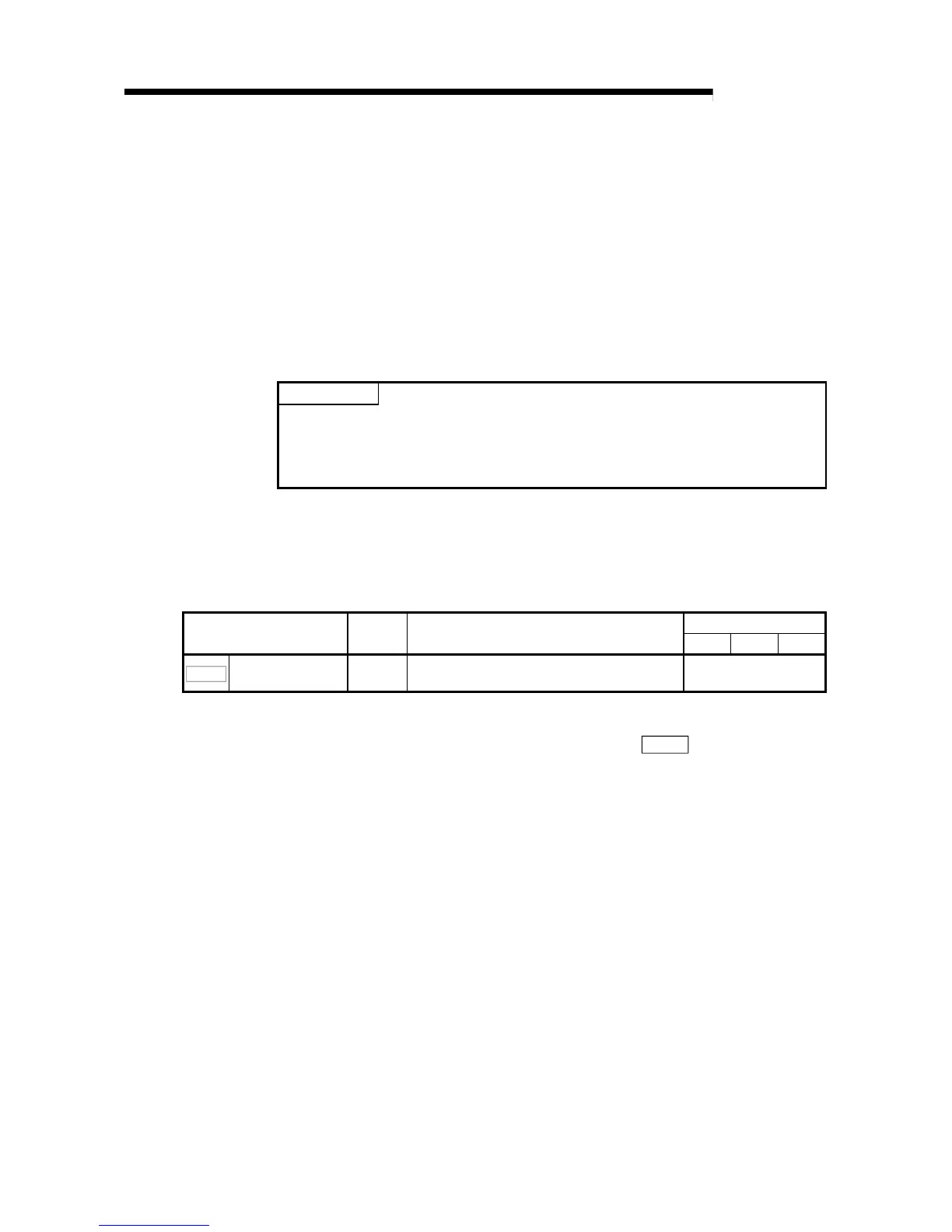13 - 4
MELSEC-A
13 COMMON FUNCTIONS
(2) Precautions during control
(a) Parameter initialization is only executed when the PLC READY signal (Y1D)
is OFF.
(A warning “In PLC READY” (warning code: 111) will occur if executed when
the PLC READY signal (Y1D) is ON.)
(b) A "PLC CPU reset" or "PLC power restart" must be carried out after the
parameters are initialized. (Parameter initialization is carried out for the
AD75 "flash ROM" and "OS memory". Data stored in the "buffer memory"
will not be initialized.)
(c) The flash ROM can be written up to 100,000 times. The flash ROM cannot
be written after 100,000 writing cycles.
Important
Parameter initialization takes about 10 seconds. (Up to 30 seconds are sometimes
required.)
Do not turn the power ON/OFF; reset the PLC CPU, etc., during parameter
initialization. The flash ROM data may be corrupted.
(3) Initializing the parameters
To use the "parameter initialization function", set the data shown in the following
table, and write it to the AD75 using the sequence program.
Parameter initialization is carried out when the data is written to the AD75.
Buffer memory address
Setting item
Setting
value
Setting details
Axis 1 Axis 2 Axis 3
Cd.10
Parameter
initialization request
1 Set "1" (parameter initialization request). 1139
* Refer to section "5.7 List of control data" for details on the setting details.
When the initialization is complete, "0" will be set in "
Cd.10 Parameter
initialization request" by the AD75.
