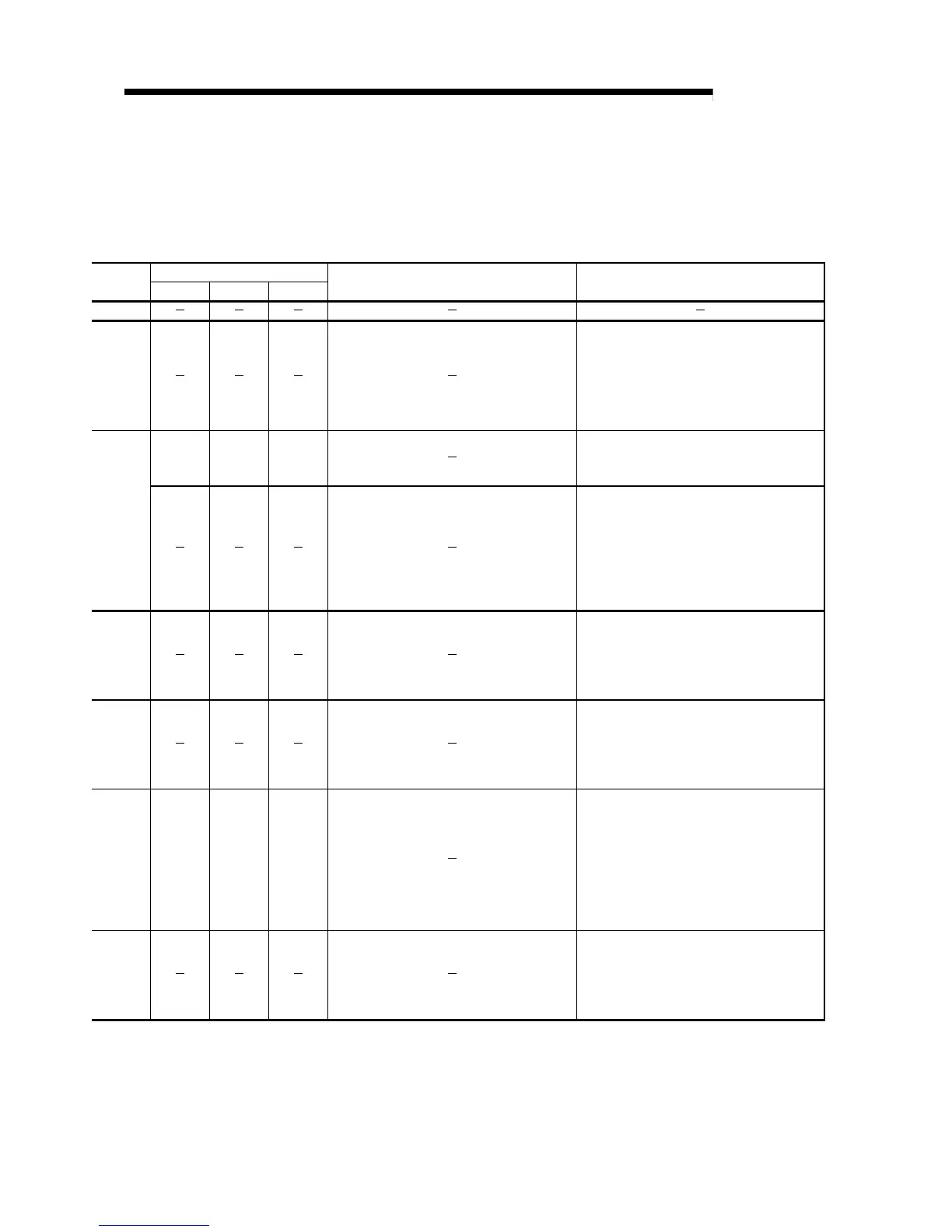14 - 7
MELSEC-A
14 TROUBLESHOOTING
Relevant buffer memory address
Axis 1 Axis 2 Axis 3
Setting range
(Setting given in sequence program)
Remedy
•
Correct the flash ROM data (refer to [2] (4) in
section 13.4).
•
Check if there are effects of noise or the like.
•
Check for hardware errors.
880
to
883
980
to
983
1080
to
1083
Replace the module.
Continuous operation can be performed if the
machine zero point return executed after an
error reset is completed normally. However,
since the FeRAM access count is erased at
occurrence of error 11, normal service life
judgment cannot be made. Therefore, replace
the module.
Remove the cause of stopping and perform axis
error resetting (refer to [3] in section 14.1) to
remove the error.
•
Examine the sequence program in which the
"PLC READY" signal (Y1D) is turned ON or
OFF.
•
Perform axis error resetting (refer to [3] in
section 14.1) to remove the error.
873 973 1073
•
Confirm the error definition of the servo
amplifier, and perform axis error resetting
(refer to [3] in Section 14.1) to remove the
error.
•
Check the power supply status of the servo
amplifier, wiring to the servo amplifier, and the
connector connection status, and check for
influence of noise.
Check the I/F on the PC side of cable
connection for errors.
