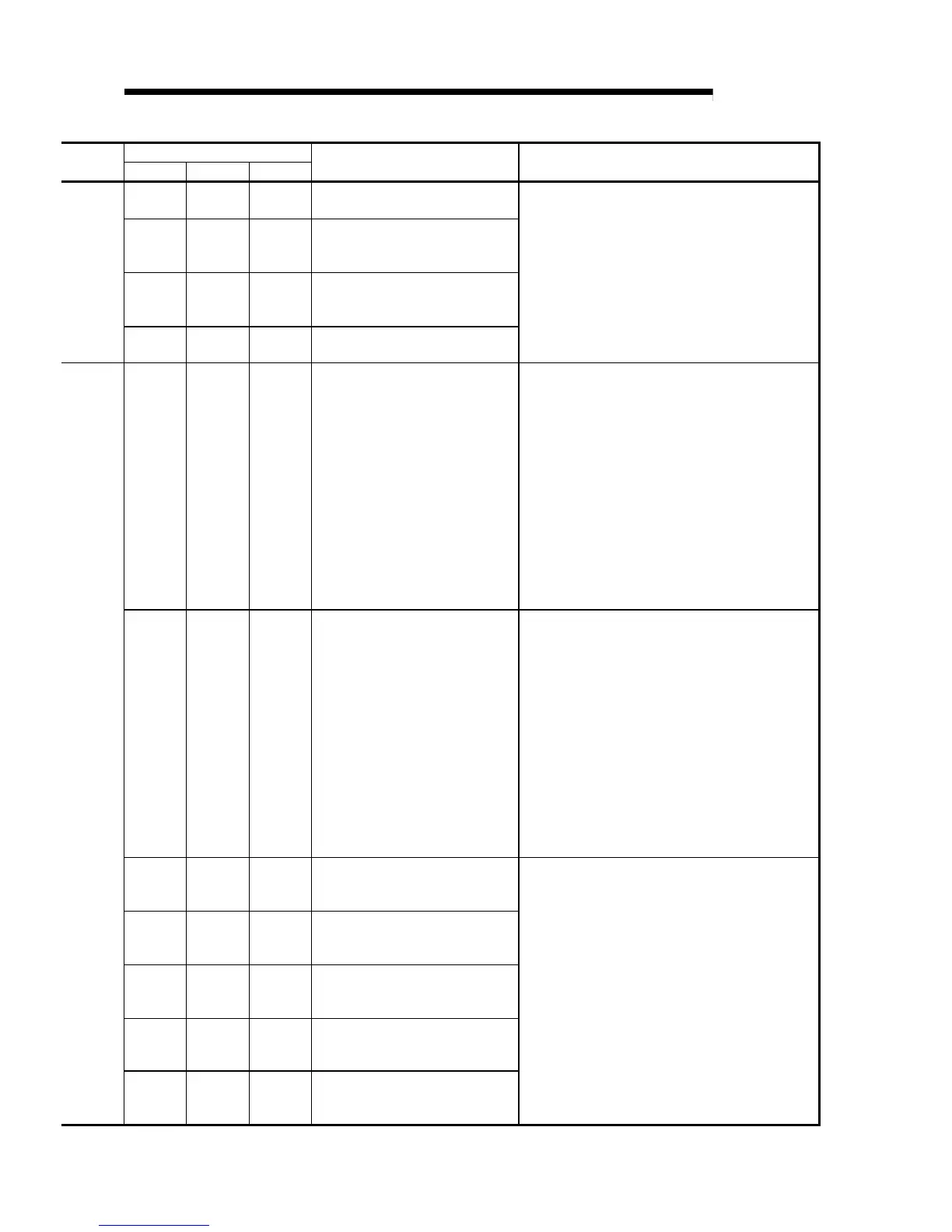14 - 19
MELSEC-A
14 TROUBLESHOOTING
Relevant buffer memory address
Axis 1 Axis 2 Axis 3
Setting range
(Setting given in sequence program)
Remedy
6
7
156
157
306
307
1 to 1000000 [pulse/s]
1 to 600000000 [mm/min, etc.]
8
9
158
159
308
309
(One-word type) 1 to 65535
(Two-word type) 1 to 8388608
10
11
160
161
310
311
(One-word type) 1 to 65535
(Two-word type) 1 to 8388608
12
13
162
163
312
313
1 to 1000000 [pulse/s]
1 to 600000000 [mm/min, etc.]
Change the setting to within the setting range and turn
OFF then ON the PLC READY signal (Y1D).
16
17
166
167
316
317
•
[mm] [inch] [pulse]
-2147483648 to 2147483647
•
[degree] 0 to 35999999
•
Change the setting to within the setting range.
•
In case of a unit other than “degree,” change the settings
so that the lower limit value is smaller than the upper limit
value.
•
When the absolute position restoration mode is the
"infinite length mode", make the software stroke limit
function invalid.
(Refer to section 12.4.3, section 12.6.2.)
18
19
168
169
318
319
•
[mm] [inch] [pulse]
-2147483648 to 2147483647
•
[degree] 0 to 35999999
•
Change the setting to within the setting range.
•
Change the settings so that the lower limit value is
smaller than the upper limit value with a unit other than
“degree.”
•
When the absolute position restoration mode is the
"infinite length mode", make the software stroke limit
function invalid.
(Refer to section 12.4.3, section 12.6.2.)
20 170 320 0, 1
21 171 321 0, 1
22
23
172
173
322
323
•
[mm] [inch] [pulse]
1 to 32767000
•
[degree] 1 to 32767
24 174 324 1 to 500
25 175 325 0, 1
Change the setting to within the setting range and turn
OFF then ON the PLC READY signal (Y1D).
