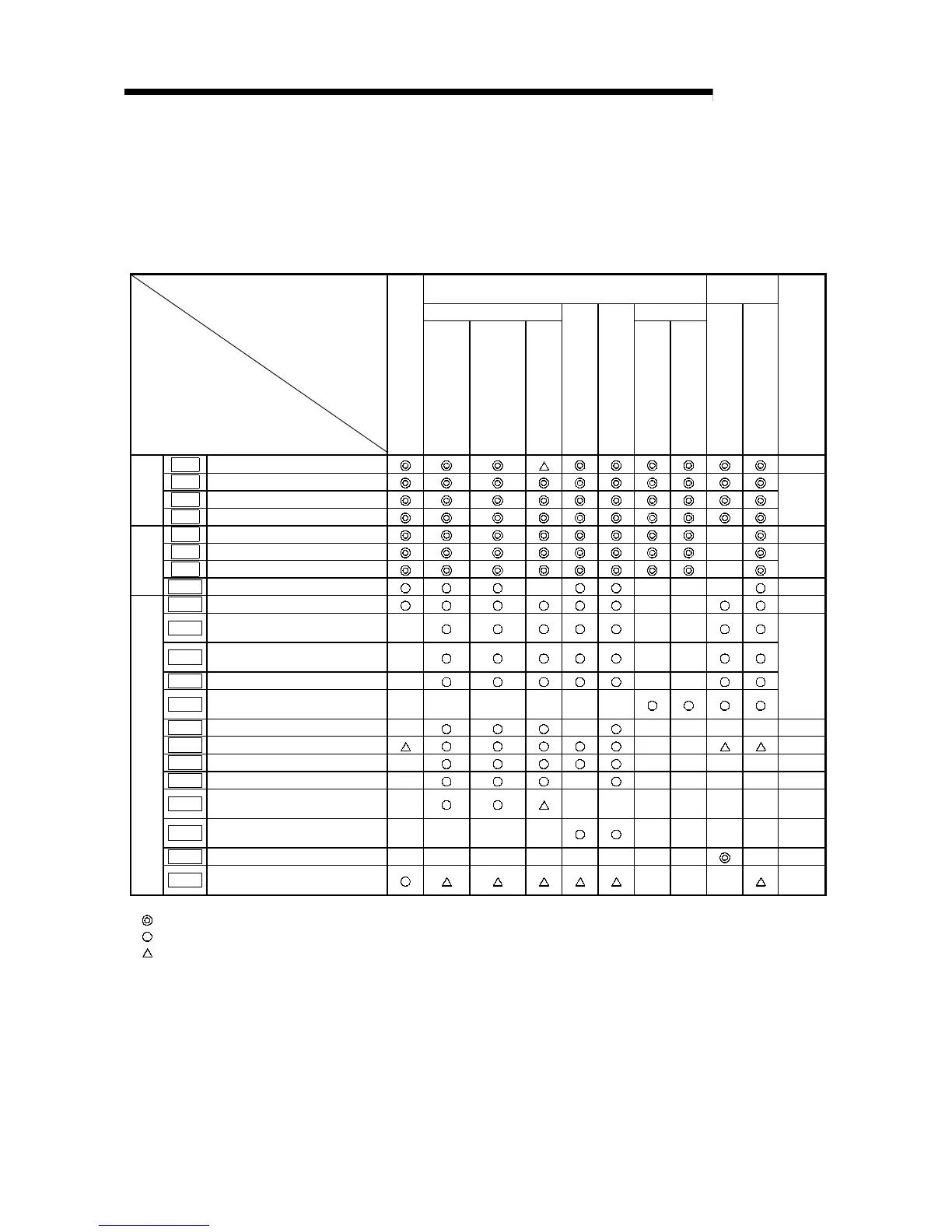5 - 4
MELSEC-A
5 DATA USED FOR POSITIONING CONTROL
5.1.2 Setting items for positioning parameters
The setting items for the "positioning parameters" are shown below. The "positioning
parameters" are commonly set for each axis for all control using the AD75.
Refer to "SECTION 2" for details on each control, and section "5.2 List of parameters"
for details on each setting item.
Main positioning control
Manual
control
Position control Other control
Control
Positioning parameter
Zero point return control
1-axis linear control
2-axis linear
interpolation control
1-axis fixed-dimension
feed control
2-axis fixed-dimension
feed control
2-axis circular
interpolation control
Speed control
Speed/position
changeover control
Current value change
JUMP command
Manual pulse generator
operation
JOG operation
Related auxiliary function
Pr.1
Unit setting
–
Pr.2
No. of pulses per rotation (Ap)
Pr.3
Movement amount per rotation (Al)
Basic para-
meters 1
Pr.4
Unit magnification (Am)
12.3.2*
Pr.7
Speed limit value
–
12.4.1*
Pr.8
Acceleration time 0
–
Pr.9
Deceleration time 0
–
12.7.6*
Basic para-
meters 2
Pr.10
Bias speed at start
–
– – –
–
Pr.12
Backlash compensation amount
– –
12.3.1*
Pr.13
Software stroke limit upper limit
value
–
– –
Pr.14
Software stroke limit lower limit
value
–
– –
Pr.15
Software stroke limit selection
–
– –
Pr.16
Software stroke limit valid/invalid
setting
– – – – – –
12.4.3*
Pr.17
Command in-position width
–
–
– – – –
12.7.5*
Pr.18
Torque limit setting value
– –
12.4.2*
Pr.19
M code ON signal output timing
–
– – – –
12.7.3*
Pr.20
Speed changeover mode
–
–
– – – –
–
Pr.21
Interpolation speed designation
method
–
– – – – – –
–
Pr.22
Current feed value during speed
control
– – – –
– – – –
–
Pr.23
Manual pulse generator selection
– – – – – – – –
–
–
Detailed parameters 1
Pr.25
Size selection for
acceleration/deceleration time
– – –
–
: Always set
: Set as required ("–" when not set)
: Setting limited
– : Setting not required (This is an irrelevant item, so the setting value will be ignored. If the value is the default value or within the
setting range, there is no problem.)
* : Section to be referred to
