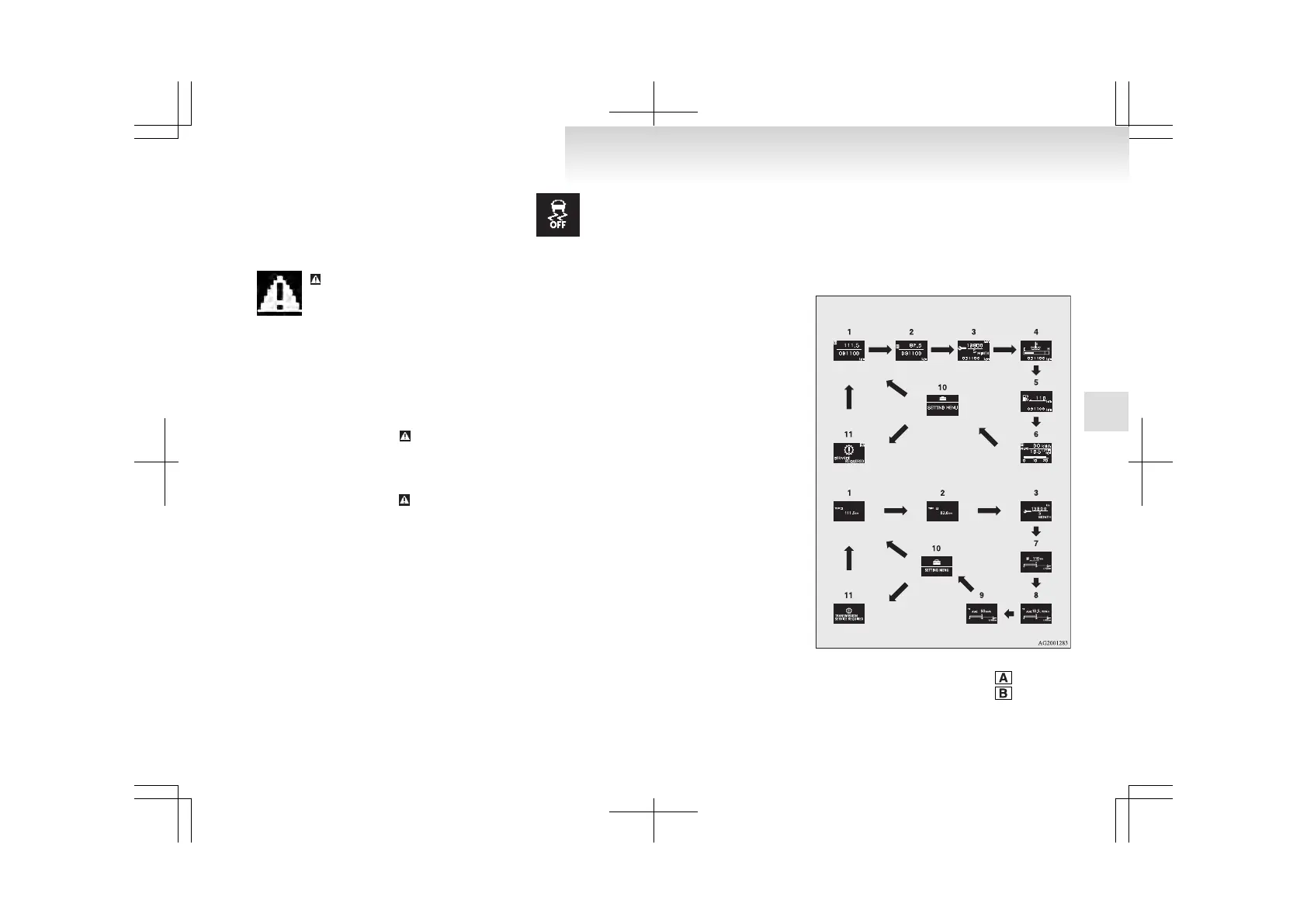If you select “4WD LOCK” mode with the drive
mode selector, “4WD LOCK” is displayed; if you
select “4WD AUTO” mode, “4WD” is displayed.
Nothing is displayed when 2WD mode is selected.
Refer to “Drive mode selector” on page 4-29.
mark display screen (when
the ignition switch or the oper-
ation mode is ON)
E00520900333
This
is displayed when you press the mul-
ti-information meter switch and switch
the warning display screen.
This mark is also displayed if there is an-
other warning other than the one dis-
played.
When the cause of the warning display
is eliminated, the
mark goes out auto-
matically.
NOTE
l
When
the
mark is displayed,
the
warning display screen can be
redisplayed on the information
screen.
Refer to “Information screen
(when the ignition switch or the op-
eration mode is OFF)” on page
3-05.
Refer to “Information screen
(when the ignition switch or the op-
eration mode is ON)” on page
3-09.
Active Stability Control (ASC)
OFF display screen*
E00521000373
This
is displayed when the Active Stabil-
ity Control (ASC) is turned off with the
ASC OFF switch.
If there is a fault with the ASC, the ASC
OFF display is shown.
Refer to ““ASC OFF” switch” on page
4-41.
Information screen (when the ignition
switch or the operation mode is ON)
E00521100576
Each time you lightly press the multi-information
meter switch, the display screen switches in the fol-
lowing order.