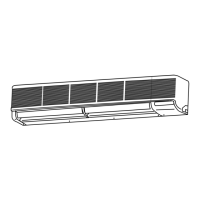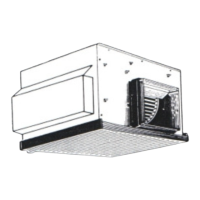–26–
Function According to Switch Operation Switch Set Timing
When Off When On When Off When On
SWU 1 ~ 2
SW1
1 ~ 8
Refer to LED monitor display on the outdoor board.
9 ~ 10
SW2
1
2
3
4
5
6
7
8
9
10
SW3
1
2
3
4
5
6
7
8
9
10
SW4
1
2
3
4
5
6
7
8
9
10
-
Centralized control not
connected.
Storing of refrigeration
system connection
information.
Store IC•OC error history.
Ordinary control
-
-
Ordinary control
-
-
-
SW3-2 Function Invalid
Stop all indoor units.
– 8°C
7°C
Ordinary control
Ordinary control
Ordinary control
-
-
Model 400
SW4-2 Function invalid
-
-
-
-
-
-
-
-
[5] Function of Dip SW and Rotary SW
(1) Outdoor unit
1 Variable capacity unit
MAIN board
-
Centralized control
connected.
Deletion of refrigeration
system connection
information.
Erase IC·OC error history.
• Refrigerant volume
adjustment operation.
• Ignore liquid level errors
-
-
Start forced defrosting.
-
-
-
SW3-2 Function Valid
Test run all indoor units
test run ON.
– 10°C
12°C
2deg lower than normal
Pump Down Operation
High pressure / 1.5 ~ 2.5 K
higher than normal
-
-
Model 500
SW4-2 Function valid
-
-
-
-
-
-
-
-
Changes as shown below by on → off change
0 %→3 %→6 %→9 %→12 %→ – 6 %→ – 3 %→0 %
Unit Address Setting
For self-diagnosis/
operation monitoring
-
Centralized Control
Switch
Deletion of connection
information.
Deletion of error history.
• Adjustment of Refriger-
ant Volume
• Ignore liquid level errors
-
-
Forced defrosting
-
-
-
SW3-2 Function Valid/
Invalid
Indoor Unit Test Operation
Defrosting starting
temperature.
Defrosting ending
temperature.
Target low-pressure
change
Pump Down Function
Target high-pressure
change
-
-
Models
SW4-2 Function valid/
Invalid
Configuration compensa-
tion value
-
-
-
-
-
-
-
-
Switch Function
During normal
operation with
power on
Invalid 2 hours
after compressor
starts.
Before power is turned on.
-
Before power is turned on.
Before power is turned on.
During normal operation with
power on
-
-
-
-
-
During normal operation with
power on.
When SW3-1 is ON after power is
turned on.
During normal operation with
power on.
During normal operation with
power on. (Except during defrost-
ing)
During normal operation with
power on.
While the compressor is stopped.
During normal operation with
power on.
-
-
When switching on the power.
When switching on the power.
When SW4-1 is ON
-
-
-
-
-
-
-
-
During normal
operation with
power on.
10 minutes or
more after
compressor
starts.
Set on 51 ~ 100 with the rotary switch.*2
Note 1: Factory setting is SWU 1 to 2 = 00, SW3 - 10 = set by model. All other switches are set to OFF.
Note 2: If the address is set from 01 to 50, it automatically becomes 100.

