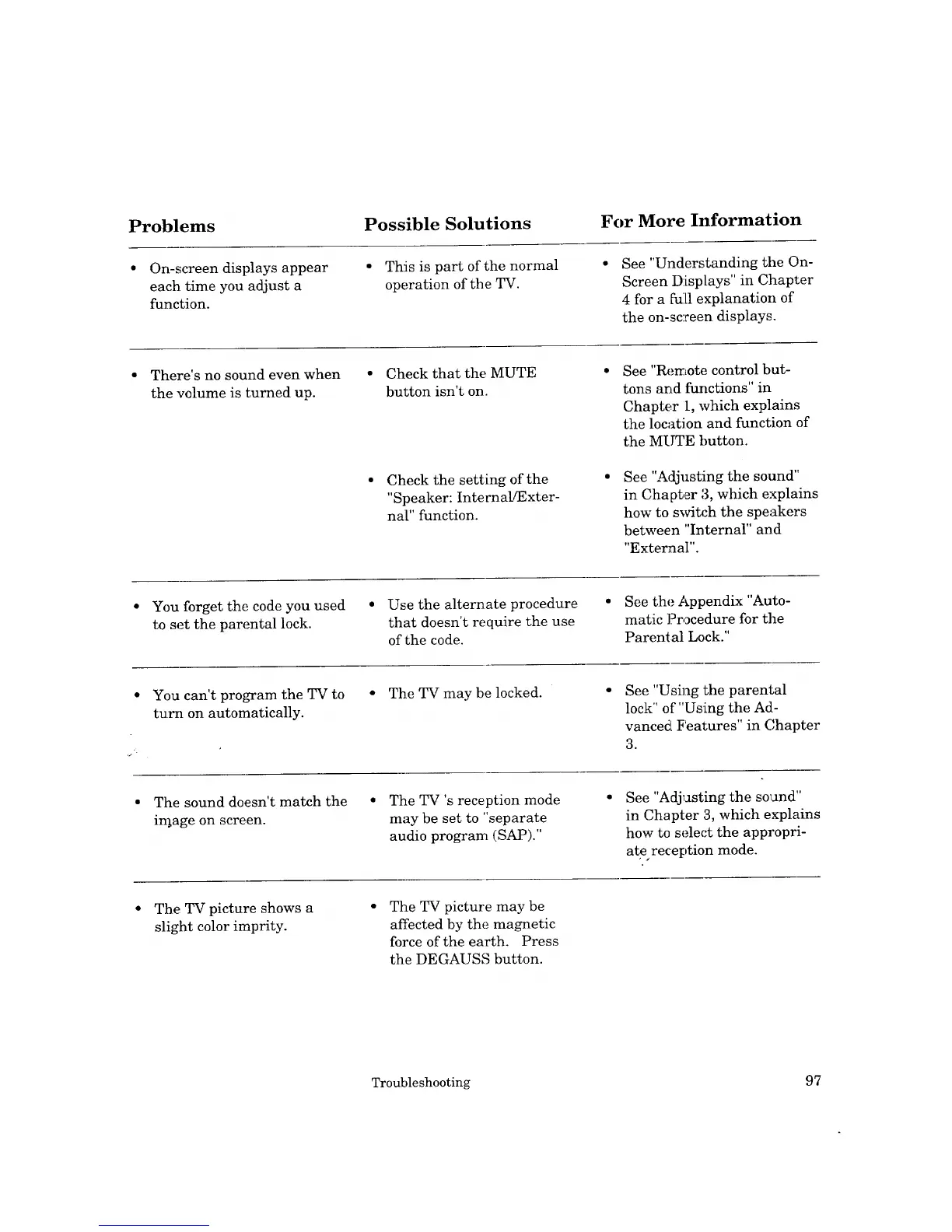Problems
Possible Solutions
For More Information
On-screen displays appear
each time you adjust a
function.
• This is part of the normal
operation of the TV.
See "Understanding the On-
Screen Displays" in Chapter
4 for a full explanation of
the on-screen displays.
There's no sound even when
the volume is turned up.
Check that the MUTE
button isn't on.
Check the setting of the
"Speaker: Internal/Exter-
nal" function.
See "Remote control but-
tons and functions" in
Chapter 1, which explains
the location and function of
the MUTE tmtton.
See "Adjusting the sound"
in Chapter ;3, which explains
how to s_witch the speakers
between "Internal" and
"External".
• You forget the code you used
to set the parental lock.
• Use the alternate procedure
that doesn't require the use
of the code.
• See the Appendix "Auto-
matic l?rocedure for the
Parental Lock."
You can't program the TV to
turn on automatically.
• The TV may be locked.
See "Using the parental
lock" of "Using the Ad-
vanced Features" in Chapter
3.
The sound doesn't match the
ir_age on screen.
• The TV's reception mode
may be set to "separate
audio program (SAP)."
See "Adjusting the sound"
in Chapter 3, which explains
how to select the appropri-
ateffeception mode.
The TV picture shows a
slight color imprity.
The TV picture may be
affected by the magnetic
force of the earth. Press
the DEGAUSS button.
Troubleshooting 97